Top SPB Wallet Alternatives for Secure Data Management
SPB Wallet has long been a trusted solution for securely storing sensitive information like passport details, account numbers, and various logins and passwords. Its ability to encrypt and password-protect data, accessible from Windows PCs and synchronized with mobile devices, made it a go-to for many. However, with evolving technology and diverse user needs, many are now seeking a robust SPB Wallet alternative. This guide explores the best options available today, offering enhanced features, broader platform support, and modern security protocols.
Discover the Best SPB Wallet Alternatives
Whether you prioritize open-source flexibility, multi-platform accessibility, advanced encryption, or specific integration capabilities, there's a perfect password manager out there for you. Dive into our curated list to find your ideal SPB Wallet replacement.

KeePass
KeePass is a free and open-source password manager, making it an excellent SPB Wallet alternative for users who value transparency and community-driven development. It securely stores all your passwords in one place, offering features like auto-type, encrypted passwords, and a built-in password generator. Available across Windows, Mac, Linux, and BSD, KeePass provides robust offline functionality and a focus on security, allowing for plugins and local storage of your sensitive data.
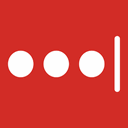
LastPass
LastPass serves as a comprehensive password manager, auto form filler, and secure digital wallet, offering a strong alternative to SPB Wallet, especially for those seeking cloud synchronization. With Freemium and paid tiers, LastPass is available on nearly every major platform including Windows, Mac, Linux, Web, Android, and iOS. Key features include cloud sync, two-factor authentication, master password protection, and robust password encryption, making it convenient for cross-device access and management.

Bitwarden
Bitwarden is a highly secure and open-source password manager, providing an excellent SPB Wallet alternative for users prioritizing security, open development, and extensive platform support. Available as Freemium and paid, it works across iOS, Android, Chrome, Firefox, Windows, Mac, and Linux. Its features include cloud sync, browser integration, two-factor authentication, AES encryption, and multi-platform export, with options for self-hosting and team collaboration, ensuring secure and flexible password management.

KeePassXC
KeePassXC, a community-maintained fork of KeePassX, offers enhanced features and frequent updates, making it a robust, free, and open-source SPB Wallet alternative. It supports Windows, Mac, and Linux, providing essential features like browser integration, an integrated password generator, keyfile support, and local storage of password files. Its focus on cross-platform compatibility, AES encryption, and two-factor authentication ensures a highly secure and customizable experience for managing credentials.

Keepass2Android
Keepass2Android is a free and open-source password manager specifically designed for Android devices, making it a great mobile-focused SPB Wallet alternative. It reads and writes .kdbx files, compatible with KeePass 2.x, ensuring seamless integration for existing KeePass users. Features include cloud sync with Dropbox, OneDrive, and SSH, offline functionality, and convenient unlock options like fingerprint authentication, providing secure and flexible access to your passwords on the go.

KeeWeb
KeeWeb is a versatile, free, and open-source password manager compatible with KeePass, available as both a web application and a desktop app for Windows, Mac OS X, and Linux. This flexibility makes it a compelling SPB Wallet alternative for users who need access from various environments. It boasts features like an integrated password generator, dark theme, image preview, and synchronization with popular cloud services such as Dropbox, Google Drive, and OneDrive, ensuring secure and convenient password management.

KeePassDroid
KeePassDroid is a free and open-source implementation of the KeePass password safe for the Android platform, serving as a straightforward mobile SPB Wallet alternative. It focuses on core password management and offers cloud synchronization, ensuring your password safe is accessible and up-to-date on your Android and Android Tablet devices. Its simplicity and open-source nature appeal to users seeking a reliable and transparent mobile password solution.

Enpass
Enpass is a powerful Freemium password manager offering a strong SPB Wallet alternative, particularly for users seeking offline-first security with cloud sync options. Available on Windows, Mac, Linux, Android, and iOS, it secures credentials with AES encryption and a master password. Unique features include multiple vaults, synchronization with various cloud services (Dropbox, Google Drive, iCloud, OneDrive, Owncloud), a password generator, and fingerprint unlock, all without requiring a subscription.

Buttercup
Buttercup is a free and open-source password manager that offers a modern SPB Wallet alternative, particularly appealing for its unique delta-system for managing archive changes and ensuring security. Available on Mac, Windows, Linux, Android, and iOS, it encrypts archives with AES 256bit. Key features include auto-login, encrypted notes, encrypted passwords, and a password generator, alongside robust offline functionality, making it a secure choice for managing your digital credentials.

LessPass
LessPass is a unique open-source password manager that functions by generating passwords locally based on a domain name, login, and master password, rather than syncing a database. This approach makes it a lightweight and secure SPB Wallet alternative, available across Windows, Mac, Linux, Web, Android, and iOS. Its browser-based functionality, lightweight design, and built-in password generator appeal to users looking for a distinct and highly secure method of password management.
Ultimately, the best SPB Wallet alternative depends on your individual preferences for platform compatibility, open-source commitment, feature sets, and security models. We encourage you to explore these options further to find the perfect fit for your secure data management needs.