The Best KeePassXC Alternatives for Secure Password Management
KeePassXC is a highly regarded, open-source password manager known for its robust encryption, cross-platform compatibility, and offline functionality. It’s a community fork of KeePassX, offering a secure way to store all your passwords locally. However, even the best software might not fit everyone's specific needs, leading users to seek a KeePassXC alternative. Whether you're looking for cloud sync, a different interface, or specific advanced features, there are numerous excellent options available.
Top KeePassXC Alternatives
While KeePassXC offers an excellent solution for offline, secure password storage, the world of password management is diverse. Let's dive into some of the top alternatives that might better suit your workflow, platform preferences, and feature requirements.

KeePass
KeePass is the original free and open-source password manager, from which KeePassXC and KeePassX are derived. It keeps all your passwords safe in one place and is highly customizable with plugins. It's a fantastic KeePassXC alternative for users who want extensive control and a proven, secure solution. Available on Mac, Windows, Linux, BSD, and PortableApps.com, KeePass offers features like auto-type, encrypted passwords, a password generator, and comprehensive plugin support.
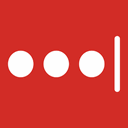
LastPass
LastPass is a popular freemium password manager that excels in cloud synchronization, making it a strong KeePassXC alternative for users who prefer accessible passwords across multiple devices and browsers. Available across Windows, Mac, Linux, Web, Android, iOS, and more, it offers features like cloud sync, two-factor authentication, a master password, and automatic form filling. While KeePassXC focuses on local storage, LastPass provides the convenience of cloud-based access.

Bitwarden
Bitwarden is an excellent open-source and freemium KeePassXC alternative that offers seamless cloud synchronization across all your devices, including iOS, Android, Windows, Mac, Linux, and various browsers. It's known for its strong security and self-hosting options. Features include cloud sync, browser integration, two-factor authentication (including FIDO U2F), AES encryption, encrypted notes, and team account capabilities, providing a robust and flexible password management solution.

1Password
1Password is a commercial password manager renowned for its user-friendly interface and strong security features. It's a top-tier KeePassXC alternative for users seeking a polished experience with premium support and advanced sharing capabilities for families or teams. Available on Mac, Windows, Web, Android, and iPhone, 1Password offers autofill, cloud sync, team collaboration, encrypted file storage, and two-factor authentication, simplifying secure logins and credential management.

KeePassX
KeePassX is the original cross-platform port of KeePass for Windows, and the direct predecessor to KeePassXC. It's a free and open-source application with a light interface, focusing on secure personal data management. For those who found KeePassXC a bit too feature-rich, KeePassX offers a simpler, yet secure, KeePassXC alternative on Mac, Windows, and Linux, primarily focusing on local storage and basic password management.

Keepass2Android
Keepass2Android is an open-source password manager specifically designed for Android devices. It reads and writes .kdbx files, making it fully compatible with KeePass 2.x and, by extension, KeePassXC databases. This makes it an ideal mobile KeePassXC alternative for Android users who want to access their existing KeePass databases on the go. It supports cloud sync with services like Dropbox and OneDrive, SSH sync, and fingerprint unlock.

KeeWeb
KeeWeb is a free and open-source web and desktop password manager that is fully compatible with KeePass databases (.kdbx files). It works online in any modern browser or as a standalone desktop app for Windows, Mac OS X, and Linux. For users who appreciate KeePassXC's database format but desire a more web-centric or simplified interface, KeeWeb is a fantastic KeePassXC alternative, offering features like an integrated password generator, dark theme, and sync with WebDAV, Dropbox, and Google Drive.

KeePassDroid
KeePassDroid is another open-source implementation of the KeePass password safe for the Android platform. Similar to Keepass2Android, it allows Android users to access and manage their KeePass databases on their mobile devices. It's a reliable and free KeePassXC alternative for Android users who prioritize simplicity and direct KeePass compatibility, focusing on core password management and cloud sync.

Enpass
Enpass is a freemium password manager that offers a unique feature: no subscription is required for desktop usage, and it stores your data locally. This makes it a compelling KeePassXC alternative for users who prioritize offline access and control over their data, similar to KeePassXC's philosophy, but with a more polished interface. Available across Mac, Windows, Linux, Android, iOS, and more, Enpass supports multiple vaults, AES encryption, and syncs with various cloud services like Dropbox, Google Drive, and iCloud, without requiring a subscription for the desktop version.

Buttercup
Buttercup is a free and open-source password manager that focuses on secure, encrypted storage using AES 256bit. It's a promising KeePassXC alternative for users who appreciate open-source solutions but are looking for a fresh interface or specific features like an encrypted notes and auto-login. Available on Mac, Windows, Linux, Android, iOS, and as browser extensions, Buttercup works offline and includes a password generator, offering a secure and modern take on password management.
Ultimately, the best KeePassXC alternative for you will depend on your specific needs, whether that's enhanced cloud synchronization, a particular platform preference, advanced features for teams, or a simpler user interface. Explore these options to find the perfect fit for your secure password management.