Top KeePassDroid Alternatives for Secure Password Management
KeePassDroid is a well-known implementation of the KeePass password safe designed for Android. While it offers a robust solution for managing your digital credentials on the go, users often look for alternatives due to evolving needs, cross-platform compatibility, specific feature requirements, or simply to explore different user experiences. This article dives into the best KeePassDroid alternatives available today, helping you find the perfect password manager for your specific needs.
The Best KeePassDroid Alternatives
Whether you're seeking enhanced cloud synchronization, a more intuitive interface, broader platform support, or specific security features, these alternatives offer compelling reasons to consider a switch from KeePassDroid.

KeePass
KeePass is a free and open-source password manager that allows you to securely store all your passwords in one place. As the original inspiration for KeePassDroid, it offers extensive features including offline access, auto-type, encrypted passwords, and a powerful password generator. It's a highly versatile KeePassDroid alternative, available across Windows, Mac, Linux, BSD, and PortableApps.com, making it ideal for users who prioritize local storage and comprehensive control over their data.
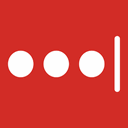
LastPass
LastPass is a popular freemium password manager, auto form filler, and secure digital wallet. It stands out as a strong KeePassDroid alternative for its extensive cloud sync capabilities and broad platform support, including Mac, Windows, Linux, Web, Android, iPhone, and various browsers. Key features include two-factor authentication, master password protection, and browser extensions for seamless integration, making it a good choice for users who prefer cloud-based synchronization and convenience.

Bitwarden
Bitwarden is a highly regarded freemium and open-source password manager known for its security and cross-device compatibility. As a robust KeePassDroid alternative, it securely stores logins and passwords across iOS, Android, Chrome, Firefox, Opera, Windows, Mac, and Linux. Its features include cloud sync, browser integration, two-factor authentication, and the option for self-hosting, appealing to users who want a balance of cloud convenience and data control, alongside strong community support.

KeePassXC
KeePassXC is a free and open-source, community-maintained fork of KeePassX, offering more features and frequent updates. This cross-platform KeePassDroid alternative is available for Mac, Windows, and Linux. It provides excellent browser integration, an integrated password generator, keyfile support, and local storage, ensuring your credentials remain secure on your device. It's an ideal choice for users who appreciate the KeePass philosophy but desire enhanced features and active development.

1Password
1Password is a leading commercial password manager that excels at creating strong, unique passwords and logging you in with ease. It offers seamless browser integration and autofill capabilities across Mac, Windows, Web, Android, and iPhone. With features like cloud sync, team collaboration, and robust security, 1Password is a premium KeePassDroid alternative for individuals and businesses seeking a polished, feature-rich, and highly secure password management solution.

KeePassX
KeePassX is a free and open-source application designed for users with high demands on secure personal data management. Published under the GPL, it offers a light interface and is cross-platform, available on Mac, Windows, Linux, and BSD. While it may not have all the advanced features of newer alternatives, its focus on local storage and fundamental password management makes it a solid, no-frills KeePassDroid alternative for those who prefer simplicity and control.

Keepass2Android
Keepass2Android is an open-source password manager specifically for Android devices, reading and writing .kdbx files (the KeePass 2.x format). This dedicated Android KeePassDroid alternative offers cloud sync with services like Dropbox and OneDrive, SSH sync, and the ability to unlock with a fingerprint. It also works offline, making it an excellent choice for Android users deeply integrated into the KeePass ecosystem who desire a mobile-first experience with cloud capabilities.

KeeWeb
KeeWeb is a free and open-source password manager compatible with KeePass databases, available as a web application and desktop app for Windows, Mac OS X, and Linux. This versatile KeePassDroid alternative features an integrated password generator, dark theme, and robust sync capabilities with Dropbox, Google Drive, OneDrive, and WebDAV. Its web-based accessibility makes it particularly convenient for users who need to access their passwords from any modern browser.

Enpass
Enpass is a freemium password manager that secures your credentials in one place, protected by your master password. It offers cross-platform support for Mac, Windows, Linux, Android, iPhone, and more, including various cloud sync options like Dropbox, Google Drive, and iCloud. Enpass is a strong KeePassDroid alternative for its focus on local-only storage (sync is optional and client-side encrypted), multiple vaults, and features like unlock with fingerprint, making it attractive for users prioritizing data ownership and flexibility.

Buttercup
Buttercup is a free and open-source password manager that uses a delta-system for managing archive changes and encrypts data with AES 256-bit. Available on Mac, Windows, Linux, Android, and iPhone, with browser extensions for Chrome and Firefox, it serves as a modern KeePassDroid alternative. It offers encrypted notes, offline work capabilities, and a password generator, making it a good choice for users who prioritize modern UI/UX while maintaining open-source security principles.
The landscape of password managers is rich and varied, offering a solution for nearly every user preference. From cloud-synced convenience to absolute local control, the best KeePassDroid alternative for you will depend on your specific security needs, platform ecosystem, and desired features. We encourage you to explore these options and select the one that best aligns with your digital security strategy.