Top Cloverleaf Alternatives for Seamless Password Management
Cloverleaf offers a unique approach to password management, generating passwords based on your master password and the application you're accessing. This innovative "dataless" system means your passwords are consistent across devices without needing traditional cloud syncing or local storage. However, for users seeking different functionalities, more robust features, or a wider array of platform support, exploring Cloverleaf alternatives is essential. This guide delves into the best options available.
Best Cloverleaf Alternatives
While Cloverleaf provides a clever solution to password generation, many users seek alternative tools that offer broader features, enhanced offline capabilities, or different security paradigms. Here are some of the top contenders that can serve as excellent substitutes for your password management needs.

KeePass
KeePass is a free and open-source password manager that stores all your passwords securely in one place. It's a powerful Cloverleaf alternative for users who prioritize local storage and extensive customization. Available across Free, Open Source, Mac, Windows, Linux, BSD, and PortableApps.com, KeePass offers offline functionality, auto-type, encrypted passwords, a password generator, plugins, and browser integration. Its robust security features and vast customization options make it a top choice.

KeeWeb
KeeWeb is a web and desktop password manager that is fully compatible with KeePass databases. This open-source tool functions online in any modern browser or as a desktop app for Windows, Mac OS X, and Linux. As a great Cloverleaf alternative, it provides an integrated password generator, night mode, image preview, and extensive synchronization options with WebDav, Dropbox, Google Drive, Nextcloud, and OneDrive. Its KeePass compatibility offers flexibility for existing KeePass users.

LessPass
LessPass is an open-source password manager that, similar to Cloverleaf, generates passwords locally based on a domain name, login, and master password, eliminating the need for database syncing. It's available on Free, Open Source, Mac, Windows, Linux, Web, Android, Chrome, Python, Docker, and Firefox. Its lightweight, browser-based, and browser-integrated features make it an excellent Cloverleaf alternative for those who prefer an algorithm-based approach without external storage.
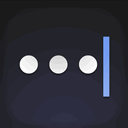
Master Password
Master Password stands out with an ingenious password generation algorithm that guarantees your passwords can never be lost, much like Cloverleaf's core principle. This open-source, dataless system is available on Free, Open Source, Mac, Linux, Web, Android, and iPhone. It's a strong Cloverleaf alternative for users who prioritize algorithm-based password generation and cross-platform accessibility without relying on stored databases.

Myki
Myki is an offline password manager that securely stores your sensitive data directly on your smartphone and connects with your computer via a P2P encrypted manner. As a Freemium alternative to Cloverleaf, Myki supports Mac, Windows, Linux, Web, Android, iPhone, iPad, Apple Watch, Microsoft Edge, Chrome, Android Wear, Safari, and Opera. It emphasizes local storage, enhanced security, and offers two-factor authentication, making it suitable for users who prefer keeping their data on their own devices.

KeePassium
KeePassium offers an easy-to-use KeePass app for iOS, featuring AutoFill, synchronization, and open-source code. Available as a Freemium and Open Source app for iPhone and iPad, it provides a secure and convenient password management solution. For Apple users seeking a robust and feature-rich Cloverleaf alternative with KeePass compatibility and Touch ID support, KeePassium is an excellent choice.

Multi One Password
Multi One Password is a portable Windows tool designed to generate multiple random passwords from one unique master password. Available as a Freemium option, it's a straightforward Cloverleaf alternative for Windows users who need a simple, protected password generator and safe. Its focus on single-password generation for multiple outputs aligns with Cloverleaf's core concept of generating unique passwords consistently.

QubiBox
QubiBox is a simple yet powerful password and information manager that helps organize and secure data like passwords, financial records, and bank account details. Available for Free on Mac, Windows, iPhone, and iPad, it includes a password generator and focuses on security and privacy. As a Cloverleaf alternative, QubiBox offers a more comprehensive data organization solution alongside password management.

KeePass Touch
KeePass Touch is a password manager fully compatible with all KeePass Desktop & Mobile applications, ensuring your encrypted passwords are accessible everywhere. This free and open-source app for iPhone and iPad offers seamless Dropbox integration and robust password management. It's a solid Cloverleaf alternative for iOS users who are already familiar with the KeePass ecosystem or prefer its well-established security model.
Choosing the best Cloverleaf alternative depends on your specific needs, whether you prioritize open-source solutions, cross-platform compatibility, local storage, or advanced synchronization features. Explore these options to find the password manager that best fits your workflow and security preferences.