The Best LessPass Alternatives for Secure Password Management
LessPass offers a unique approach to password management, generating unique passwords on demand without cloud storage, perfect for those who prioritize offline functionality and minimal data footprint. Its method of creating a consistent password from a site, login, and master password combination is innovative, and it even caters to specific password rules with its "connected" version. However, like any software, LessPass might not fit everyone's needs. Whether you're looking for different features, a more traditional cloud-synced solution, or simply exploring your options, there are many excellent LessPass alternative solutions available.
Top LessPass Alternatives
If you're seeking a different approach to securing your digital life or simply want more features, the following alternatives offer robust and reliable ways to manage your passwords. From open-source champions to feature-rich commercial products, you're sure to find a solution that fits your security preferences.

KeePass
KeePass is a free and open-source password manager that allows you to store all your passwords securely offline. Available on Mac, Windows, Linux, BSD, and PortableApps.com, it's an excellent LessPass alternative for users who prefer local storage and high customization. Its features include auto-type, encrypted passwords, a built-in password generator, plugins, and multi-factor authentication, making it a highly secure and flexible choice.
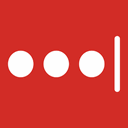
LastPass
LastPass is a popular freemium password manager, auto-form filler, and secure digital wallet. Unlike LessPass's no-sync approach, LastPass excels in cloud synchronization, making your passwords accessible across a wide range of platforms including Mac, Windows, Linux, Web, Android, iPhone, and various browsers. It offers strong features like two-factor authentication, master password protection, password encryption, and browser extensions for seamless integration.

Bitwarden
Bitwarden stands out as an open-source, freemium LessPass alternative that prioritizes security and cross-device synchronization. It’s available across virtually all major platforms (iOS, Android, Chrome, Firefox, Opera, Windows, Mac, Linux) and also supports self-hosting, offering great flexibility. Key features include cloud sync, browser integration, two-factor authentication, AES encryption, and options for team accounts, making it a robust solution for both individuals and businesses.

KeePassXC
KeePassXC is a community-maintained, free and open-source fork of KeePassX, offering enhanced features and more frequent updates. As a desktop-focused LessPass alternative, it provides strong local password management for Mac, Windows, and Linux. It includes browser integration, an integrated password generator, keyfile support, local storage of password files, and two-factor authentication, ensuring high security and user control.

1Password
1Password is a leading commercial password manager that excels in creating strong, unique passwords and providing seamless auto-login. Compatible with Mac, Windows, Web, Android, and iOS, it offers excellent browser integration and cloud sync capabilities, making it a powerful LessPass alternative for users seeking premium features. Its robust security features include encrypted passwords, two-factor authentication, file storage, and team collaboration options.

KeePassX
KeePassX is a free and open-source application known for its secure personal data management with a light, cross-platform interface. Available for Mac, Windows, Linux, and BSD, it focuses on local storage for passwords, offering a straightforward and secure LessPass alternative for users who prefer simplicity and desktop-based security without cloud dependencies.

KeeWeb
KeeWeb is a free and open-source password manager compatible with KeePass, functioning both as an online web application and a desktop app for Windows, Mac OS X, and Linux. It offers seamless integration with cloud services like Dropbox, Google Drive, OneDrive, and WebDAV, making it a versatile LessPass alternative for users who want KeePass compatibility with modern sync features. It includes an integrated password generator and a dark mode.

KeePassDroid
KeePassDroid is a free and open-source implementation of the KeePass password safe specifically designed for the Android platform. It provides a mobile-centric LessPass alternative for Android users who prefer the robust security model of KeePass, including cloud sync and secure password management directly on their smartphone or tablet.

Enpass
Enpass is a freemium password manager that secures your credentials locally behind a master password, offering freedom from remembering too many passwords. It's a comprehensive LessPass alternative available across Mac, Windows, Linux, Android, iOS, and more. Enpass supports synchronization with various cloud services like Box, Dropbox, Google Drive, iCloud, and OneDrive, while notably offering no subscription fees for basic features and biometric unlock options.

Buttercup
Buttercup is a free and open-source password manager that uses a delta-system for managing archive changes and encrypts data with AES 256-bit for high security. Available on Mac, Windows, Linux, Android, and iOS, with browser extensions for Chrome, Brave, and Firefox, it's a versatile LessPass alternative. It supports auto-login, encrypted notes, offline functionality, and a built-in password generator, providing robust and secure password management.
Choosing the right password manager is a critical decision for your digital security. While LessPass offers a unique, cloud-free approach, these alternatives provide a spectrum of options, from highly integrated cloud solutions to robust open-source desktop managers. Evaluate your personal security needs, platform preferences, and feature requirements to find the best fit for you.