Unlocking Your Workflow: Best SendTo Menu Editor Alternatives
SendTo Menu Editor is a handy, portable freeware tool designed to help users tweak their Windows "Send to" menu. It allows you to easily add or disable items, streamlining your file management. However, for various reasons, you might be looking for a SendTo Menu Editor alternative that offers different features, more robust functionality, or simply a fresh approach to customizing your workflow. This article explores some of the top contenders that can help you supercharge your Windows experience.
Top SendTo Menu Editor Alternatives
If you're seeking to enhance your file handling and add more power to your right-click context menu, these alternatives offer excellent solutions to manage and customize your Windows "Send To" options effectively.

SendToSendTo
SendToSendTo is a fantastic, free, and open-source Windows shell extension that simplifies the process of adding new entries to your "SendTo" folder. Unlike SendTo Menu Editor, which focuses on general tweaking, SendToSendTo allows you to mark any file, navigate to the "SendTo" folder, and simply click 'Add here'. This direct approach makes it an excellent and straightforward SendTo Menu Editor alternative for users who frequently need to add specific destinations to their context menu.
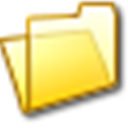
MyFolders
MyFolders is a free utility for Windows that extends the functionality of Windows Explorer, helping you quickly copy, move, or navigate to your most frequently used folders. While SendTo Menu Editor focuses on the "Send To" menu itself, MyFolders offers a broader solution for folder management, incorporating features related to "Folders" and acting as a "System Tweaker." This makes it a powerful SendTo Menu Editor alternative for users who need more comprehensive folder access and management tools integrated directly into their Explorer workflow.

Send To Toys
Send To Toys is a free enhancement specifically designed for the "Send To" system menu, making it a direct and highly effective SendTo Menu Editor alternative. It provides a dedicated Control Panel Applet that allows you to manage the content of your "Send To" menu and configure its various settings. While SendTo Menu Editor offers basic tweaking, Send To Toys provides more granular control and dedicated management features, making it ideal for users who want extensive customization of their "Send To" options on Windows.
Whether you prioritize simplicity, comprehensive folder management, or deep customization of your "Send To" menu, these alternatives offer compelling reasons to explore beyond SendTo Menu Editor. Choose the tool that best aligns with your specific workflow and needs to optimize your Windows experience.