Unlocking Efficiency: The Best Send To Toys Alternatives for Windows Power Users
Send To Toys is a well-known enhancement for the Windows Send To system menu, offering a suite of convenient functionalities from copying file names to the clipboard to quickly sending items to the Recycle Bin or a custom folder. Its control panel applet and various extensions have made file management and task automation a breeze for many. However, like any software, users may seek a Send To Toys alternative for various reasons – perhaps looking for a simpler interface, different features, or updated compatibility. This article explores some excellent alternatives that can help streamline your Windows workflow just as effectively, if not more so.
Top Send To Toys Alternatives
If you're looking to enhance your Windows Send To menu capabilities or explore new ways to manage files and shortcuts, these alternatives offer robust solutions to complement or replace Send To Toys.

SendToSendTo
SendToSendTo is a fantastic Send To Toys alternative for those who prioritize simplicity and direct control over their Send To menu. As a free and open-source Windows shell extension, it allows users to easily add new entries to the SendTo folder by simply marking any file, navigating to the SendTo folder, and clicking 'Add here'. This straightforward approach makes it an excellent choice for users who want a no-frills way to customize their Send To options without complex configurations.
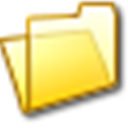
MyFolders
MyFolders serves as a powerful Send To Toys alternative, extending Windows Explorer to facilitate seamless copying, moving, or navigating to your frequently used folders. This free Windows utility is perfect for users who deal with a large number of directories and want quick access to their most relevant locations. Its focus on folders and system tweaking capabilities makes it a practical solution for improving file management efficiency.

SendTo Menu Editor
SendTo Menu Editor is a highly convenient Send To Toys alternative for managing your Windows “Send To” menu. This portable freeware offers a straightforward interface for users to organize and customize the shortcuts within their Send To menu. Its portability means you can carry it on a USB drive and use it on any Windows machine without installation, making it an ideal tool for users who frequently work on different computers and need quick control over their Send To options.
Whether you're seeking a simple way to add new entries, enhance folder navigation, or gain granular control over your Send To menu, these alternatives offer compelling features. We encourage you to explore each option to find the best fit for your specific workflow and needs, ensuring your Windows experience is as efficient and customized as possible.