Uncovering the Best W10Privacy Alternatives for Enhanced Windows Privacy
W10Privacy, while a valuable tool for many seeking to tame Windows 10's extensive privacy and data collection settings, sometimes leaves users looking for different approaches or additional features. Its focus on presenting settings clearly is commendable, but as a program still in development, users might seek more mature, feature-rich, or open-source solutions. If you're looking to regain control over your Windows 10 privacy beyond what W10Privacy offers, you've come to the right place. We've compiled a list of the top W10Privacy alternatives that empower you to decide how your data is handled.
Top W10Privacy Alternatives
Whether you prioritize open-source solutions, a specific set of features, or a streamlined interface, these alternatives to W10Privacy offer diverse options to protect your digital privacy on Windows.

ShutUp10
ShutUp10 gives you comprehensive control over Windows 10's comfort functions, allowing you to decide which data transmissions are acceptable. It's a free, Windows-based tool known for its full controller support, multiple language options, portability, and robust system tweaker capabilities, making it a powerful W10Privacy alternative.

Debotnet
Debotnet is a small, portable, and open-source tool specifically designed for controlling Windows 10's numerous privacy-related settings. Its portable nature and system tweaker features make it an excellent, lightweight W10Privacy alternative for users who prefer open-source solutions.

Destroy Windows Spying
Destroy Windows Spying addresses several privacy concerns introduced with Windows 10. This free, open-source, and portable application focuses specifically on Windows 10, making it a strong W10Privacy alternative for those looking to dismantle built-in data collection effectively.
DisableWinTracking
DisableWinTracking is a free, open-source tool that employs various known methods to disable tracking in Windows 10, including telemetry, DiagTrack Log, services, hosts-file modifications, and IP blocking. Its specific focus on Windows 10 tracking makes it a robust, technical W10Privacy alternative.
Spybot Anti-Beacon
Spybot Anti-Beacon is a standalone, commercial tool designed to block and stop various tracking and telemetry issues present in Windows 10. It also extends its blocking capabilities to similar tracking on Windows 7, 8.1, and Microsoft Office, offering a comprehensive and paid W10Privacy alternative from a trusted security vendor.

WindowsSpyBlocker
WindowsSpyBlocker is a free, open-source application written in Go, delivered as a single executable. It focuses on blocking spying and tracking on Windows systems through a unique project approach. Its portable nature and strong blocking capabilities make it a compelling W10Privacy alternative, especially for advanced users.

WPD
WPD offers core features like Privacy Control, allowing customization of Group Policy, Services, and Tasks responsible for data collection. It also includes Telemetry IP Blocker Rules for Windows 10. This free, portable, and privacy-focused system tweaker is an excellent W10Privacy alternative emphasizing security and privacy settings.
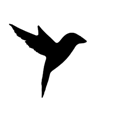
Blackbird
Blackbird acts as a privacy wall for Windows, designed to dismantle built-in data collection and restore user control. This free, portable Windows application, usable via a command line interface, specifically targets Windows 10. It offers a powerful and direct W10Privacy alternative for those seeking robust privacy enforcement.

Privacy Repairer
Privacy Repairer is a free, portable tool for Windows 10 focused on protecting your privacy. With almost 60 options, it's engineered to carefully modify your system for enhanced privacy. Its extensive options and portability make it a comprehensive W10Privacy alternative for fine-tuning Windows 10 privacy settings.
Ultimately, the best W10Privacy alternative depends on your specific needs, comfort level with system tweaking, and preferred feature set. Explore these options to find the perfect tool to secure your Windows 10 privacy.