Top Samsung SideSync Alternatives for Seamless Device Connectivity
Samsung SideSync was a revolutionary tool for many Android users, providing a convenient way to share screens, transfer data, and manage notifications between Samsung Galaxy devices and PCs. However, with its discontinuation, many users are now seeking reliable Samsung SideSync alternative solutions that offer similar, if not enhanced, functionalities. Whether you're looking for cross-platform compatibility, advanced file sharing, or robust remote control, there's a perfect alternative out there for you.
The Best Samsung SideSync Alternatives
Finding the right tool to seamlessly connect your mobile and desktop devices is crucial for productivity. Here are some of the top contenders that can fill the void left by Samsung SideSync, offering a range of features to suit diverse needs.

KDE Connect
KDE Connect is an excellent open-source Samsung SideSync alternative that aims to connect all your devices. Available for Free, Open Source, Mac, Windows, Linux, Android, and Android Tablet, it offers robust features like Share Clipboard, File transfer, Integrated File Sharing, Remote media control, Send & Receive SMS, Battery level report, Real-time sync, Remote File Access, Remote music control, and Universal clipboard, making it a comprehensive solution for cross-device interaction.

AirDroid
AirDroid is a popular Freemium Samsung SideSync alternative that allows you to access and manage your Android phone or tablet from Windows, Mac, or the web, wirelessly. Its key features include Mirror Backup, Screen Mirroring, Cloud sync, File-sync, IFTTT integration, and Remote desktop, providing a powerful suite for device management.
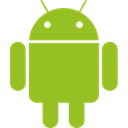
scrcpy
scrcpy is a Free, Open Source Samsung SideSync alternative that provides display and control of Android devices connected via USB and WiFi without requiring root access. Compatible with GNU/Linux, Windows, Mac, Android, and Android Tablet, it's known for being Lightweight, Portable, and offering features like Screen Mirroring, Real-time sync, and Remote desktop.

Vysor
Vysor is a Freemium Samsung SideSync alternative that mirrors your Android device onto your desktop, offering a fully controllable window. It's an easy-to-install Chrome app compatible with Mac, Windows, Linux, Android, Chrome OS, Android Tablet, Chrome, and Firefox, featuring Screen Mirroring and Remote desktop capabilities.

AirMore
AirMore is a Free cross-platform toolset and a great Samsung SideSync alternative for managing any Android device wirelessly. Available for Mac, Windows, Web, Android, iPhone, Android Tablet, and iPad, it offers features such as Clipboard monitoring, Cloud sync, File management, and Secure File Sharing, eliminating the need for cables.

Portal by Pushbullet
Portal by Pushbullet is a Free Samsung SideSync alternative focused on quick and painless file transfers between your computer and phone. Available for Web, Android, iPhone, Android Tablet, and iPad, it simplifies getting pictures, videos, and other files onto your phone with a simple drag-and-drop interface, leveraging QR Code Recognition for ease of use.

Mobizen
Mobizen is a Freemium Samsung SideSync alternative that allows you to control your Android device using a web browser, via both USB and WiFi. Available for Windows and Android, it excels in Screen recording, offers Screen Mirroring, File transfer, and Remote desktop, along with screenshot tools and direct YouTube upload capabilities.

Xender
Xender is a Free Samsung SideSync alternative specializing in fast, wireless file transfer of any size and type, without needing internet mobile data. With speeds 50 times faster than Bluetooth, it's available for Android, iPhone, Android Tablet, and iPad, featuring an Ad-free experience and WiFi sharing.

WiFi Keyboard
WiFi Keyboard is a Free, Open Source Samsung SideSync alternative that provides a simple way to use your computer to type on your Android device. Available for Web, Android, and Android Tablet, it functions as an Input Method and offers Keyboard Sharing, making it convenient for text entry.

Droid Explorer
Droid Explorer is a Free, Open Source Samsung SideSync alternative tool designed to manage your rooted Android device with the simplicity of Windows Explorer. Exclusively for Windows, it offers robust File management and acts as a Root explorer, making it ideal for advanced users requiring root access.
While Samsung SideSync served its purpose well, the landscape of device connectivity has evolved. The alternatives listed above provide a range of powerful features, from seamless file transfers and screen mirroring to remote control and notification management. Explore these options to find the perfect solution that integrates effortlessly into your workflow and enhances your mobile-desktop experience.