The Best SDR Free Virtual Wifi Router Alternatives for Seamless Connectivity
SDR Free Virtual Wifi Router, a handy fork of Virtual Router, made it incredibly easy to turn your Windows 7 PC or laptop into a wireless hub, leveraging the built-in Wifi capabilities. Its simple GUI and user-friendly controls were a godsend for quickly sharing your internet connection. However, as technology evolves, so do our needs for reliable and versatile hotspot software. If you're looking for an excellent SDR Free Virtual Wifi Router alternative, you've come to the right place. We'll explore top-tier options that offer similar or even enhanced functionalities for creating and managing your Wi-Fi hotspot.
Top SDR Free Virtual Wifi Router Alternatives
Whether you need more advanced features, broader compatibility, or simply a fresh interface, these alternatives to SDR Free Virtual Wifi Router provide robust solutions for sharing your internet connection wirelessly.
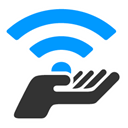
Connectify Hotspot
Connectify Hotspot is a commercial software that transforms your PC into a real WiFi hotspot, allowing you to share your computer’s Internet connection as Wi-Fi with any other PC or mobile device. It's a powerful SDR Free Virtual Wifi Router alternative for Windows users, offering reliable internet sharing capabilities.

Virtual Router Plus
Virtual Router Plus is a free and open-source SDR Free Virtual Wifi Router alternative for Windows, particularly improved for Windows 8 and Windows 2012. It's portable, requires no installation, and solves common issues like "Virtual router could not be started," making it a more stable choice for many users.

AndroidWifi
AndroidWifi is a set of free batch scripts for Windows 7, specifically designed to share your Wi-Fi connection with Android mobile devices. While less of a GUI-driven application, it's a lightweight and effective SDR Free Virtual Wifi Router alternative for those focusing on Android device connectivity and seeking to change hotspot locations.

Baidu WiFi Hotspot
Baidu WiFi Hotspot is a free SDR Free Virtual Wifi Router alternative for Windows that conveniently turns your computer into a wireless router for sharing both internet connection and files. It's a straightforward option for those looking for basic hotspot functionality.
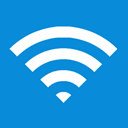
mHotspot
mHotspot is a completely free software that converts your Windows 7 & 8 laptop into a virtual Wi-Fi router, creating a secure Wi-Fi hotspot. As an SDR Free Virtual Wifi Router alternative, it excels at sharing a single internet connection, is portable, and offers comprehensive Wi-Fi sharing features for both Windows and Android devices.

Open Garden
Open Garden allows your Android phone to share its Wi-Fi Internet access with others, making it a unique SDR Free Virtual Wifi Router alternative, especially for those who want to use their phone as a central hotspot. It's free and available across Mac, Windows, and Android platforms.

Winhotspot
Win Hotspot is a free, portable Wi-Fi hotspot application for Windows. Beyond basic hotspot creation, it includes an inbuilt Wi-Fi scanner to list channel and signal strength, a bandwidth meter, and Wi-Fi repair tools, making it a feature-rich SDR Free Virtual Wifi Router alternative for those needing more diagnostic capabilities.

Maryfi
Maryfi is a free and easy-to-use software router for Windows 7 computers. Similar to SDR Free Virtual Wifi Router, it allows users to wirelessly share any Internet connection (cable modem, cellular, etc.), providing a simple and effective hotspot solution.

Virtual Wifi Router Version 2
Virtual Wifi Router Version 2 is another free SDR Free Virtual Wifi Router alternative for Windows 7 PCs with a Wi-Fi card. It's portable and addresses the limitation of Windows 7's AdHoc networks, which often don't work well with modern devices like phones and tablets, making it a more compatible choice for a wider range of devices.
Each of these SDR Free Virtual Wifi Router alternatives offers a unique blend of features, compatibility, and ease of use. Consider your specific needs, such as operating system, portability requirements, and desired advanced functionalities, to choose the best fit for your personal hotspot requirements.