Top WiFi Keyboard Alternatives for Seamless Mobile-to-PC Typing
WiFi Keyboard, as its name suggests, provides a convenient way to type on your Android device using your computer's browser. It allows you to use your PC's keyboard for typing SMS messages, interacting with terminals, and more, especially useful for phones lacking physical keyboards. While a great concept, its reliance on WiFi (which can be unreliable with some carriers) and lack of support for Internet Explorer may leave users looking for more robust or versatile solutions. If you're seeking a better, more stable, or feature-rich experience for bridging your PC's input with your mobile device, you're in the right place. We'll explore the best WiFi Keyboard alternatives available.
Top WiFi Keyboard Alternatives
Finding the perfect alternative to WiFi Keyboard depends on your specific needs, whether it's mirroring, file transfer, or comprehensive device management. Here are some of the best options that offer similar functionality and often much more:

AirDroid
AirDroid is a powerful alternative to WiFi Keyboard, offering comprehensive remote management of your Android phone or tablet from Windows, Mac, or the web, all wirelessly. It goes far beyond just typing, providing features like Screen Mirroring, Cloud sync, File-sync, and even Remote desktop, making it a much more complete solution for interacting with your Android device from your computer. It operates on a Freemium model and supports Android, iPhone, Mac, Windows, and Web platforms.
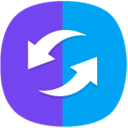
Samsung SideSync
Samsung SideSync was a highly regarded utility (now discontinued) that allowed Windows and macOS computers to connect with Android smart devices, similar to what WiFi Keyboard aims to do but with a broader scope. While primarily for Samsung devices, it offered robust File transfer and Screen Mirroring capabilities. Though no longer updated, for those with older Samsung devices, it provided a seamless experience for controlling and sharing content between devices. It was a free tool available for Mac, Windows, Android, and Android Tablet.

Mobizen
Mobizen offers excellent functionality for controlling your Android device using a web browser, similar to WiFi Keyboard, but it supports both USB and WiFi connections for added flexibility. Beyond simple typing, Mobizen is well-known for its Screen recording capabilities, allowing users to capture mobile screen activity, take screenshots, and even upload directly to YouTube. Its features include Drag n drop, File transfer, Remote desktop, and Screen Mirroring, making it a comprehensive Freemium solution for Windows and Android users.
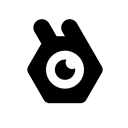
Webkey
Webkey is a strong commercial alternative for users seeking remote access and device management for Android. It supports real-time viewing and control of devices through any web browser, via both WiFi and mobile data, offering a similar typing bridge as WiFi Keyboard. Its advanced features include full Remote desktop functionality, Screen Mirroring, and it's also a valuable tool for Android Development, although it does require root access for some of its more powerful features. It is a commercial solution available for Android and Android Tablet.

Android Commander
Android Commander is a free, fast, and intuitive application for Windows designed for managing files and apps on your rooted Android device via ADB, without needing to type complex commands. While its primary focus is on File management rather than direct typing into your Android's input fields via PC keyboard like WiFi Keyboard, it's an excellent tool for those who frequently interact with their device's filesystem from their computer. It's a free Windows-only solution.

BT Remote PC
BT Remote PC, along with Remote PC, are applications focused on allowing you to remotely control your PC from your Android device, rather than the other way around like WiFi Keyboard. While it shifts the direction of control, it's relevant for users looking for general remote interaction capabilities between their phone and computer. It is a Freemium tool available for Mac, Windows, Linux, and Android, offering basic remote control functionalities.
Whether you prioritize extensive device management, simple file transfers, or robust screen mirroring, there's a WiFi Keyboard alternative out there that fits your workflow. Explore these options to find the best tool that seamlessly connects your computer and Android device for an enhanced experience.