Top Vysor Alternatives for Seamless Android Control
Vysor is a popular Chrome app that allows users to mirror their Android device screen to their desktop, providing full control from their computer. While it offers a convenient solution for many, there are various reasons why users might seek a Vysor alternative – perhaps for more advanced features, different operating system compatibility, or even a free and open-source option. If you're looking to explore other ways to manage your Android from your PC, you've come to the right place.
Best Vysor Alternatives
Whether you need robust file transfer, enhanced screen mirroring, or comprehensive remote control, these Vysor alternatives offer a range of functionalities to suit diverse needs. Let's dive into some of the top contenders that can help you achieve seamless Android device management.
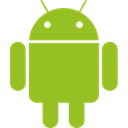
scrcpy
scrcpy is an excellent free and open-source Vysor alternative that provides display and control of Android devices connected via USB and WiFi. It works on GNU/Linux, Windows, Mac, Android, and Android Tablet, and does not require any root access. Its features include Lightweight, Screen Mirroring, Portable, Simple installation, Accessibility, Android Development, Command Line support, Free API, Real-time sync, Support for Remote Control, Remote desktop, Simple set up, and Wireless-networking.

MyPhoneExplorer
MyPhoneExplorer is a proprietary freeware desktop application for Windows and Android that allows comprehensive management of Android mobile phones. It's a great Vysor alternative for users needing features like File-sync, Mobile Device Management, Multiple Profiles, Screen Mirroring, and Sync between devices.
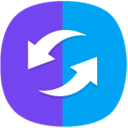
Samsung SideSync
Samsung SideSync was a discontinued, free utility for Windows, macOS, Android, and Android Tablet that enabled seamless connection between computers and Android smart devices. As a Vysor alternative, it offered features like File transfer, Screen Mirroring, and Screenshot Tools.

Mobizen
Mobizen is a freemium Vysor alternative for Windows and Android that allows you to control your Android device using a web browser via USB or WiFi. Beyond just screen mirroring, it's known for its Screen recording capabilities, along with Support for AirPlay, Drag n drop, File transfer, Remote desktop, Screen Mirroring, Screenshot Tools, and direct upload to YouTube.

Samsung DeX
Samsung DeX ("Desktop eXperience") is a free Android feature that extends the functionality of Samsung Galaxy devices to provide a desktop-like experience. While not a direct mirroring app, it serves as a powerful Vysor alternative by offering a full Desktop interface, access to Mobile apps, Network Tools, Remote desktop, and the ability to Share your screen.

TeamViewer QuickSupport
TeamViewer QuickSupport is a free personal solution for Android and iPhone that allows you to remotely control mobile devices from your PC. As a Vysor alternative, it's robust, offering features like File sharing, Microphone access, Screen Mirroring, Screen recording, and Screenshot Tools, making it feel as if you're holding the device in your hand.

CXTouch
CXTouch is a free and open-source Vysor alternative for Mac, Windows, and Linux that enables control and management of Android devices from a PC client using keyboard & mouse over USB or wireless networks. It provides Keymapping, Remote desktop, Screen Mirroring, and Screenshot Tools, requiring an installed JRE to run.

Screen Stream over HTTP
Screen Stream over HTTP is a free and open-source Vysor alternative for Android and Android Tablet that allows viewing your device screen in a web browser without any additional software. It stands out with its Ad-free experience and dedicated Screen Mirroring capabilities.

Dell Mobile Connect
Dell Mobile Connect is a commercial Vysor alternative for Windows, Android, and iPhone that provides a complete and wireless integration between smartphones and PCs. Its primary features include Screen Mirroring and SMS from PC, though it's largely limited to newer Dell PCs.
Choosing the best Vysor alternative depends entirely on your specific requirements. Whether you prioritize open-source flexibility, advanced remote control, or simple screen mirroring, there's a solution out there for you. Explore these options to find the perfect fit for your Android desktop integration needs.