Top Pixillion Alternatives for Seamless Image Conversion
Pixillion is a popular choice for converting image files between various formats like GIF, JPG, PNG, and PDF, allowing users to view images and their parameters before conversion. While its free non-commercial version offers basic functionality, many users seek more robust features like batch conversion and watermarking, often found in its professional edition. However, if you're looking for a different experience, a more specialized tool, or a free and open-source solution, there are numerous excellent Pixillion alternatives available that offer similar or enhanced capabilities. This article explores the best options to help you find the perfect image converter for your needs.
Best Pixillion Alternatives
Whether you need advanced batch processing, a simple drag-and-drop interface, or cross-platform compatibility, these alternatives offer diverse features to replace or complement your current image conversion workflow.
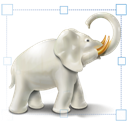
Image Tuner
Image Tuner is a free personal software for Windows that serves as an excellent Pixillion alternative for batch resizing, converting, watermarking, and renaming digital photos. It supports over 20 image formats and offers features like batch conversion, batch renaming, image processing, watermarking, and raw photo processing.

Converseen
Converseen is a free and open-source cross-platform batch image processor available for Windows and Linux. It allows users to convert, resize, rotate, and flip an infinite number of images with ease, making it a powerful Pixillion alternative with robust batch conversion and file renaming features.

ImBatch
ImBatch is a free personal batch image processor for Windows, offering a user-friendly graphical interface. It's a strong Pixillion alternative for editing multiple image files using scripts, featuring batch processing, batch conversion, batch editing, image processing, and scriptability.

Free Image Convert and Resize
Free Image Convert and Resize is a compact and powerful free program for Windows, ideal for batch mode image processing. This Pixillion alternative efficiently converts separate images and entire file folders, and it can also convert images to PDF.

Kigo Image Converter
Kigo Image Converter is a commercial software for Windows that allows users to convert, resize, and edit all images or photos with just a few clicks. As a Pixillion alternative, it also supports adding watermarks to images and creating thumbnails.

BIMP
BIMP (Batch Image Manipulation Plugin for GIMP) is a free and open-source tool available for Mac, Windows, and Linux. It's an excellent Pixillion alternative for applying multiple manipulations to an entire group of images, offering an easy-to-use interface and a wide range of batch functions, including batch conversion, editing, renaming, image manipulation, and color correction.

HRConvert2
HRConvert2 is a free and open-source self-hosted drag-and-drop file conversion server. It supports 59+ file formats and offers image resizing, making it a versatile Pixillion alternative, especially for those who prefer a self-hosted solution.

Image Conversion Tool
Image Conversion Tool is a commercial software for Windows, Windows S, and Windows Phone. It allows for easy conversion of various image formats like JPG, PNG, BMP, GIF, TIFF, and HEIC to PDF, EPS, ICO, ODD, PS, PSD, and other formats, making it a comprehensive Pixillion alternative.

Image Converter Plus
Image Converter Plus is a commercial, multifunctional conversion and resizing tool for Windows. As a robust Pixillion alternative, it converts files in hundreds of image formats, offers batch conversion, Dropbox integration, image editing, image processing, image sharing, PDF conversion, watermarking, and even converts PDF to image.

Total Image Converter
Total Image Converter is a commercial software for Windows that converts images to other formats, crops, resizes, and rotates them. It's a solid Pixillion alternative for tasks like converting large TIFFs into small JPEGs and making photos suitable for the web, also supporting watermarking images.
The world of image conversion software is vast, offering a multitude of tools beyond Pixillion that cater to various needs and preferences. Whether you prioritize batch processing, specific platform compatibility, open-source solutions, or advanced editing features like watermarking, there's a perfect Pixillion alternative out there for you. Explore these options and find the best fit to streamline your image conversion workflow.