Uncovering the Best JPG to PNG Alternative: Top Tools for Image Conversion
JPG to PNG is a well-regarded, simple, and free online tool that excels at converting JPG files to PNG, prioritizing user privacy by performing conversions directly in your browser. This innovative approach means your images never leave your computer, ensuring security and eliminating limitations on file size or quantity. However, even excellent tools sometimes require an alternative. Whether you're looking for different features, broader platform support, or more advanced batch processing capabilities, exploring a JPG to PNG alternative can significantly enhance your image conversion workflow.
Top JPG to PNG Alternatives
While JPG to PNG offers a unique privacy-focused approach, several other powerful tools provide excellent image conversion solutions, often with additional features like batch processing, platform variety, or API integration. Let's explore some of the best alternatives that can meet diverse user needs.

Free Image Convert and Resize
Free Image Convert and Resize is a powerful and compact program for batch mode image processing, making it an excellent JPG to PNG alternative, especially for Windows users. It easily converts separate images as well as entire file folders. This free software offers features like batch conversion and the ability to convert images to PDF, providing more versatility than a simple one-to-one format change.

Image Conversion Tool
Image Conversion Tool is a commercial alternative available for Windows, Windows S, and Windows Phone, offering extensive format support beyond just JPG and PNG. It allows users to easily convert various image formats like JPG, PNG, BMP, GIF, TIFF, and HEIC to PDF, EPS, ICO, ODD, PS, PSD, and many other formats. Its wide array of supported formats and its ability to convert images to PDF make it a robust JPG to PNG alternative for users needing broader conversion capabilities.
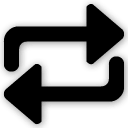
Batch Image Converter
Batch Image Converter is a powerful commercial Windows application that stands out as an excellent JPG to PNG alternative for those with high-volume conversion needs. It allows users to convert multiple images, photos, and pictures between over 30 formats, including JPG, PNG, GIF, TIFF, BMP, and many more. Its key features include extensive batch conversion and processing, robust image processing capabilities, and a portable option, making it ideal for professional use or anyone handling large image libraries.

Png-Jpg.com
Png-Jpg.com is a free, open-source web-based tool that functions similarly to JPG to PNG in its privacy focus. This online tool allows you to convert JPG, PNG, and BMP files, handle multiple files, and even zip them, all without uploading your images to an external server, ensuring complete security. Its open-source nature and commitment to privacy make it a direct and highly comparable JPG to PNG alternative for users who prioritize online security without software installation.

Pixle
Pixle offers a unique approach as a free, web-based Software as a Service (SaaS) JPG to PNG alternative, utilizing a URL system for file conversions. This tool is ideal for developers or those who prefer command-line style operations, as it allows for the conversion of various files simply by passing in the URL of the file. Its API and image processing capabilities make it a flexible and programmatic alternative for integrating image conversion into workflows.
Choosing the best JPG to PNG alternative depends heavily on your specific needs, whether that's advanced batch processing, broader format support, platform compatibility, or integration capabilities. Explore these alternatives to find the perfect fit for your image conversion requirements.