The Best picBox Alternatives for Seamless Sharing
picBox enables you to share text, images, screen snips, and screen captures effortlessly and seamlessly to anyone on the internet. While it's a useful tool, many users look for a picBox alternative that offers more features, better platform compatibility, or a different pricing model. This article explores the top alternatives to picBox, helping you find the perfect software for your sharing and screenshot needs.
Top picBox Alternatives
Whether you're looking for open-source solutions, advanced editing capabilities, or cross-platform compatibility, these picBox alternatives offer a diverse range of features to enhance your workflow.

ShareX
ShareX is a powerful, free, and open-source program that allows you to capture or record any area of your screen and share it with a single press of a key. As a robust picBox alternative, it's available on Windows, Chrome, Steam, and Firefox, offering extensive features like screenshot tools, OCR, screen recording, an ad-free experience, built-in image editor, automatic upload, image annotations, and direct file uploading to various cloud services like Imgur and Dropbox.

HotShots
HotShots is a free and open-source screenshot tool with useful editing features, making it a viable picBox alternative, particularly for documentation. It's available on Windows and Linux and boasts portability, screenshot tools, and the ability to edit and share screenshots.

Screenshot Captor
Screenshot Captor is a free personal program for Windows optimized for taking screenshots with unique features that differentiate it from other utilities. It offers support for multiple monitors, portability, annotation tools, screenshot tools, and scrolling capture, providing a comprehensive alternative to picBox.

Free Shooter
Free Shooter is a free and open-source tool for Windows that focuses on taking the fastest and simplest screenshots of the entire screen, windows, and regions. It’s a lightweight picBox alternative with localization support, multi-monitor support, and GPLv3 licensing.

KShare
KShare is a free and open-source screenshotting utility built using Qt and written in C++, available for Linux. It stands out as a picBox alternative with features like area capture, fullscreen capture, active window capture, editing, sharing, a built-in color picker, screen recording, and global hotkey support.

Viewport Sizer
Viewport Sizer is a free web-based tool for app and website developers, offering live viewport dimensions of any device. While not a direct screen capture tool like picBox, it's a valuable alternative for those needing to assess responsive design with features like realistic viewport and viewport resizing.
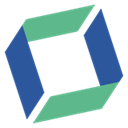
ScreenTray
ScreenTray is a freemium macOS app for capturing, annotating, and sharing screenshots. It's a strong picBox alternative for Mac users, allowing quick comments, highlighting, blurring sensitive content, and uploading screenshots to services like Google, offering comprehensive annotation, editing, and sharing features.

qscreenshot
qscreenshot is a free and open-source tool available on Mac, Windows, and Linux. It serves as an excellent picBox alternative by allowing users to take screenshots, edit them with various tools (pen, shapes, text), save images, or upload them, providing robust screenshot and editing capabilities.

Snipping Tool++
Snipping Tool++ is a free and open-source application for Windows designed to replace the native Windows Snipping Tool. As a lightweight picBox alternative, it offers image sharing, screenshot tools, and direct sharing of screenshots, making it a simple yet effective choice.

zSnap
zSnap is a free Windows utility for taking screenshots and sharing images, designed with simplicity and function in mind. It's a portable picBox alternative that provides a refined user experience for image sharing.
With a variety of powerful and versatile options, finding a suitable picBox alternative is easier than ever. Consider your specific operating system, desired features, and budget to select the best tool that seamlessly integrates into your workflow for all your sharing and screenshot needs.