Top QScreenshot Alternatives for Seamless Screen Capture and Editing
If you're a regular user of qscreenshot for its ability to take screenshots, edit them with various tools like drawing, adding shapes, text, and then saving or uploading them, you might be looking for other options. While qscreenshot offers solid functionality, exploring alternatives can uncover even more powerful features, better user interfaces, or specific functionalities that better suit your workflow. This article will dive into the best qscreenshot alternative options available today, helping you find the perfect tool for your screen capture needs.
Best QScreenshot Alternatives
Whether you're a professional needing advanced annotation tools, a casual user looking for simplicity, or someone on a specific operating system, there's a qscreenshot alternative out there for you. Here are some of the top contenders:

ShareX
ShareX is a free and open-source qscreenshot alternative for Windows, Chrome, Steam, and Firefox. It's incredibly versatile, allowing you to capture or record any area of your screen and share it with a single key press. ShareX goes beyond basic screenshotting with features like built-in image editing, automatic uploads to various platforms (including Dropbox and Imgur), GIF recording, and even OCR for text recognition, making it a powerful and feature-rich choice.

Greenshot
Greenshot is a small, freemium, and open-source qscreenshot alternative available for Mac and Windows. It's highly regarded for its lightweight nature and robust features, including OCR support, easy export to Office applications, and comprehensive annotation tools. If you need a simple yet powerful tool for quick captures and edits, Greenshot is an excellent option.

LightShot
Lightshot is a free qscreenshot alternative available for Windows, Mac, Chrome, Wine, and Firefox. It stands out for its ease of use and the added advantage of automatically uploading your screenshots online for sharing. It includes a built-in editor for instant edits, annotation tools, and a browser extension for quick capturing directly from your web page.

Snipping Tool
Snipping Tool is a free qscreenshot alternative bundled with Windows, offering simplicity and reliability. It allows you to capture a 'snip' of any object on your screen and then annotate, save, or share the image directly. For basic screenshot needs within the Windows ecosystem, it's a convenient and readily available tool.

Flameshot
Flameshot is a free and open-source qscreenshot alternative for Linux (including openSUSE, Arch Linux, Void Linux, Fedora, Ubuntu, Debian, Docker). It offers a rich set of drawing tools like freehand drawing, arrows, lines, and circles for editing screenshots. It's highly customizable and allows for direct upload to Imgur, making it a fantastic choice for Linux users.

Snagit
Snagit is a commercial qscreenshot alternative available for Mac and Windows, known as the ultimate screen capture tool. It excels in its ability to capture, edit, organize, and share visuals. With features like scrolling capture, freeform capture, and direct uploads to Dropbox and YouTube, Snagit is ideal for users who need a comprehensive and professional screen capture solution.
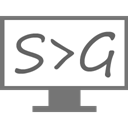
ScreenToGif
ScreenToGif is a free and open-source qscreenshot alternative for Windows. While it can take screenshots, its primary strength lies in recording a selected area of your screen and saving it as an animated GIF. It offers built-in screen capture, video editing capabilities, and frame-by-frame animation control, making it perfect for creating quick tutorials or demonstrating short processes.

PicPick
PicPick is a free personal qscreenshot alternative for Windows, also available as a PortableApp. It's a full-featured screen capture tool that also boasts an intuitive image editor, color picker, color palette, pixel-ruler, and more. With features like scrolling capture and the ability to record desktop activity, PicPick is a versatile all-in-one solution.

Evernote Web Clipper
Evernote Web Clipper is a free qscreenshot alternative available as a web extension for Microsoft Edge, Internet Explorer, Chrome, Safari, Opera, and Firefox. While primarily a web content saver, it includes screenshot tools and instant edit capabilities. It's ideal for those who frequently need to capture and annotate web pages directly into their Evernote notes.

FastStone Capture
FastStone Capture is a powerful, lightweight, and full-featured commercial (with a free personal version) qscreenshot alternative for Windows. It allows you to easily capture and annotate anything on the screen, including windows, objects, and menus. Key features include support for FTP, image annotations, screen recording, and the ability to join images, making it a robust choice for detailed screen capture tasks.
With a wide array of qscreenshot alternative options available, you're sure to find a tool that perfectly aligns with your specific needs, whether you prioritize advanced editing, seamless sharing, or platform compatibility. Explore these options and discover the best fit for your workflow!