Top ScreenTray Alternative: Discover Your Perfect Screenshot Tool
ScreenTray is a popular macOS application lauded for its robust screenshot capture, annotation, and sharing capabilities. It streamlines workflows by allowing users to quickly add comments, highlight crucial information, and effortlessly upload screenshots to cloud services like Google Drive and Dropbox, or paste them directly into communication platforms. However, despite its strengths, users often seek a ScreenTray alternative for various reasons, including cross-platform compatibility, open-source options, or a more specialized feature set. This article will explore the best alternatives to ScreenTray, helping you find the ideal tool for your screen capture needs.
Top ScreenTray Alternatives
Looking to switch from ScreenTray or explore other powerful screenshot tools? Here's a curated list of top alternatives that offer similar, or even enhanced, functionalities to streamline your workflow.

ShareX
ShareX is a free and open-source ScreenTray alternative for Windows, Chrome, and Firefox users. It's a highly versatile tool offering extensive screenshot capabilities, including OCR, screen recording, and advanced annotation tools. ShareX stands out with its automatic upload feature to various cloud services like Imgur, Dropbox, and OneDrive, making it a powerful choice for those who frequently share captures.

Greenshot
Greenshot is a small, freemium, and open-source ScreenTray alternative available for both Mac and Windows. It's renowned for its lightweight design and powerful features like OCR, Office export, and robust image annotation tools. Greenshot's focus on usability and data portability makes it an excellent choice for efficient screenshot workflows.

LightShot
LightShot is a free ScreenTray alternative for Windows, Mac, Chrome, and Firefox, offering an easy-to-use screenshot tool with the added convenience of automatic online uploading for sharing. Its built-in editor allows for instant annotation and edits, providing a quick and efficient way to capture and share screen content.

Snipping Tool
Snipping Tool is a free ScreenTray alternative bundled with Windows, providing a simple and reliable way to capture, annotate, save, and share screen snippets. While basic, its native integration makes it a convenient option for quick and easy screen captures on Windows devices.

Flameshot
Flameshot is a free and open-source ScreenTray alternative primarily for Linux users, including distributions like Ubuntu, Debian, and Fedora. It offers a user-friendly interface with powerful annotation tools like arrows, lines, circles, and a blur filter, making it an excellent choice for annotating screenshots and uploading directly to Imgur.

Snagit
Snagit is a commercial ScreenTray alternative available for both Mac and Windows, known as a comprehensive screen capture and editing tool. It offers advanced features like scrolling capture, freeform capture, and direct upload capabilities to platforms like Dropbox and YouTube, making it ideal for creating engaging visuals.
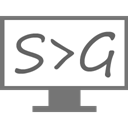
ScreenToGif
ScreenToGif is a free and open-source ScreenTray alternative for Windows, specifically designed for recording screen activity and saving it as animated GIFs. It includes features like frame-by-frame animation, frame rate control, and built-in screen capture, making it perfect for creating short, shareable clips.

PicPick
PicPick is a free (for personal use) ScreenTray alternative for Windows, offering a full-featured screen capture tool combined with an intuitive image editor, color picker, pixel ruler, and more. Its portable version makes it a convenient choice for users needing a versatile screen capture and editing suite on the go.

Evernote Web Clipper
Evernote Web Clipper is a free web-based ScreenTray alternative available as a browser extension for Chrome, Firefox, and Edge. It allows users to save web pages, including text, links, and images, directly into their Evernote account. It also includes screenshot tools, OCR, and instant editing features, making it ideal for research and note-taking.

FastStone Capture
FastStone Capture is a powerful and lightweight ScreenTray alternative for Windows, available as a free personal version. It's a full-featured screen capture tool that allows easy annotation and capture of anything on the screen, including menus and objects. Its portable nature and support for FTP make it a versatile choice for various screen capture needs.
Choosing the best ScreenTray alternative ultimately depends on your operating system, specific feature requirements, and budget. Whether you prioritize open-source flexibility, advanced editing, or seamless cloud integration, there's a powerful screenshot tool out there to meet your needs. Explore these options and find the perfect fit for your workflow!