Top PDF to PDF Alternative Solutions for Seamless Document Management
PDF to PDF is a free, user-friendly program designed to merge, split, modify, and secure your PDF documents with ease. It allows you to manipulate PDFs by merging files, splitting them into parts, securing them with passwords and permissions, changing metadata, and protecting content from copying. You can also rotate, crop, or remove pages, and even add watermarks. While PDF to PDF offers a comprehensive set of features for basic PDF manipulation, users often seek alternatives for more advanced functionalities, different platform compatibility, or specific workflow needs. This article explores the best PDF to PDF alternative options available today.
Best PDF to PDF Alternatives
Whether you're looking for a more robust feature set, cross-platform compatibility, or a completely free solution, there are many excellent alternatives to PDF to PDF that can meet your document management requirements. Here are some of the top contenders:

Adobe Acrobat DC
Adobe Acrobat DC is a leading commercial solution for viewing, creating, manipulating, printing, and managing PDF files. As a powerful PDF to PDF alternative, it offers extensive features like PDF editing, OCR, document sharing, signing PDF files, and robust split and merge functionalities. It's available on both Mac and Windows, making it a versatile choice for professional users.

PDF-XChange Editor
PDF-XChange Editor is a popular commercial alternative known for being fast and feature-rich, available on Windows and via Wine. It excels in direct content editing for text-based PDFs and includes robust OCR capabilities. Like PDF to PDF, it allows you to split and merge PDF files, but also offers advanced features such as Bates numbering, customizable UI, and support for stamps and visual bookmarks.

Master PDF Editor
Master PDF Editor is a comprehensive freemium solution for editing PDF and XPS files, available on Mac, Windows, and Linux. It serves as an excellent PDF to PDF alternative by allowing you to insert, edit, remove, and copy content, add images or graphics, and manage pages. It also offers advanced features like PDF encryption, interactive PDF forms, PDF OCR, and the ability to sign PDF files and add watermarks.

PDFill
PDFill is a commercial Windows-based tool that functions as a powerful PDF to PDF alternative, offering a 'Swiss-army knife' of features. Beyond basic PDF manipulation, it allows you to create, fill, delete, and submit PDF form fields, insert text, images, hyperlinks, and drawings. It also supports batch mode, combining PDF files, splitting PDF files, and converting images to PDF and vice versa.

PDFedit
PDFedit is a free and open-source editor for manipulating PDF documents, available on Windows and Linux. While it may not boast the extensive feature set of commercial tools, its open-source nature and command-line interface make it a flexible PDF to PDF alternative for users who prefer customizability and community support.
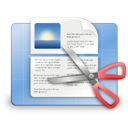
PdfMod
PdfMod is a simple, free, and open-source application for modifying PDF documents, available on Linux and BSD. As a straightforward PDF to PDF alternative, it focuses on core functionalities like reordering, rotating, and removing pages, exporting images, and editing document metadata, making it ideal for users needing basic PDF manipulation without complexity.

PDFescape
PDFescape is a freemium online PDF reader, editor, form filler, and form designer, accessible via Web and available on Windows. It's a convenient PDF to PDF alternative for those who prefer web-based solutions without downloads or installations. It offers features like PDF annotation, editing, and form filling, all without watermarks.

Infix PDF Editor
Infix PDF Editor is a commercial solution for Mac and Windows that allows you to open, edit, and save PDF files with ease. As a strong PDF to PDF alternative, it stands out for its intuitive text and image editing capabilities, working much like a word processor. It also includes OCR functionality for handling scanned documents.

PDF-Tools
PDF-Tools is a commercial Windows application ideal for both creation and manipulation of Adobe compatible PDF files. It serves as a comprehensive PDF to PDF alternative, allowing you to combine PDF files, split them, and create PDFs from image formats, scanners, webcams, and text files. Its wide range of functionalities makes it a robust choice for varied PDF tasks.

Classic PDF Editor
Classic PDF Editor is a commercial Windows software that offers extensive PDF conversion and editing functionalities, comparable to Adobe Acrobat X Pro. As a feature-rich PDF to PDF alternative, it provides advanced PDF annotation, direct PDF editing, and the ability to convert PDFs to images and Word documents, making it suitable for users with diverse conversion and editing needs.
Choosing the best PDF to PDF alternative depends on your specific requirements, including budget, desired features, and operating system. From comprehensive commercial suites like Adobe Acrobat DC to free and open-source options like PdfMod, there's a solution tailored for everyone. Explore these alternatives to find the perfect fit for your document management workflow.