Top PDF-Tools Alternatives: Find Your Perfect PDF Solution
PDF-Tools, known for its ability to create and manipulate Adobe compatible PDF files without requiring additional plug-ins like Adobe Acrobat or Distiller, has been a reliable choice for many. However, with an evolving landscape of PDF software, users often seek different features, platforms, or pricing models. If you're looking for a robust PDF-Tools alternative, you've come to the right place. This guide explores the best options available to meet your diverse PDF needs.
Best PDF-Tools Alternatives
Whether you need advanced editing capabilities, cross-platform compatibility, or a budget-friendly option, there's a PDF solution out there for you. Here are some of the top contenders that can serve as excellent replacements for PDF-Tools:

Adobe Acrobat DC
Adobe Acrobat DC is a comprehensive family of application software and web services developed by Adobe Systems, perfect for viewing, creating, manipulating, printing, and managing PDF files. As a commercial solution available for Mac and Windows, it offers extensive features including Edit PDF, PDF OCR, Built-in viewer, Scan documents, Document sharing, Extract images, Combine PDF, PDF annotation, PDF creation, Print to PDF, PDF Redaction, Publishing, Sign PDF files, Split and merge PDF files, Split PDF files, Sync between devices, and Text editing, making it a powerful PDF-Tools alternative.

Master PDF Editor
Master PDF Editor provides a complete solution for editing PDF and XPS files. This freemium tool, available for Mac, Windows, and Linux, allows you to insert, edit, remove, copy, add images or graphics, and manage pages. It's a strong PDF-Tools alternative with features like PDF encryption, Interactive PDF forms, Multiple languages, No registration required, Fill PDF Forms, PDF OCR, Sign PDF files, and Watermarking.

Nitro Pro
Nitro Pro is a commercial Windows-only application that offers everything needed to create, convert, edit, sign, and share 100% industry-standard PDF files. It's known for being simple, straightforward, and intuitive. Features like Batch conversion, Create PDF files, PDF encryption, OCR, Edit PDF, PDF OCR, PDF Redaction, Convert PDF to Excel document, Convert PDF to Word document, Scan to PDF, and Sign PDF files make it a compelling PDF-Tools alternative.

PDF Reader
PDF Reader is a versatile freemium application offering a portable solution for working with PDFs across Mac, Windows, Android, iPhone, and iPad. It's a feature-rich PDF-Tools alternative that includes Scan documents, File transfer, Freehand Writing, Multiple languages, PDF creation, Edit PDF, Sign PDF files, Tabbed interface, Built-in File Manager, Digital fax, Document reader, Watermark images, PDF annotation, Print to PDF, and Convert PDF to Word document.

PDF Expert
PDF Expert is a commercial solution primarily for Mac, iPhone, and iPad users, allowing you to read and annotate PDF documents, highlight text, make notes, and save changes compatible with Preview and Adobe Acrobat. As a strong PDF-Tools alternative, it offers PDF annotation, File Compression, Edit PDF, Dropbox integration, Highlighter, and Fill PDF Forms.

PDF Shaper
PDF Shaper is a feature-rich freemium PDF software for Windows that simplifies splitting, merging, updating, and improving PDF documents. It serves as a good PDF-Tools alternative, offering features like Extract images, Insert images, Edit metadata, Saving document lists, PDF encryption, Convert images to PDF, Combine PDF, PDF creation, and Convert PDF to image, Split PDF files.

AlterPDF
AlterPDF is a set of free PDF tools for Windows, allowing you to convert, modify, and sign your PDF documents. As a freemium PDF-Tools alternative, it boasts features such as Convert PDF to Word document, Crop PDF, PDF encryption, Convert images to PDF, Combine PDF, Print to PDF, PDF protection, Convert PDF to image, PDF unlock, Sign PDF files, Split and merge PDF files, Split PDF files, and Convert Word documents to PDF.
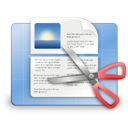
PdfMod
PdfMod is a simple, free, and open-source application for Linux and BSD users specifically designed for modifying PDF documents. You can reorder, rotate, and remove pages, export images from a document, and edit the title and subject. Its open-source nature and core editing capabilities make it a viable PDF-Tools alternative for users on these platforms, focusing on Combine PDF and Edit PDF functionalities.

LightPDF
LightPDF is an excellent freemium online PDF tool that allows you to edit and convert PDFs, as well as convert other file types to PDF. Being web-based, it offers accessibility and ease of use. It's a convenient PDF-Tools alternative with features like Built-in PDF converter, Sign PDF files, Convert Excel to PDF document, Convert PDF to Excel document, Convert PDF to Word document, and Sign PDF files.

Best PDF Tools
Best PDF Tools offers a complete suite of free tools for conversion, shaping, and protection of your PDF documents on Windows. This free PDF-Tools alternative provides a range of functionalities including Crop PDF, PDF encryption, Convert images to PDF, Combine PDF, PDF creation, Convert PDF to image, Convert PDF to Word document, Sign PDF files, and Split PDF files.
With such a diverse array of PDF software available, finding the best PDF-Tools alternative to suit your specific workflow and platform is easier than ever. Consider your primary needs—whether it's advanced editing, OCR, security, or simple conversion—and explore these options to find your perfect PDF solution.