Top DocScan Alternatives: Scan Documents with Ease
DocScan has been a go-to free solution for quickly digitizing paper documents, turning them into high-resolution PDFs or zipped JPEGs. Its features, like automatic document detection, perspective correction, image enhancement, and direct sharing to services like Dropbox and Google Docs, have made it a popular choice. However, as needs evolve or users seek different functionalities, exploring a DocScan alternative becomes essential. Whether you need more advanced OCR, cloud integrations, or simply a different user experience, there are many excellent scanning apps available.
Best DocScan Alternatives
If you're looking to enhance your mobile scanning capabilities or explore new features beyond what DocScan offers, the following alternatives provide a range of options for every user and platform.

CamScanner
CamScanner is a powerful portable scanner available on Freemium, Android, iPhone, Android Tablet, Windows Phone, and iPad. It's an excellent DocScan alternative, allowing you to scan documents, receipts, and notes with high quality. Key features include support for batch mode, client-side encryption, document structure management, syncing with Dropbox and Google Drive, PDF OCR, and export to PDF, making it a comprehensive solution for digital document management.
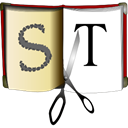
ScanTailor
ScanTailor is a free, open-source interactive post-processing tool for scanned pages, making it a unique DocScan alternative for users on Windows and Linux. It excels in operations such as page splitting, deskewing, and image correction, offering more granular control over your scanned documents than basic mobile apps. While not a direct mobile scanning app, it complements mobile scanning by providing advanced desktop-based enhancements, including OCR capabilities.

Scanbot
Scanbot is a leading Freemium document and QR code scanner app for Android, iPhone, Android Tablet, and iPad, serving as a robust DocScan alternative. It allows you to create premium quality scans of every document, offering features like OCR, Nextcloud integration, no registration required, and the ability to scan to PDF and Word, ensuring versatile document handling and sharing.

Open Note Scanner
Open Note Scanner is a free, open-source application for Android and Android Tablet, offering a straightforward DocScan alternative. It specializes in scanning handwritten notes and printed documents, with smart auto-detection of paper edges over contrasting surfaces. Its focus on simplicity and open-source nature makes it appealing for users who prefer transparency and basic, effective scanning features like scanning to PDF.

Office Lens
Office Lens is a free offering from Microsoft, available on Windows, Android, iPhone, Windows S, Android Tablet, and iPad. It's an excellent DocScan alternative for those within the Microsoft ecosystem, designed to trim, enhance, and make pictures of whiteboards and documents readable. It uniquely converts images to PDF, Word, and PowerPoint files, featuring keystone correction and the ability to scan to JPEG, PDF, and Word, streamlining document integration with other Office applications.

Pocket Scanner
Pocket Scanner Ultimate is a commercial DocScan alternative specifically for iPhone and iPad users, transforming your device into a portable document scanner for efficient document management. It offers robust features like document structure management, cloud sync, PDF annotation, and a QR Code Reader, alongside the ability to scan to JPEG and PDF, catering to users seeking a professional-grade mobile scanning experience.

Notebloc
Notebloc is a Google Editors' Choice scanner app that stands out as a free DocScan alternative for Android, iPhone, Android Tablet, and iPad users. It offers 100% free, unlimited usage, excels in extracting text using OCR, and allows you to create and save documents as PDF or JPG, and easily share them. Its focus on being completely free while offering essential features makes it highly competitive.

Adobe Scan
Adobe Scan is a Freemium DocScan alternative available on Android, iPhone, Android Tablet, and iPad. It allows you to scan anything into a PDF using your mobile device, including documents, whiteboards, forms, and receipts. Features like auto-capture, a built-in editor, cloud sync, and PDF OCR make it a powerful tool, especially for those who already use Adobe's ecosystem for document management and editing.

Scanner Pro
Scanner Pro is a commercial DocScan alternative for iPhone users, turning your device into a portable scanner. It specializes in scanning multipage documents, offering easy emailing and uploading to cloud services like Dropbox and MobileMe iDisk. Its advanced image processing features ensure high-quality scans, making it a professional choice for iOS users needing reliable document digitization.

aktomat
aktomat is a free, open-source application for Windows, serving as a specialized DocScan alternative focused on image file conversion. It excels in binarization of various image formats (JPEG, GIF, PNG, PDF) into black and white PDFs, particularly intended for converting document photos. While it doesn't offer mobile scanning, it's a valuable desktop tool for refining image quality for archival or sharing purposes, especially for users needing robust PDF creation from diverse image inputs.
Choosing the right DocScan alternative depends on your specific needs, whether it's advanced OCR, seamless cloud integration, or a preference for open-source solutions. Explore these options to find the perfect scanning app that enhances your document workflow and provides the features you value most.