Uncovering the Best OwlOCR Alternatives for Seamless Document Conversion
OwlOCR has carved out a niche for itself as a reliable, on-device optical character recognition (OCR) tool, particularly valued for its privacy-focused approach and offline capabilities. It efficiently converts text from PDFs, images, and screen grabs into plain text, all without sending your sensitive data to the cloud. However, with its focus on simplicity and lack of rich text formatting preservation, users might seek an OwlOCR alternative that offers broader features, multi-language support, or different platform compatibility. This article explores top alternatives that cater to various OCR needs, from advanced PDF manipulation to open-source solutions.
Top OwlOCR Alternatives
Whether you're looking for more comprehensive PDF editing, wider language support, or simply a free and open-source option, the market offers a diverse range of OCR software. Here's a curated list of excellent OwlOCR alternatives that might be the perfect fit for your specific requirements.

NAPS2
NAPS2 (Not Another PDF Scanner 2) is a highly-regarded free and open-source document scanning application for Windows and Linux. It focuses on simplicity and ease of use, making it an excellent OwlOCR alternative for basic scanning and OCR tasks. Its features include scanning to PDF, splitting and merging PDF files, OCR capabilities, and support for multiple languages and profiles, all working out of the box.

Adobe Acrobat DC
Adobe Acrobat DC is a comprehensive, commercial suite for PDF creation, editing, and management available for Mac and Windows. As an OwlOCR alternative, it stands out with its robust PDF OCR features, allowing users to not only extract text but also edit PDFs, combine and split files, fill forms, and annotate documents. It's a powerful solution for those needing advanced PDF manipulation beyond plain text conversion.

ABBYY FineReader PDF
ABBYY FineReader PDF is a leading commercial OCR software known for its unmatched text recognition accuracy and conversion capabilities across Mac, Windows, and Web platforms. It goes far beyond simple text extraction, offering features like PDF annotation, conversion of PDFs to various formats (Word, Excel, HTML, image, text), batch processing, and even side-by-side document comparison, making it a powerful OwlOCR alternative for professional use.

Tesseract
Tesseract is a free and open-source OCR engine developed by Google, available for Mac, Windows, and Linux. While it's a command-line tool, its power and accuracy make it a fantastic OwlOCR alternative for developers or users comfortable with scripting. Its ability to extract text from images in almost any language, coupled with features like drag selection for OCR, makes it highly versatile.
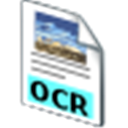
GImageReader
gImageReader serves as a simple Gtk/Qt front-end to the powerful Tesseract OCR Engine, offering a user-friendly graphical interface for Windows and Linux. As a free and open-source OwlOCR alternative, it simplifies the process of performing OCR on images and PDF documents, supporting import from disk, scanning devices, and the clipboard. Its focus on accessibility for Tesseract makes it a great choice for those seeking a free OCR solution.
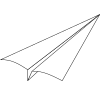
Paperwork
Paperwork is a free and open-source personal document manager for scanned documents and PDFs, designed for ease and speed of use on Windows and Linux. It's an excellent OwlOCR alternative for those who need to manage a high volume of physical documents. Its key features include efficient document scanning, OCR, indexed search, and the ability to convert scans to PDF, streamlining document organization.

FreeOCR
FreeOCR is a Windows-specific, free scan and OCR program that includes the Tesseract free OCR engine, functioning as a user-friendly Tesseract GUI. It's a straightforward OwlOCR alternative for Windows users looking for a no-cost solution for image processing and OCR, particularly useful for converting scanned documents or images to searchable text, including PDF OCR capabilities.

Kofax Omnipage
Kofax OmniPage is a commercial, industry-leading OCR software for Windows, renowned for its fast, accurate document conversion. For those seeking a professional OwlOCR alternative, OmniPage excels in transforming paper and digital documents into editable and searchable files. Its advanced OCR capabilities and features like screenshot OCR make it suitable for high-volume and critical document conversion needs.

CopyFish
CopyFish is a free and open-source browser extension (Chrome, Firefox) that provides OCR functionality directly within your web browser, available across Mac, Windows, and Linux. It's a unique OwlOCR alternative, allowing users to extract and translate text from images, videos, and PDFs on any website. Its features include screenshot OCR, image to text conversion, and direct text translation, perfect for quick, on-the-fly OCR needs.

(a9t9) Free OCR Software
(a9t9) Free OCR Software is an open-source OCR solution available as a web app, API, and installable desktop application. It serves as a compelling free and open-source OwlOCR alternative, offering robust OCR and PDF OCR capabilities. It's particularly useful for extracting text from image files and PDFs, including the ability to convert PDFs to Word documents, catering to users who need versatile and accessible OCR tools.
The best OwlOCR alternative for you will depend on your specific needs, whether that's advanced PDF editing, multi-language support, cross-platform compatibility, or a preference for open-source solutions. Explore these options to find the perfect OCR software that aligns with your workflow and privacy requirements.