Unlocking Your Data: The Best CaptureText Alternatives for Seamless Text Capture
Have you ever found yourself in that frustrating situation where you desperately need to save data, but words or figures are protected, uncopyable, or hidden behind scripts? That's precisely the problem CaptureText aimed to solve. It's a tool designed to recognize and save any text displayed on your screen to your clipboard, regardless of whether it's from an HTML document, a PDF, an image, or even a protected webpage. CaptureText's ability to read text from virtually any source, including 'hidden' text and various languages, made it a powerful solution. However, if you're looking for a reliable CaptureText alternative, you're in the right place. We've compiled a list of top contenders that offer similar, and in some cases, even enhanced functionalities for all your text capture needs.
Top CaptureText Alternatives
While CaptureText offered a comprehensive solution for screen text capture, the landscape of OCR and screenshot tools has evolved. Here are some of the best alternatives that can help you achieve seamless text recognition and more.
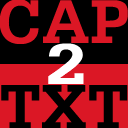
Capture2text
Capture2Text is a fantastic free and open-source CaptureText alternative for Windows users. It excels at quickly performing OCR on a specific portion of your screen using a simple keyboard shortcut. Its features, including a built-in screen capture, global hotkey support, portability, and dedicated screenshot OCR capabilities, make it a highly efficient and accessible tool for text extraction.

Easy Screen OCR
Easy Screen OCR offers a straightforward approach to text recognition, serving as a solid commercial CaptureText alternative for Windows. With this program, you can effortlessly capture a snapshot and immediately initiate the OCR process. It's designed to quickly detect and extract text from images, providing a quick and efficient solution for converting visual text into editable data.

HyperSnap
HyperSnap stands out as a powerful commercial CaptureText alternative for Windows, renowned for its speed and ease of use in capturing screen content. Beyond standard screen captures, it boasts TextSnap™ a unique feature for capturing text from areas where normal text copying is impossible, much like CaptureText. Additional features like converting images to PDF, comprehensive screenshot editing, and scrolling capture make it a versatile tool.

TextGRAB SDK
For developers or users seeking to integrate screen text capture into Windows applications, TextGRAB SDK is a commercial library that serves as a robust CaptureText alternative. It allows you to programmatically capture text from any application that doesn't natively support communication, offering a powerful backend solution for custom text extraction needs.

Grabtxt
Grabtxt is a commercial and portable CaptureText alternative for Windows users. It specializes in capturing text portions from various Windows dialog boxes and quickly using that text to execute searches via Google or other search providers. Its portability makes it a convenient option for on-the-go text extraction and quick web searches.

Capture Assistant
Capture Assistant is a commercial Windows-based tool that offers a convenient and user-friendly way to capture both text and graphics. As a CaptureText alternative, it allows you to capture not only the text itself but also detailed font information, including face, size, and color, providing a more comprehensive capture solution for design and documentation purposes.
The world of screen text capture offers a variety of powerful tools, each with its unique strengths. Whether you prioritize open-source flexibility, advanced OCR capabilities, developer integration, or specialized text extraction, there's a CaptureText alternative out there for you. Explore these options to find the perfect fit for your specific needs and unlock seamless data extraction.