Uncovering the Best Photo Scan Alternatives for Seamless Text Extraction
Photo Scan has proven to be a valuable tool for effortlessly extracting text from images and photos, offering a clean, fast, and lightweight solution for Windows 10 users. Whether you need to copy a lengthy document or a crucial number from a picture, Photo Scan streamlines the process with its excellent OCR capabilities, multi-language support, and user-friendly interface. However, if you're looking for different features, cross-platform compatibility, or simply want to explore other options, there are several powerful Photo Scan alternative tools available that might better suit your specific needs.
Top Photo Scan Alternatives
Many fantastic OCR and document scanning applications offer similar or enhanced functionalities compared to Photo Scan. From robust professional suites to free and open-source solutions, you're sure to find a perfect match for your text extraction requirements.

Adobe Acrobat DC
Adobe Acrobat DC is a comprehensive commercial software available for Mac and Windows, offering a wide array of features for viewing, creating, manipulating, and managing PDF files. It's an excellent Photo Scan alternative for users who need not only OCR but also extensive PDF editing, scanning documents, combining PDFs, and secure document sharing features like text editing and signing PDF files.

ABBYY FineReader
ABBYY FineReader is a premium commercial OCR software compatible with Mac, Windows, and Web platforms. It stands out as a strong Photo Scan alternative due to its unmatched text recognition accuracy, extensive conversion capabilities (including PDF to Word, Excel, HTML, and ePub), and features like batch processing, image to text conversion, and PDF protection. It's ideal for professional use cases demanding high-fidelity OCR.

Tesseract
Tesseract is a free and open-source OCR engine available for Mac, Windows, and Linux. While Photo Scan is a complete application, Tesseract provides the core OCR engine, making it a powerful Photo Scan alternative for developers or users comfortable with command-line tools. Its ability to extract text in almost any language makes it incredibly versatile, and it offers basic drag selection for OCR.
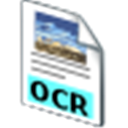
GImageReader
GImageReader is a free and open-source Gtk/Qt front-end for the Tesseract OCR Engine, available for Windows and Linux. It serves as a user-friendly Photo Scan alternative, especially for those who appreciate open-source software. It simplifies the process of importing images and PDF documents for OCR, making text extraction accessible to a broader audience, and includes both image-to-text and PDF OCR features.

CamScanner
CamScanner is a popular freemium mobile Photo Scan alternative, available on Android, iPhone, Android Tablet, iPad, and Windows Phone. It transforms your mobile device into a portable scanner, ideal for digitizing paper documents, receipts, and notes on the go. Its features include PDF OCR, batch mode support, cloud synchronization with services like Dropbox and Google Drive, and the ability to export to PDF.

Scanbot
Scanbot is another excellent freemium mobile Photo Scan alternative for iOS and Android. It focuses on creating high-quality scans of documents with OCR capabilities. Key features include document scanning, Scan to PDF and Scan to Word options, and integration with cloud services like Nextcloud, making it a powerful tool for mobile document management and text extraction.

Open Note Scanner
Open Note Scanner is a free and open-source Android Photo Scan alternative, designed specifically for scanning handwritten notes and printed documents using an Android device or tablet. It boasts smart auto-alignment and automatically detects paper edges, making it a convenient choice for quick, on-the-go scanning and conversion to PDF.

Office Lens
Office Lens is a free Photo Scan alternative from Microsoft, available across Windows, Android, iPhone, and iPad platforms. It's highly effective at trimming, enhancing, and making pictures of whiteboards and documents readable. Users can convert images to PDF, Word, and PowerPoint files, with features like keystone correction and export options to PDF, JPEG, and Word, making it a versatile tool for students and professionals.

Pocket Scanner
Pocket Scanner Ultimate is a commercial Photo Scan alternative specifically for iPhone and iPad, turning your iOS device into a powerful portable document scanner. It's designed for efficient document management, offering features such as cloud sync, document reading, PDF annotation, and the ability to scan to JPEG and PDF. It's optimized for mobile use, providing a seamless scanning experience.

FreeOCR
FreeOCR is a free scan and OCR program for Windows, serving as a direct Photo Scan alternative for PC users. It includes the Tesseract free OCR engine, providing a user-friendly graphical interface for performing OCR on images and PDFs. With features like image processing and PDF OCR, it's a solid choice for those seeking a no-cost desktop solution for text extraction.
Exploring these Photo Scan alternative options will help you find the perfect tool that aligns with your operating system, budget, and specific text extraction and document management needs. Each offers unique strengths, so consider which features are most critical for your workflow.