Uncovering the Best Text UP Alternatives for Seamless Text Extraction
Text UP is a remarkably convenient mobile scanner that empowers users to edit, send, or store text information captured from photographs. Whether it's a bill, an instruction manual, a check, signs on buildings, or a page from a book, Text UP offers immediate or deferred access to this crucial data. What's more, it's completely free and ad-free, leveraging neural networks to recognize text in over 180 languages. However, even with its impressive capabilities, users might seek a Text UP alternative for various reasons, including specific feature needs, platform compatibility, or advanced functionalities. This article explores some of the top contenders that can fill the gap.
Top Text UP Alternatives
While Text UP excels in its simplicity and broad language support, the world of OCR and document management offers a diverse range of tools. From robust enterprise solutions to lightweight open-source options, there's an alternative for every need. Let's delve into some of the best choices available.

Adobe Acrobat DC
Adobe Acrobat DC is a comprehensive suite of software and web services for managing Portable Document Format (PDF) files. It's a commercial solution available on Mac and Windows, offering extensive features beyond simple text extraction. As a Text UP alternative, Adobe Acrobat DC stands out with its powerful PDF OCR, allowing you to edit, combine, annotate, and sign PDF files, alongside scanning documents and extracting images. Its robust feature set makes it ideal for professional use cases.

ABBYY FineReader
ABBYY FineReader is renowned for its unmatched text recognition accuracy and extensive conversion capabilities. This commercial software, available on Mac, Windows, and Web, can virtually eliminate retyping and reformatting. As a Text UP alternative, it offers advanced OCR, PDF annotation, batch processing, and the ability to convert PDFs to various formats like Word, Excel, HTML, and images. It's particularly strong in image-to-text conversion and maintaining document integrity.

Tesseract
Tesseract is a powerful, free, and open-source OCR engine. Tesseract.js is its JavaScript library counterpart, capable of extracting text in almost any language from images. Available on Mac, Windows, and Linux, Tesseract provides fundamental OCR capabilities. While not a user-friendly application in itself like Text UP, its open-source nature makes it a fantastic foundation for developers or users comfortable with command-line tools who need a highly customizable Text UP alternative.
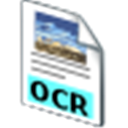
GImageReader
GImageReader is a simple, free, and open-source Gtk/Qt front-end to the Tesseract OCR Engine. Available on Windows and Linux, it provides a more accessible interface for Tesseract's power. As a Text UP alternative, it focuses on image-to-text conversion and PDF OCR, allowing users to import documents and images from various sources including disk, scanning devices, and the clipboard. It's a great option for those seeking a free, user-friendly desktop OCR tool.

FreeOCR
FreeOCR is a free scan & OCR program for Windows that incorporates the Tesseract free OCR engine. It serves as a user-friendly GUI for Tesseract, making it an excellent Text UP alternative for Windows users who want a straightforward OCR tool without complex features. Its primary functionalities include image processing, OCR, and PDF OCR.

Kofax Omnipage
Kofax OmniPage is a commercial OCR software for Windows, offering industry-leading accuracy for converting paper and digital documents into editable formats. As a robust Text UP alternative, OmniPage excels in general OCR and also includes specialized Screenshot OCR, making it a powerful tool for capturing and processing text from various sources with high fidelity.

CopyFish
CopyFish is a versatile, free, and open-source browser extension available for Chrome and Firefox (also compatible with Mac, Windows, and Linux) that allows users to extract and translate text from images, videos, and PDFs on any website. As a Text UP alternative, its cross-platform nature and focus on web-based text extraction, along with features like Screenshot OCR and image-to-text conversion, make it ideal for quick information retrieval directly from your browser.

Outline+
Outline+ is a commercial note-taking application for Mac and iPad that serves as a companion to Microsoft OneNote. While not directly an OCR application like Text UP, it offers a built-in viewer and Dropbox sync for organizing notes. If your primary use for Text UP is to scan text for note-taking and information storage within a broader productivity ecosystem, Outline+ offers a robust platform for viewing and editing those notes, making it a relevant alternative for a specific workflow.

TextGrabber
ABBYY TextGrabber is a commercial mobile application for Android and iPhone that, similar to Text UP, focuses on quickly scanning, translating, and saving text or QR codes from printed materials. As a direct mobile Text UP alternative, TextGrabber offers robust OCR capabilities, providing a reliable solution for on-the-go text extraction and management.

Online OCR
Online OCR is a free web-based software that allows users to convert scanned PDFs and images into editable Word, Text, and Excel formats. As a convenient Text UP alternative, it requires no installation and provides essential OCR functionality directly through your browser, making it perfect for quick, occasional conversions without needing dedicated software.
The landscape of OCR and text extraction tools is rich and varied, offering numerous excellent Text UP alternative options. Whether you prioritize advanced document editing, open-source flexibility, mobile convenience, or browser-based utility, there's a solution tailored to your specific needs. Explore these alternatives to find the perfect fit for your text recognition and document management tasks.