Unlocking Text: Top Tesseract Alternatives for OCR Excellence
Tesseract.js, a JavaScript library powered by the renowned Tesseract OCR engine, has long been a go-to for extracting text from images. Praised for its accuracy and open-source nature, it's a powerful tool. However, even the most robust tools have alternatives that might better suit specific needs, offer different features, or operate on preferred platforms. If you're looking for a Tesseract alternative to enhance your optical character recognition workflows, you've come to the right place.
Top Tesseract Alternatives
Whether you're seeking more advanced PDF manipulation, enhanced accuracy for specific document types, or a more user-friendly interface, these alternatives offer compelling features for a variety of OCR challenges.

Adobe Acrobat DC
Adobe Acrobat DC is a comprehensive commercial software suite for managing PDF files, and it includes robust PDF OCR capabilities. Available for Mac and Windows, it goes beyond simple text extraction, offering features like editing PDFs, combining documents, adding annotations, and creating PDFs, making it a powerful Tesseract alternative for users needing an all-in-one document solution.

ABBYY FineReader
ABBYY FineReader is a leading commercial OCR software known for its exceptional text recognition accuracy. Available on Mac, Windows, and Web platforms, it's a strong Tesseract alternative, especially for those requiring advanced document conversion (PDF to Word, Excel, HTML), batch processing, and extensive PDF annotation features. It also supports converting images to PDF and extracting text from JPG files.
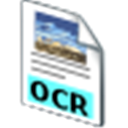
GImageReader
GImageReader is a simple, free, and open-source Gtk/Qt front-end to the Tesseract OCR Engine itself. Available on Windows and Linux, it's an excellent Tesseract alternative if you appreciate the core Tesseract engine but desire a more user-friendly graphical interface for importing PDF documents and images for text extraction.

FreeOCR
FreeOCR is a free scan & OCR program for Windows that also includes the Tesseract free OCR engine, serving as a GUI for Tesseract. It provides a straightforward interface for OCR and PDF OCR, making it a great Tesseract alternative for Windows users looking for a simple, no-cost solution with the proven Tesseract engine at its core.

Kofax Omnipage
Kofax OmniPage is a commercial OCR software for Windows that offers industry-leading accuracy for document conversion. As a robust Tesseract alternative, it excels at turning paper and digital documents into editable formats, specifically designed for high-volume and complex OCR tasks, including screenshot OCR.

(a9t9) Free OCR Software
(a9t9) Free OCR Software is an open-source OCR solution available as a web app, API, or installable desktop application. It's a great free and open-source Tesseract alternative for extracting text from image files and PDFs, offering the ability to convert PDFs to Word documents.

CopyFish
CopyFish is a free and open-source browser extension (Chrome, Firefox) and a cross-platform tool for Mac, Windows, and Linux that extracts and translates text from images, videos, and PDFs on any website. This makes it a unique and convenient Tesseract alternative for on-the-fly OCR, including screenshot OCR and even text translation.

TextGrabber
ABBYY TextGrabber is a commercial mobile application for Android and iPhone that easily and quickly scans, translates, and saves text or QR codes from printed material. It serves as an excellent mobile Tesseract alternative for those needing quick OCR on the go, allowing users to simply take a picture of text to process it.

Online OCR
Free Online OCR is a web-based service that allows you to convert scanned PDFs and images into editable Word, Text, or Excel formats. As a free web-based Tesseract alternative, it's perfect for users who need quick, convenient OCR without installing any software, offering core image-to-text and PDF-to-Word conversion features.
Ultimately, the best Tesseract alternative for you will depend on your specific operating system, budget, and the exact OCR features you prioritize. Explore these options to find the perfect fit for your text extraction needs.