Uncovering the Best Neon Notepad Alternatives
Top Neon Notepad Alternatives
Whether you're a developer, a writer, or just someone who needs a more powerful text editor, these alternatives offer compelling reasons to make the switch from

Notepad++
Notepad++ is a free, open-source code editor and an excellent

Atom
Atom is a free, open-source, and cross-platform text editor available for Mac, Windows, and Linux. Developed by GitHub, it's highly extensible with a rich ecosystem of plugins and themes, providing features like syntax highlighting, autocompletion, Git integration, and live collaboration through Teletype, making it a versatile

Sublime Text
Sublime Text is a commercial, sophisticated text editor available for Mac, Windows, and Linux. Known for its slick user interface and extraordinary features like multiple cursors, syntax highlighting, and a powerful plugin API, it's a top-tier

Vim
Vim, or "Vi IMproved," is a highly advanced, free, and open-source text editor available across Mac, Windows, and Linux. It's renowned for its customizability, keyboard-focused operation, and extensive plugin ecosystem, making it a robust

gedit
gedit is the official text editor of the GNOME desktop environment, available for free on Mac, Windows, and Linux. It's a lightweight and simple

GNU nano
GNU nano is a small, friendly, free, and open-source text editor primarily for the command line, available on Mac, Windows, and Linux. While not as feature-rich as other graphical editors, it provides basic text editing, interactive search and replace, and automatic indentation, serving as a straightforward

GNU Emacs
GNU Emacs is an exceptionally extensible and customizable text editor, free and open-source across Mac, Windows, and Linux. Beyond basic text editing, it functions as an entire computing environment with a built-in Lisp interpreter, offering extensive features like syntax highlighting, package control, and self-documentation, making it a powerful

Kate
Kate is a free, open-source advanced text editor that's part of the KDE project, available for Mac, Windows, and Linux. It stands out as a robust

Komodo Edit
Komodo Edit is a fast, smart, free, and open-source code editor available for Mac, Windows, and Linux. It's designed to be a lightweight yet powerful
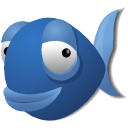
Bluefish Editor
Bluefish Editor is a powerful, free, and open-source editor primarily targeted at programmers and web designers, available for Mac, Windows, and Linux. As a
Ultimately, the best