Top MarkRight Alternatives for Enhanced Markdown Editing
MarkRight is a popular choice for many writers thanks to its simple yet efficient dual-pane Markdown editing experience, offering live previews and a focus on writing. However, for those seeking different features, platforms, or more extensive capabilities, exploring a MarkRight alternative becomes essential. Whether you need more customization, advanced synchronization, or a different UI, there are many excellent Markdown editors available.
Best MarkRight Alternatives
If MarkRight doesn't quite fit all your needs, you're in luck! The world of Markdown editors is vast, with many powerful and feature-rich applications that can serve as excellent replacements. Here are some of the top contenders that offer compelling alternatives to MarkRight:

Atom
Atom is an extensible, cross-platform text editor that stands out as a robust MarkRight alternative, particularly for developers and power users. Available for Free, Open Source use on Mac, Windows, Linux, Chrome OS, and BSD, it boasts a rich ecosystem of plugins and themes. Features like Git support, live collaboration with Teletype, syntax highlighting, and a highly customizable interface make it a versatile choice for any serious writer or coder.

Joplin
Joplin is an excellent open-source MarkRight alternative for note-taking and to-do management with robust synchronization capabilities. It's Free and available across numerous platforms including Mac, Windows, Linux, Android, iPhone, and more. Key features include strong Markdown support, end-to-end encryption for privacy, cloud sync with services like Dropbox and Nextcloud, and a hierarchical structure for organizing notes, making it ideal for those needing secure and organized information management.
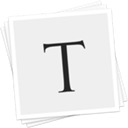
Typora
Typora offers a unique, seamless experience as both a reader and a writer, making it a strong MarkRight alternative for those who prefer a distraction-free interface. Available for Free on Mac, Windows, and Linux, Typora removes the traditional preview window, instead providing real-time inline preview and WYSIWYG support. Its features include excellent Markdown and LaTeX support, the ability to save and export to various formats like HTML and PDF, and a minimalist design.
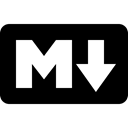
Markdown
Markdown, the text-to-HTML conversion tool itself, is a foundational MarkRight alternative for web writers. Available for Free and Open Source use on Mac, Windows, and Linux, it allows you to write using an easy-to-read, easy-to-write plain text format, then convert it to HTML. While not a standalone editor with a GUI, understanding and utilizing Markdown as a core technology is crucial, and many simple editors directly implement its specifications for straightforward text formatting.

StackEdit
StackEdit is a full-featured, open-source Markdown editor that runs directly in your web browser, making it a highly accessible MarkRight alternative. It's Free and available on Web, Chrome OS, and Chrome. Based on PageDown (the Markdown library used by Stack Overflow), StackEdit offers WYSIWYG support, works offline, and integrates seamlessly with cloud services like Dropbox and Google Drive, allowing for easy file management and saving.

Mark Text
Mark Text is a concise and aesthetically pleasing Markdown editor for Mac, Windows, and Linux, serving as an excellent MarkRight alternative focused on improving editing efficiency. It's Free and Open Source, featuring a live preview and real-time inline preview for a distraction-free writing experience. With built-in themes, clean design, and the ability to export to HTML, Mark Text offers a polished environment for Markdown authors.

ghostwriter
ghostwriter is a robust MarkRight alternative designed for Windows and Linux, emphasizing a distraction-free writing experience. This Free and Open Source text editor supports Markdown and offers features like a live preview, fullscreen mode, spell checking, and writing statistics. Its focus on portability and lightweight design makes it ideal for writers who need a no-frills yet effective tool to stay focused.
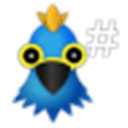
Haroopad
Haroopad is a Markdown-enabled document processor that functions as a versatile MarkRight alternative, especially for creating web-friendly documents. It's Free and Open Source, available on Mac, Windows, and Linux. Haroopad goes beyond simple editing, providing features for blogging, publishing, and even Vim key mapping, making it a powerful tool for content creators looking to streamline their workflow.

Hemingway Editor
The Hemingway Editor, while not a pure Markdown editor like MarkRight, is a valuable MarkRight alternative for those primarily focused on writing quality. It's a Commercial application available for Mac, Windows, and Web. Hemingway App highlights common errors like wordy sentences, adverbs, and passive voice, acting as automated proofreading and writing assistance. Its distraction-free UI and offline capabilities make it a strong choice for refining your prose.

WriteMonkey
Writemonkey is a Windows zenware writing application that offers a highly stripped-down user interface, making it an excellent MarkRight alternative for maximum focus. Available as Freemium for Mac, Windows, and Linux, it provides a distraction-free environment. Key features include Markdown support, a Pomodoro timer, a command palette, and full-screen support, allowing writers to immerse themselves completely in their thoughts and words.
Each of these MarkRight alternatives offers unique strengths, from advanced coding features to specialized note-taking and distraction-free writing. Consider your specific needs regarding platform, open-source preference, and desired features to find the perfect Markdown editor that enhances your writing workflow.