Uncovering the Best Markdown Plus Alternative: Your Guide to Superior Markdown Editing
Markdown Plus is a powerful and versatile markdown editor, offering an extensive range of features from common markdown and GitHub flavored markdown to task lists, emojis, mathematical formulae, and even Vim mode. However, for various reasons—be it specific feature needs, platform compatibility, or simply exploring new workflows—many users seek a robust Markdown Plus alternative. This guide dives deep into the top contenders, helping you find the perfect fit for your markdown editing needs.
Top Markdown Plus Alternatives
Whether you're looking for open-source flexibility, advanced synchronization, or a streamlined writing experience, there's a Markdown editor out there that can supersede your expectations. Let's explore some of the best alternatives available.

Joplin
Joplin is an excellent open-source note-taking and to-do application that serves as a fantastic Markdown Plus alternative, especially for users prioritizing synchronization and cross-platform availability. It supports Mac, Windows, Linux, Android, iPhone, and more, offering features like end-to-end encryption, cloud sync (including Dropbox, WebDAV, Nextcloud), and the ability to write and save files in Markdown. Its hierarchical structure and extensive search capabilities make it ideal for managing vast amounts of information.
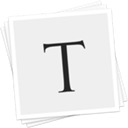
Typora
Typora offers a truly seamless writing and reading experience, making it a compelling Markdown Plus alternative for those who prefer a distraction-free environment. Available for Mac, Windows, and Linux, Typora is free and stands out with its live preview that removes the need for a separate preview window or syntax symbols. It supports LaTeX, code formatting with syntax highlighting, and allows export to HTML, PDF, and Word, providing a minimalist yet powerful editing solution.

StackEdit
StackEdit is a full-featured, open-source Markdown editor primarily web-based, also available on Chrome OS and Chrome. As a Markdown Plus alternative, it's perfect for users who need robust cloud integration with Dropbox and Google Drive, as well as offline capabilities. It's based on PageDown, the Markdown library used by Stack Overflow, ensuring reliable and familiar markdown rendering with WYSIWYG support.

Mark Text
Mark Text is an open-source Markdown editor for Mac, Windows, and Linux that prioritizes a clean design and efficiency. Similar to Markdown Plus, it offers live preview and real-time inline preview, but focuses on a more concise and distraction-free writing experience. Key features include built-in themes (including dark mode), nested folders, and the ability to export to HTML, making it a strong contender for those seeking a modern and straightforward editor.

ghostwriter
ghostwriter is a free and open-source Markdown text editor for Windows and Linux, designed with distraction-free writing in mind. It's a lightweight and portable Markdown Plus alternative that offers live preview, syntax highlighting, and useful features like writing statistics and fullscreen support. For users who value simplicity and focus, ghostwriter provides an excellent environment for crafting Markdown documents.
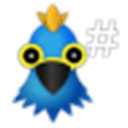
Haroopad
Haroopad is an open-source Markdown-enabled document processor available for Mac, Windows, and Linux. It's designed for creating web-friendly documents, making it a viable Markdown Plus alternative for bloggers and content creators. With features like Vim key mapping and tools for publishing, Haroopad extends beyond basic editing to assist with content distribution.

Hemingway Editor
While not a direct Markdown editor in the same vein as Markdown Plus, Hemingway Editor is a commercial tool for Mac, Windows, and Web that enhances writing clarity. It can be a great companion for Markdown users, offering automated proofreading, grammar checks, and suggestions to make writing bold and clear. For those who write extensive Markdown content, its distraction-free UI and focus on readability can be invaluable.

Abricotine
Abricotine is an open-source Markdown editor for desktop (Mac, Windows, Linux) that offers a unique inline preview experience, where the document is previewed directly within the text editor. As a Markdown Plus alternative, it emphasizes a distraction-free user interface, making it a good choice for writers who prefer seeing their rendered Markdown without a separate pane.

ReText
ReText is a simple, open-source text editor for Markdown and reStructuredText documents, available for Mac, Windows, Linux, and BSD. Written in Python with Qt, it offers syntax highlighting and optional live preview, making it a straightforward and lightweight Markdown Plus alternative for users who need core Markdown editing functionality without excessive features.

Inkdrop
Inkdrop is a commercial note-taking app with a robust Markdown editor, available across macOS, Windows, Linux, Android, and iPhone. For those seeking a Markdown Plus alternative with strong cloud sync, end-to-end encryption, and mobile access, Inkdrop is a premium choice. It supports advanced features like flow diagram visualization, LaTeX Math, and colored tags, catering to professional note-takers and developers.
The quest for the perfect Markdown Plus alternative truly depends on your individual needs. Whether you prioritize a distraction-free writing environment, advanced synchronization capabilities, specific platform support, or extensive feature sets like diagramming and mathematical formulae, there's a robust editor available. We encourage you to explore these options and find the best fit for your workflow, enhancing your productivity and creative output.