Unleash Your Writing: Top Markdown Here Alternatives for Seamless Markdown Editing
Markdown Here is a popular Google Chrome, Firefox, and Thunderbird extension that simplifies writing emails in Markdown and previewing them before sending. While it's a fantastic tool for its specific purpose, many users seek more robust or specialized solutions for their general Markdown editing needs. Whether you're looking for desktop applications, web-based editors, or tools with advanced features, there are numerous excellent Markdown Here alternative options available that can elevate your writing workflow.
Top Markdown Here Alternatives
If you're ready to explore beyond email-centric Markdown, these alternatives offer a diverse range of features, platforms, and user experiences to help you write, edit, and publish your Markdown content efficiently.
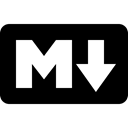
Markdown
At its core, Markdown itself is a fundamental text-to-HTML conversion tool. As a free and open-source solution available across Mac, Windows, and Linux, it serves as the foundation for many Markdown editors. While not a direct application replacement for Markdown Here's email integration, understanding Markdown is crucial for utilizing any of these alternatives, offering features like MarkDown support and text formatting.

StackEdit
StackEdit is a full-featured, open-source Markdown editor that runs in your web browser, making it a highly accessible Markdown Here alternative. It's based on PageDown, the same Markdown library used by Stack Overflow, ensuring robust Markdown support. Key features include Dropbox and Google Drive integration, offline capabilities, Tumblr integration, and WYSIWYG support, all available for Free on Web and Chrome OS.

Mark Text
Mark Text is a beautiful, open-source Markdown editor available for Mac, Windows, and Linux. It focuses on a concise and efficient editing experience, offering real-time inline preview (WYSIWYG), distraction-free writing modes, and built-in themes including a night mode. As an Electron-based application, it's a fantastic Markdown Here alternative for those seeking a polished desktop experience with features like nested folders, HTML export, and syntax highlighting.

ghostwriter
ghostwriter is a free and open-source Markdown text editor for Windows and Linux that emphasizes a distraction-free writing environment. It's an excellent Markdown Here alternative for focused prose, boasting features like live preview, fullscreen support, spell checking, and writing statistics. Its lightweight and portable nature also make it a versatile tool for various Markdown tasks.
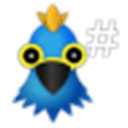
Haroopad
Haroopad is an open-source, Markdown-enabled document processor available for Mac, Windows, and Linux. It's designed for creating web-friendly documents, including blog articles and presentations, making it a more comprehensive writing tool than Markdown Here. Features like blogging and publishing support, along with Vim key mapping, make it a powerful alternative for content creators.

Abricotine
Abricotine is a free and open-source Markdown editor for desktop (Mac, Windows, Linux, Electron/Atom Shell) that innovates by displaying your document preview directly within the text editor itself, rather than a separate pane. This unique approach, combined with a focus on a distraction-free UI, makes it an intuitive Markdown Here alternative for writers who prefer an integrated visual experience.

Inkdrop
Inkdrop is a commercial note-taking app with a robust Markdown editor, available across Mac, Windows, Linux, Android, and iPhone. While a paid solution, it offers advanced features beyond Markdown Here's scope, including cloud sync, end-to-end encryption, mobile apps, folder hierarchy, LaTeX Math, and REST API support, making it ideal for secure and synchronized Markdown notes.

Caret
Caret is a commercial Markdown editor for Mac, Windows, and Linux, praised for its clean interface, productivity features, and meticulous attention to detail. As a more premium Markdown Here alternative, it offers distraction-free writing and support for LaTeX, providing a minimalistic yet powerful environment for Markdown creation with customizable themes.

MarkdownPad
MarkdownPad is a freemium, full-featured Markdown editor specifically for Windows. It provides an instant live preview, allowing users to see their HTML output as they type, similar to the rendering capabilities of Markdown Here. While it's a solid choice for Windows users, it doesn't offer the cross-platform flexibility of some other alternatives.

Remarkable
Remarkable is a free and open-source Markdown editor specifically for Linux, offering a comprehensive set of features. It's a strong Markdown Here alternative for Linux users, including live preview, PDF/HTML export, MathJax support, syntax highlighting, and customizable keyboard shortcuts, all within a distraction-free UI designed for focused writing.
Choosing the best Markdown Here alternative depends entirely on your specific needs, whether you prioritize a desktop application, web-based accessibility, open-source freedom, advanced features like cloud sync, or simply a distraction-free writing environment. Explore these options to find the perfect tool to enhance your Markdown workflow.