Uncovering the Best Marcdown Alternative: Enhance Your Markdown Workflow
Marcdown is a popular lightweight markdown viewer and editor, celebrated for its minimalistic UI, real-time WYSIWYG editing, and dark mode. However, as with any software, users often seek alternatives that offer additional features, broader platform support, or a different user experience. If you're looking to explore other options that provide similar core functionalities while potentially expanding your markdown capabilities, you've come to the right place.
Top Marcdown Alternatives
Whether you prioritize advanced note-taking, seamless live previews, distraction-free writing, or robust synchronization, there's a Marcdown alternative perfectly suited for your needs. Let's dive into some of the top contenders.

Joplin
Joplin is an excellent open-source and free alternative to Marcdown, offering a comprehensive note-taking and to-do application with robust synchronization capabilities. Available across a wide range of platforms including Mac, Windows, Linux, Android, and iPhone, it boasts powerful features like MarkDown support, End-to-End Encryption, cloud sync (Dropbox, Nextcloud, OneDrive, WebDAV), and a hierarchical structure for organizing notes. Its ability to save and write files in markdown, coupled with its cross-platform nature and focus on privacy, makes it a superior choice for users seeking more than just a simple markdown editor.
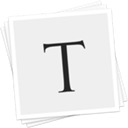
Typora
Typora provides a seamless experience as both a reader and a writer, making it a compelling free alternative to Marcdown, especially for those who appreciate a clean interface. Available on Mac, Windows, and Linux, Typora eliminates the traditional preview window, syntax symbols, and mode switchers for a truly distraction-free WYSIWYG MarkDown experience. Key features include live preview, support for LaTeX, saving and writing files in markdown, nested folders, and the ability to export to HTML, Word, and PDF, providing a more integrated and aesthetically pleasing writing environment.

ghostwriter
ghostwriter is a free and open-source text editor for Markdown, available on Windows and Linux, making it a strong contender if you're looking for a simple yet effective Marcdown alternative. It focuses on providing a distraction-free writing experience with features like fullscreen support, live preview, syntax highlighting, and writing statistics. Its lightweight nature and portability also make it a convenient option for users who need a straightforward markdown editor without excessive features.
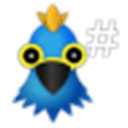
Haroopad
Haroopad is a free and open-source markdown-enabled document processor that's a good alternative for those who use markdown for web-friendly documents like blog articles. Available on Mac, Windows, and Linux, it serves as a robust writing tool with features geared towards publishing and blogging, offering more specialized functionalities than a basic markdown editor.

Hemingway Editor
While a commercial offering, Hemingway Editor for Mac, Windows, and Web is a valuable Marcdown alternative for writers focused on clarity and conciseness. Beyond just markdown editing, it acts as a powerful writing assistant, highlighting wordy sentences, adverbs, and passive voice. Its distraction-free UI, automated proofreading, grammar check, and writing suggestions make it ideal for those who want to refine their prose alongside their markdown. It can also work offline, adding to its utility.

Abricotine
Abricotine is a free and open-source markdown editor for desktop, available on Mac, Windows, and Linux. It offers a unique approach by allowing you to preview your document directly within the text editor, rather than in a separate pane. This integrated preview, combined with its distraction-free UI, makes it a minimalist yet effective writing tool and a solid Marcdown alternative for focused work.

ReText
ReText is a simple, free, and open-source text editor for Markdown and reStructuredText documents, available on Mac, Windows, Linux, and BSD. Written in Python, it provides syntax highlighting and an optional live preview, serving as a straightforward and lightweight Marcdown alternative for users who prioritize simplicity and open-source solutions.

Inkdrop
Inkdrop is a commercial note-taking app that offers a robust Markdown editor, available across macOS, Windows, Linux, Android, and iPhone. While a paid Marcdown alternative, it stands out with features like cloud sync, end-to-end encryption, mobile apps, and strong security. It includes functionalities like flow diagram visualization, Latex Math support, and colored tags, making it a powerful choice for professional note-takers who rely heavily on markdown and require secure, synced access across devices.

Byword
Byword is a commercial markdown editor designed to enhance the writing experience on Mac, iPhone, and iPad. As a premium Marcdown alternative for Apple users, it offers MarkDown support, a distraction-free writing environment, Dropbox integration, grammar check, and the ability to work offline. Its focus on a seamless and enjoyable writing process makes it a strong choice for those invested in the Apple ecosystem.

Markdown Edit
Markdown Edit is a free and open-source Windows desktop Markdown editor that emphasizes content and keyboard shortcuts. It features minimal window chrome and focuses on efficient markdown editing with live preview. This makes it a great Marcdown alternative for Windows users who prefer a streamlined interface and heavy reliance on keyboard commands for productivity.
Each of these Marcdown alternatives brings its unique strengths to the table, from advanced note-taking systems to highly focused writing environments. We encourage you to explore their features and platforms to find the best fit for your specific markdown workflow and personal preferences.