Top Lifestyle Inspector Alternatives for Enhanced Productivity
Lifestyle Inspector is a powerful free Windows GTD and productivity application, lauded for its integrated mind-mapping, flexible scheduling, custom tag support, and insightful productivity reports. While it offers robust features for managing tasks and projects, some users may seek alternatives that better align with their specific workflow, operating system preferences, or advanced feature requirements. This article explores the best Lifestyle Inspector alternatives to help you stay organized and boost your productivity.
Top Lifestyle Inspector Alternatives
Whether you're looking for cross-platform compatibility, open-source solutions, or specific advanced features, there's a Lifestyle Inspector alternative out there for you. Dive into our curated list to find your perfect productivity companion.

Todoist
Todoist is a widely popular task manager known for being useful, fast, and easy to use. It's a fantastic Lifestyle Inspector alternative, offering a Freemium model and extensive platform support including Mac, Windows, Web, Android, iPhone, Chrome OS, and more. Key features like recurring tasks, subtasks, task assignments, and integrations with Alexa, Dropbox, Google Calendar, and Slack make it a powerful tool for both simple and complex productivity needs, similar to Lifestyle Inspector's comprehensive project management.

Remember The Milk
Remember The Milk is a feature-packed application designed to help you take your tasks anywhere. It's a Freemium option available on Mac, Windows, Linux, Web, Android, and iPhone. Similar to Lifestyle Inspector's flexible scheduling, Remember The Milk offers recurring tasks and smart add features with natural language processing, making task entry and management highly efficient. Its clean design and full-text search also enhance the user experience for comprehensive task organization.

Google Tasks
Google Tasks provides a straightforward and free solution for managing, capturing, and editing tasks from anywhere, with seamless syncing across all your devices. Available on Web, Android, iPhone, Chrome OS, and integrated directly into Gmail, it offers a simple yet effective alternative to Lifestyle Inspector for basic task management. Features like Gmail and Google Calendar integration, recurring tasks, and subtasks make it easy for users embedded in the Google ecosystem to keep their to-do lists organized.

Org mode
Org mode is a powerful, free, and open-source plain-text system within GNU Emacs for notes, TODO lists, project planning, and document authoring. As an open-source Lifestyle Inspector alternative, it offers immense customizability, hierarchical structure, and tagging capabilities. Its plain text file nature ensures portability and privacy, while features like infinite hierarchical depth, outlining, and search by tags provide a robust framework for managing both simple tasks and complex projects, akin to Lifestyle Inspector's mind-mapping features.

Things
Things is a commercial task management application praised for its simplicity and powerful features, available exclusively on Mac, iPhone, iPad, and Apple Watch. While not free like Lifestyle Inspector, its polished interface and features like project dashboards, subtasks, and the ability to convert emails to tasks offer a highly refined productivity experience. For Apple users, Things provides a streamlined and intuitive way to manage tasks and projects with a focus on ease of use and aesthetic appeal.
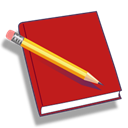
RedNotebook
RedNotebook is a free and open-source graphical diary and journal application, available on Mac, Windows, and Linux. While Lifestyle Inspector focuses on task and project management, RedNotebook offers a different kind of productivity: personal reflection and note-taking with a calendar navigation, customizable templates, and export options. It's a great alternative for users who value journaling and keeping track of thoughts and notes alongside their task management.

ToDoList
ToDoList is a simple yet effective free and open-source task management tool for Windows (and Wine). It excels at allowing users to repeatedly subdivide tasks into a tree structure, similar to Lifestyle Inspector's hierarchical project representation. With features like Gantt-charts, Kanban boards, outlining, and portability, ToDoList offers a robust and flexible framework for managing complex tasks and projects for users seeking an open-source, Windows-native alternative.
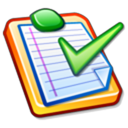
Task Coach
Task Coach is a free and open-source todo manager designed for composite tasks, offering effort tracking. It's available across Mac, Windows, Linux, and BSD. As a Lifestyle Inspector alternative, Task Coach focuses on breaking down tasks into manageable components and tracking the time spent on them, providing valuable insights into productivity. Its portability and straightforward task management features make it an excellent choice for users who prioritize effort tracking and simple, effective task organization.

TheBrain
TheBrain is a unique Freemium application available on Mac, Windows, Linux, Web, Android, and iPhone, that helps you organize information in a context-driven visual map. While Lifestyle Inspector offers mind-mapping, TheBrain takes a more holistic approach to visual organization, linking web pages, contacts, documents, and emails. Its brainstorming capabilities, interactive map, and visual-thinking approach make it a powerful alternative for users who benefit from seeing connections between their ideas and tasks in a dynamic visual format.

Toodledo
Toodledo is a Freemium web-based to-do list that helps users get organized, stay motivated, and be more productive. Available on Web, Android, iPhone, and more, it offers cloud sync, IFTTT integration, and an outliner feature for organizing tasks. Toodledo's GTD-based approach and robust organization features, including the ability to use folders for tasks, make it a comprehensive Lifestyle Inspector alternative for those seeking a highly customizable and web-centric productivity solution.
Choosing the best Lifestyle Inspector alternative depends on your individual needs, preferred platform, and desired features. Whether you prioritize deep integrations, open-source flexibility, or a minimalist design, this list provides a solid starting point for exploring powerful tools that can elevate your productivity and task management.