The Best RedNotebook Alternatives for Your Digital Journaling Needs
RedNotebook is a popular graphical diary and journal application, beloved by many for its intuitive calendar navigation, customizable templates, and useful features like export functionality and word clouds. It allows users to easily format, tag, and search their entries, making it a powerful tool for keeping track of notes and thoughts. However, no software fits everyone's needs perfectly, and you might be looking for a RedNotebook alternative that offers different features, platforms, or pricing models. This guide explores some of the top contenders that can help you maintain your digital journal with ease.
Top RedNotebook Alternatives
Whether you're seeking more robust cloud synchronization, enhanced security, a simpler interface, or specific platform compatibility, there's a RedNotebook alternative out there for you. Let's dive into some of the best options available.

Google Keep
Google Keep is an excellent RedNotebook alternative, especially for those deeply integrated into the Google ecosystem. It offers a free, cloud-based solution accessible on Free, Mac, Windows, Linux, Web, Android, iPhone, Chrome OS, Android Tablet, iPad, Chrome, and Android Wear. Key features include color coding notes, inserting images, creating lists, geo-fencing, shareable notes, and searching by color, making it a versatile tool for quick notes and reminders. Its real-time collaboration and sync across many devices are significant advantages.

Simplenote
For users seeking a minimalist and fast RedNotebook alternative, Simplenote, developed by the creators of WordPress, is a strong contender. This free and open-source application is available on Mac, Windows, Linux, Web, Android, iPhone, Android Tablet, iPad, and Kindle Fire. It excels in keeping notes, lists, and ideas synced across all your devices with features like cloud sync, Markdown support, search by tags, and version control. Its clean design and focus on simplicity make it ideal for text-based journaling.

Joplin
Joplin stands out as a powerful, free, and open-source RedNotebook alternative with robust synchronisation capabilities and a focus on privacy. Available on Mac, Windows, Linux, Android, iPhone, Chrome OS, Android Tablet, iPad, Chrome, Termux, and Firefox, it offers Markdown support, end-to-end encryption, and cloud sync (including Dropbox and Nextcloud integration). Its hierarchical structure, web clipper, and extensive features for notetaking and to-do management make it a comprehensive solution for organizing thoughts and tasks securely.

Zim
If you appreciate RedNotebook's wiki-like structure, Zim – a desktop wiki – is an excellent open-source RedNotebook alternative. It brings the concept of a wiki to your desktop, allowing you to store information, link pages, and edit with WYSIWYG markup. Free and available on Mac, Windows, Linux, and BSD, Zim supports hierarchical structures, LaTeX equations, and works offline, making it a portable and straightforward tool for organizing notes in a wiki-style format.

Standard Notes
For users prioritizing privacy and security, Standard Notes is a simple yet powerful RedNotebook alternative. It's a freemium and open-source application available on Mac, Windows, Linux, Web, Android, iPhone, Chrome OS, Android Tablet, iPad, and Self-Hosted environments. With end-to-end encryption, AES encryption, and extensive plugins, Standard Notes allows you to write and sync your notes across all devices securely, supporting Markdown and offering features like revision history and a distraction-free writing experience.

CherryTree
CherryTree is a hierarchical note-taking application that serves as a robust free and open-source RedNotebook alternative. Available on Windows, Linux, and PortableApps.com, it stores data in a single XML or SQLite file and features rich text editing, syntax highlighting, and an infinite hierarchical depth. Its tree-style organization, Markdown support, encryption options, and export capabilities to HTML and PDF make it a flexible choice for structured note-taking.

Notezilla
If you're looking for a RedNotebook alternative with powerful sticky notes functionality, Notezilla is a commercial application for Windows, Web, Android, iPhone, Android Tablet, and iPad. It offers colorful and powerful sticky notes with features like reminder alarms, attaching notes to websites or documents, organizing with folders/tags, and syncing across devices. Its comprehensive set of features for task management and note organization makes it a versatile tool for quick thoughts and reminders.
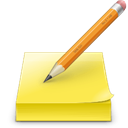
Tomboy
Tomboy is a simple, free, and open-source RedNotebook alternative for cross-platform note-taking. Available on Mac, Windows, Linux, and BSD, it focuses on ease of use and the ability to link notes together. Its local storage and synchronization between systems make it a straightforward choice for users who prefer a no-frills note-taking experience with basic linking capabilities.

CintaNotes
CintaNotes is a freemium RedNotebook alternative specifically designed for Windows and PortableApps.com users, focusing on ultra-ergonomic note-taking and productivity. It helps you quickly collect, organize, and find any information with features like snappy hotkeys, hierarchical tagging, and synchronization with Simplenote. Its emphasis on speed and efficiency makes it ideal for users who capture a lot of information on the go.
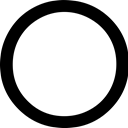
OpenNote
OpenNote is a free and open-source, self-hosted RedNotebook alternative designed as a web-based replacement for applications like Microsoft OneNote and Evernote. It offers WYSIWYG support, is lightweight, and supports multiple users. Being a self-hosted solution, it provides full control over your data and is an excellent choice for those who want a private and customizable note-taking environment that works offline and supports tagging.
Finding the perfect RedNotebook alternative depends heavily on your individual needs, whether that's enhanced privacy, specific platform compatibility, a simpler interface, or more advanced organization features. We encourage you to explore these options and test them out to see which one best fits your digital journaling and note-taking workflow. Happy journaling!