The Best MacDown Alternatives for Every Platform
MacDown has long been a go-to Markdown editor for macOS users, praised for its open-source nature and straightforward interface. However, with a growing need for cross-platform compatibility, advanced features, or simply a different workflow, many users are now seeking a robust MacDown alternative. Whether you're on Windows, Linux, or even mobile, a variety of excellent Markdown editors can meet your specific needs.
Top MacDown Alternatives
If you're ready to explore options beyond MacDown, you're in luck. We've compiled a list of the top alternatives that offer a range of features, from live previews to cloud syncing, ensuring you find the perfect fit for your writing and coding endeavors.

Joplin
Joplin is a powerful, free, and open-source note-taking and to-do application that serves as an excellent MacDown alternative, especially for those who value extensive note organization and synchronization. Available across Mac, Windows, Linux, Android, and iPhone, Joplin supports Markdown formatting and boasts features like end-to-end encryption, cloud sync (Dropbox, Nextcloud, WebDAV), hierarchical structure, and robust search capabilities, making it ideal for managing a large volume of notes.
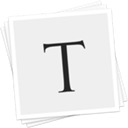
Typora
Typora offers a unique, seamless writing and reading experience as a MacDown alternative, focusing on a distraction-free UI with its real live preview and WYSIWYG features. Available for free on Mac, Windows, and Linux, it supports comprehensive Markdown including tables, code fences with syntax highlighting, and LaTeX, allowing you to concentrate purely on your content without external distractions.

ghostwriter
ghostwriter is a free and open-source Markdown text editor for Windows and Linux, providing a relaxing, distraction-free writing environment similar to MacDown. It's a lightweight and portable option that features live preview, spell checking, and a night mode, helping you stay focused on your writing, whether it's a blog post or a novel.
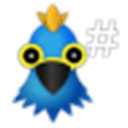
Haroopad
Haroopad is a free and open-source Markdown-enabled document processor available for Windows, Mac OS X, and Linux, making it a versatile MacDown alternative. It's designed for creating web-friendly documents, offering features for blogging and publishing, and ensuring a consistent editing experience regardless of your operating system.

Hemingway Editor
While not strictly a Markdown editor, Hemingway Editor is a valuable commercial MacDown alternative for those who prioritize clear and concise writing. Available for Mac, Windows, and Web, it highlights common writing errors like wordy sentences, passive voice, and complicated words, offering automated proofreading and writing assistance in a distraction-free environment.

Abricotine
Abricotine is an open-source Markdown editor for desktop (Mac, Windows, Linux) that stands out as a strong MacDown alternative due to its unique live preview feature, where you can see your document render directly within the text editor. It supports GFM and allows exporting documents to HTML, providing a clean and distraction-free UI.

ReText
ReText is a simple, free, and open-source text editor for Markdown and reStructuredText documents with syntax highlighting and an optional live preview. Written in Python with Qt libraries, it's a cross-platform MacDown alternative officially supported on Linux and BSD, making it a lightweight choice for basic Markdown editing.

Inkdrop
Inkdrop is a commercial Markdown note-taking app available on Mac, Windows, Linux, Android, and iPhone, making it a comprehensive MacDown alternative for developers and hackers. It features robust Markdown support with code syntax highlighting, end-to-end encryption, cloud sync, and the ability to organize notes with colored tags and a folder hierarchy.

Byword
Byword is a commercial MacDown alternative designed specifically for Mac, iPhone, and iPad users, focusing on making Markdown writing more enjoyable. It offers a distraction-free writing environment, Dropbox integration, and grammar check, making it ideal for Apple ecosystem users who need a clean and efficient Markdown editor.

Markdown Edit
Markdown Edit is a free and open-source Windows desktop CommonMark editor that serves as an excellent MacDown alternative for Windows users. It emphasizes content and keyboard shortcuts, offering a minimalistic interface with no main menu or status bar, ensuring a distraction-free writing experience with live preview.
Ultimately, the best MacDown alternative depends on your individual needs, preferred operating system, and desired features. Whether you prioritize open-source solutions, robust synchronization, or a truly distraction-free interface, the options above provide excellent choices to enhance your Markdown writing workflow. Explore each one to find the perfect fit for you!