Top Macchiato Alternatives: Discover Your Next Favorite Text Editor
Macchiato is celebrated for its minimalistic, chrome-less approach to Markdown prose, offering a clean, distraction-free canvas that stylizes text as you type. However, its specialized focus on Markdown formatting might not suit everyone's broader text editing or development needs. If you're seeking more robust features, broader language support, or a different user experience, exploring a Macchiato alternative is a wise move. This guide will help you find the perfect fit for your workflow.
Best Macchiato Alternatives
While Macchiato excels in its niche, many fantastic text editors and IDEs offer a wider array of functionalities, from extensive programming support to enhanced customization and collaboration tools. Dive into our top picks to find a more versatile or specialized solution for your editing tasks.

Notepad++
Notepad++ is a free, open-source source code editor and Notepad replacement primarily for Windows. It stands out with its lightweight nature, tabbed interface, code formatting, and extensive plugin support, making it a powerful Macchiato alternative for developers and general users alike looking for more than just plain text editing.

Visual Studio Code
Visual Studio Code is a free, open-source editor available across Mac, Windows, and Linux. It combines a streamlined UI with rich code assistance, integrated debugging, and extensive extensibility via plugins. Its robust Markdown support, Git integration, and built-in terminal make it an excellent, feature-rich Macchiato alternative for serious coding and prose.

Atom
Atom is a free, open-source, and highly extensible text editor that runs on Mac, Windows, and Linux. Built on Electron, it boasts a rich ecosystem of plugins and themes, customizable interface, and features like Teletype for real-time collaboration. For those who appreciate Macchiato's simplicity but need more power and community support, Atom is a strong contender.

Sublime Text
Sublime Text is a commercial, sophisticated text editor available for Mac, Windows, and Linux. Renowned for its speed, slick user interface, and extraordinary features like multiple cursors, GoTo Anything, and a powerful package control system, it offers a highly customizable and efficient text editing experience, making it a premium Macchiato alternative for power users.

Vim
Vim ("Vi IMproved") is a free, open-source, and highly configurable text editor available across virtually all platforms (Mac, Windows, Linux, BSD). It's a lightweight, keyboard-focused modal editor with extensive plugin support, syntax highlighting, and powerful text manipulation capabilities. For those seeking ultimate control and efficiency beyond Macchiato's scope, Vim is an iconic choice.
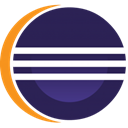
Eclipse
Eclipse is a free, open-source, extensible development platform and IDE available for Mac, Windows, and Linux. While more of a full-fledged IDE than a simple text editor, it supports numerous languages with features like debugging, refactoring, and extensive plugin support. If your needs extend beyond Macchiato's Markdown focus into serious software development, Eclipse offers a comprehensive solution.

gedit
gedit is the official text editor of the GNOME desktop environment, available for free and open-source on Mac, Windows, Linux, and BSD. It's a lightweight editor with syntax highlighting, spell checking, and extensibility via plugins, making it suitable for general text editing and basic programming. As a straightforward and user-friendly Macchiato alternative, gedit focuses on simplicity with added utility.

GNU Emacs
GNU Emacs is a free, open-source, and highly extensible text editor available for Mac, Windows, Linux, and BSD. More than just an editor, it's an entire environment customizable through Emacs Lisp. With features like cross-platform compatibility, IDE capabilities for all languages, and robust package control, Emacs is a powerful and flexible Macchiato alternative for those who love to customize their tools.

Kate
Kate is a free, open-source text editor widely used in KDE environments, also available for Mac, Windows, and Linux. It offers advanced features like a built-in terminal, syntax highlighting, code formatting, and Markdown support. For users needing a versatile editor with strong development features beyond Macchiato's simplicity, Kate provides a robust solution.
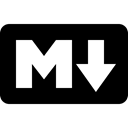
Markdown
While "Markdown" itself is a markup language, various Markdown editors provide an experience similar to Macchiato but with different feature sets or philosophies. This entry broadly represents the numerous tools specifically designed for Markdown writing, focusing on text-to-HTML conversion and efficient plain text formatting. If Macchiato's core Markdown focus is appealing but you need different features or platform support, exploring dedicated Markdown editors is a direct alternative.
Choosing the best Macchiato alternative depends entirely on your individual needs, whether you prioritize simplicity, extensive coding features, platform compatibility, or advanced customization. We encourage you to explore these options to find the text editor that perfectly complements your workflow and boosts your productivity.