Uncovering the Best Large Text File Viewer Alternatives for Seamless Data Handling
Have you ever encountered the frustrating experience of trying to open a massive text file, only for Notepad or Word to freeze or take an eternity to load? The original Large Text File Viewer was designed to alleviate this pain, offering a solution for instantly viewing gigabyte-sized files with minimal memory usage. However, for users seeking different features, platforms, or more advanced capabilities, exploring a Large Text File Viewer alternative is essential. This article dives into the top alternatives that can handle your largest text files with ease and efficiency.
Top Large Text File Viewer Alternatives
Whether you're a developer, system administrator, or just someone who occasionally deals with colossal log files or datasets, finding the right tool can dramatically improve your workflow. Here are some of the most powerful and user-friendly alternatives to Large Text File Viewer available today.

glogg
glogg is a multi-platform, free, and open-source GUI application ideal for browsing and searching through long or complex log files. Available on Mac, Windows, and Linux, it stands out as a strong Large Text File Viewer alternative due to its support for large files, multi-tabbed interface, and web log analysis features, making it perfect for programmers and system administrators.
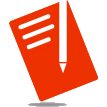
EmEditor
EmEditor is a fast, Unicode, 64-bit text editor for Windows that excels as a Large Text File Viewer alternative, supporting extremely large files up to 248 GB. This freemium tool offers robust features like binary file editing, comparison, multi-line editing, CSV data import, Windows Explorer integration, macros, and comprehensive Unicode support.

EditPad Lite
EditPad Lite is a compact, free for personal use text editor for Windows, making it a reliable Large Text File Viewer alternative. It offers essential features for editing plain text files, including support for large files, a minimalistic interface, multi-language support, portability, and robust support for regular expressions.

Universal Viewer
Universal Viewer is a powerful freemium file viewer for Windows, serving as an excellent Large Text File Viewer alternative due to its broad format support and ability to handle large files. Beyond text, it supports various image formats, documents, and spreadsheets, offering portability and document reading capabilities.

Syncplify.me Notepad!
Syncplify.me Notepad! is a free, powerful, and feature-rich replacement for your Windows Notepad. As a robust Large Text File Viewer alternative, it offers support for large files, portability, regular expression support, syntax highlighting, and a user-friendly tabbed interface, suitable for both personal and business use.

Ynote Classic
Ynote Classic is a free and open-source text editor for Windows that provides a fast and advanced experience, making it a viable Large Text File Viewer alternative. It features a tabbed interface, multiview, intelligent syntax highlighting, code folding, automatic indentation, autocompletion, and support for large files.

Textplorer
Textplorer is a free for personal use text viewer for Windows that shines as a Large Text File Viewer alternative. It offers unique features like data field coloring in structured files, support for various character sets (ANSI, OEM, EBCDIC, MAC), CRLF detection, bookmarks, and incredibly fast loading of large files, including a built-in Hex Editor.

JujuEdit
JujuEdit is a free file and text editor for Windows, presenting itself as a capable Large Text File Viewer alternative. It's designed with robust features like a hex-based map for advanced viewing, support for large files, and syntax highlighting, catering to users who need more than just basic text viewing.

Large text viewer
Large text viewer, a freemium application for Windows, Windows S, and Windows Phone, is specifically designed for viewing very large text files (over gigabytes). It serves as a direct Large Text File Viewer alternative, distinguishing itself with minimal memory usage and the ability to view files before they are completely loaded, ensuring quick access to content.
Choosing the ideal Large Text File Viewer alternative depends on your specific needs, whether it's cross-platform compatibility, advanced editing features, or simply the ability to quickly open the largest of files. Explore these options to find the perfect fit for your workflow and put an end to slow-loading text files.