Top Large Text Viewer Alternatives for Seamless File Exploration
Large text viewer has long been a go-to solution for handling massive text files, often exceeding gigabytes in size. Its efficiency in memory usage and the ability to view files before complete loading make it a powerful tool for developers, system administrators, and anyone dealing with extensive log files or datasets. With features like support for various encodings, search functionality, and custom colors, it caters to a broad audience. However, as with any software, users might seek a Large text viewer alternative for specific features, platform compatibility, or simply to explore different user experiences. This article dives into some of the best alternatives available.
Discover the Best Large Text Viewer Alternatives
Whether you're looking for cross-platform compatibility, advanced search features, or a more specialized tool, there are numerous excellent alternatives to Large text viewer. We've compiled a list of top contenders that offer robust solutions for viewing and managing large text files.

glogg
glogg is a multi-platform GUI application that shines when it comes to browsing and searching through long or complex log files. As a free, open-source alternative available on Mac, Windows, and Linux, it offers features like multi-tabs, excellent support for large files, and specific tools for web log analysis, making it a powerful substitute for Large text viewer for those focused on logs.
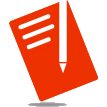
EmEditor
EmEditor is a highly performant Unicode 64-bit text editor for Windows, renowned for its ability to handle extremely large files (up to 248 GB) and binary files. While Freemium, its robust feature set including CSV data import, Windows Explorer integration, large file support, macros, and Unicode support, positions it as a very strong Large text viewer alternative for power users.

EditPad Lite
EditPad Lite is a compact, general-purpose text editor for Windows that focuses on essential features, making it ideal for editing any plain text file. It offers good support for large files, a minimalistic interface, multi-language support, portability, and regular expression capabilities, presenting itself as a straightforward and efficient Large text viewer alternative for personal use.

Universal Viewer
Universal Viewer is an advanced file viewer for Windows, supporting a wide range of formats beyond just text, including images and spreadsheets. Its support for large files and portability make it a versatile Large text viewer alternative, especially for users who need a single tool to view various file types in addition to text.

Syncplify.me Notepad!
Syncplify.me Notepad! is a free, powerful, and feature-rich replacement for Windows Notepad, available for both personal and business use. Key features include support for large files, portability, regular expression support, syntax highlighting, and a tabbed interface, positioning it as a robust and free Large text viewer alternative for Windows users.

Ynote Classic
Ynote Classic is an easy-to-use, fast, and advanced text editor for Windows with a tabbed interface and multi-view capabilities. As a free and open-source option, it offers intelligent Syntax Highlighting, Code Folding, Auto Indent, and large file support, making it an excellent Large text viewer alternative, especially for developers.

Textplorer
Textplorer is a free personal use tool for Windows that excels in handling structured files with data field coloring. It supports various character sets (ANSI, OEM, EBCDIC, MAC), CRLF detection, bookmarks, and fast loading of large files. Its unique hex editor feature makes it a compelling Large text viewer alternative for those needing to inspect file structures.

JujuEdit
JujuEdit is a free file and text editor designed for Windows users, offering a blend of simplicity and advanced features. It provides hex-based map functionality, excellent support for large files, and syntax highlighting, making it a strong and flexible Large text viewer alternative for various editing and viewing tasks.
Each of these alternatives offers unique strengths, from open-source flexibility to advanced features for power users. We encourage you to explore them based on your operating system, specific needs (e.g., log analysis, code editing, general text viewing), and whether you prioritize free solutions or are open to paid options. The best Large text viewer alternative is the one that best fits your workflow.