The Best Lime Text Alternative: Top Code Editors & IDEs
Looking for a powerful and versatile text editor? While Lime Text has its merits, many developers and programmers seek alternatives that offer specific features, broader platform support, or a different workflow. Whether you're coding on Windows, Linux, Mac, BSD, or even Chrome OS, this guide will help you discover the perfect replacement. We've compiled a list of over 25 similar applications, focusing on robust features and developer-friendly environments.
Top Lime Text Alternatives
Dive into our curated list of the best text editors and IDEs that can seamlessly replace Lime Text, catering to various needs from lightweight code editing to full-fledged integrated development environments.

Notepad++
Notepad++ is a highly popular, free, and open-source source code editor for Windows. It serves as an excellent Lime Text alternative, offering a lightweight experience with features like code formatting, a tabbed interface, custom language definitions, and extensive plugin support. Its focus on efficiency makes it a go-to for many Windows users.

Visual Studio Code
Visual Studio Code is a free and open-source powerhouse available for Mac, Windows, Linux, and Chrome OS. This Electron-based editor is a strong Lime Text alternative, blending a streamlined UI with rich code assistance, integrated debugging, and extensive extensibility via plugins. It boasts features like built-in terminal, autocompletion, IntelliSense, GIT support, and syntax highlighting for numerous languages including C++, C#, Python, and JavaScript.

Atom
Atom is an open-source, Electron-based text editor compatible with Mac, Windows, Linux, Chrome OS, and BSD. As a fantastic Lime Text alternative, Atom offers a massive ecosystem of plugins and themes managed through a built-in package manager. Its customizability, real-time collaboration with Teletype, Git and GitHub integration, and strong community support make it a versatile choice for web technologies.

Sublime Text
Sublime Text is a sophisticated and commercial text editor available for Mac, Windows, and Linux. It stands as a premium Lime Text alternative, known for its slick user interface, extraordinary features like multiple cursors, Package Control, and exceptional performance. It offers extensive customization, syntax highlighting, and a focus on distraction-free writing.

Vim
Vim, or "Vi IMproved," is a highly advanced, free, and open-source text editor for Mac, Windows, Linux, BSD, and more. While it has a steeper learning curve due to its modal editing, Vim is an incredibly powerful Lime Text alternative for those who master it. Key features include extensive customization, plugin support, keyboard-focused operation, syntax highlighting, and built-in terminal emulation.
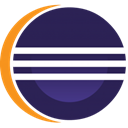
Eclipse
Eclipse is a free and open-source, extensible development platform primarily known as a Java IDE, available for Mac, Windows, and Linux. As a robust Lime Text alternative, especially for larger projects, it offers a full-fledged IDE experience with features like autocompletion, debugging, refactoring, collaborative workspaces, and strong support for various languages including Java, Python, PHP, and Ruby.

Geany
Geany is a small, lightweight, free, and open-source Integrated Development Environment available for Mac, Windows, Linux, BSD, and PortableApps.com. It's a great Lime Text alternative for those seeking a fast IDE with minimal dependencies, offering features like better syntax highlighting, a built-in terminal, code navigation, and multiplatform compatibility.

gedit
gedit is the official text editor of the GNOME desktop environment, available as a free and open-source option for Mac, Windows, Linux, Chrome OS, and BSD. It's a simple yet effective Lime Text alternative, suitable for programming with features like lightweight design, autocompletion, spell checking, and extensibility through plugins.

GNU Emacs
GNU Emacs is a highly extensible, customizable, free, and open-source text editor with an integrated Lisp interpreter, available for Mac, Windows, Linux, and BSD. It serves as a comprehensive Lime Text alternative and a powerful IDE, offering content-sensitive editing modes, syntax coloring, built-in documentation, and extensive customization through its Lisp scripting.

Kate
Kate is a free and open-source multi-document editor, a core part of KDE, available for Mac, Windows, Linux, and BSD. It makes for a strong Lime Text alternative, providing an advanced editing component with features like a built-in terminal, code formatting, file management, Markdown support, tabbed interface, and extensive syntax highlighting.
The world of text editors and IDEs is vast and varied. Each Lime Text alternative highlighted above brings its own unique strengths, from blazing-fast performance to extensive plugin ecosystems and deep integration with development workflows. We encourage you to explore these options and find the perfect fit that aligns with your specific coding needs, preferred platform, and project requirements.