Uncovering the Best Librefox Alternatives for Enhanced Privacy
Librefox offers a compelling solution for users seeking to harden Firefox's privacy and security without resorting to a complete browser fork. By meticulously tweaking over 500 settings, adding patches, and removing privacy-compromising components, Librefox provides a robust, privacy-centric browsing experience. However, if you're exploring other options or seeking a slightly different approach to online privacy and security, a range of excellent Librefox alternative browsers are available to meet your needs.
Top Librefox Alternatives for Secure Browsing
Whether you prioritize built-in ad blockers, advanced security features, or a highly customizable interface, these alternatives offer strong contenders for those moving beyond Librefox.

Brave
Brave Web Browser is an excellent open-source Librefox alternative known for its built-in ad blocker and tracking protection. Available on Mac, Windows, Linux, Android, and iPhone, Brave is privacy-focused, offering features like a built-in script blocker, TOR support, and an emphasis on security and privacy. Its unique Brave Shields and BAT Token integration make it a strong choice for those prioritizing a clean, fast, and privacy-protected browsing experience.

Mozilla Firefox
As the base for Librefox, Mozilla Firefox is a natural Librefox alternative, offering a free and open-source web browser that is highly extensible. Available across Mac, Windows, Linux, Android, and iPhone, Firefox provides extensive customization, strong privacy settings, and a focus on security. Its numerous add-ons, integrated PDF viewer, and tracking protection make it a versatile and privacy-conscious choice for a broad user base.

Google Chrome
Google Chrome, while not primarily privacy-focused like Librefox, is a widely used free web browser developed by Google. Available on Mac, Windows, Linux, Android, and iPhone, Chrome emphasizes speed and minimalism. Its extensive extension ecosystem, cloud sync, and Google integration make it a powerful Librefox alternative for users who prioritize integration with Google services and a vast array of add-ons, albeit with different privacy considerations.

Vivaldi
Vivaldi is a feature-rich and highly customizable free web browser available for Mac, Windows, Linux, and Android. It stands out as a strong Librefox alternative due to its robust privacy protections against trackers and unwanted ads. Key features include Tab Stacking, mouse gestures, a built-in note taker, and extensive customization options, making it ideal for power users who want fine-grained control over their browsing experience.

Tor Browser
For unparalleled anonymity and privacy, Tor Browser is an open-source Librefox alternative that routes your communications through a distributed network, preventing tracking and censorship. Available on Mac, Windows, Linux, and Android, Tor Browser is privacy-focused with built-in VPN, ad blocker, and malicious script blocker, making it the go-to choice for users requiring the highest level of privacy protection and anonymous browsing.

Brave
Brave Web Browser is a fast, free, and secure web browser that serves as an excellent open-source Librefox alternative. Available on Mac, Windows, Linux, Android, and iPhone, it comes with a built-in ad blocker and comprehensive tracking and security protection. Its focus on privacy, efficiency, and a unique cryptocurrency rewards system (BAT Token integration) makes it a strong contender for users prioritizing a secure and privacy-friendly browsing environment.
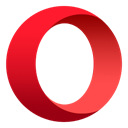
Opera
Opera is a free, innovative browser available on Mac, Windows, Linux, and Android, offering a blend of new technologies with a focus on speed, security, and ease of use. As a Librefox alternative, Opera includes a built-in VPN, ad blocker, and robust customization options. Its features like mouse gestures, pop-out video, and sync capabilities across devices make it a flexible option for users looking for an integrated and secure browsing experience.

Chromium
Chromium is the open-source browser project that forms the foundation for Google Chrome and other browsers, making it a viable Librefox alternative for developers and users who prefer a stripped-down, open-source experience. Available on Mac, Windows, Linux, and BSD, Chromium focuses on providing a stable and extensible base for web browsing, with support for Chrome extensions and a focus on core browser functionalities.

Waterfox
Waterfox is a high-performance, open-source browser based on the Mozilla platform, serving as an excellent Librefox alternative, especially for 64-bit systems. Available on Mac, Windows, and Linux, Waterfox prioritizes speed and privacy with features like classic extension support, privacy enhancements, and optimizations for Windows. It provides a familiar Firefox-like experience while focusing on performance and user privacy.

Pale Moon
Pale Moon is an open-source, Goanna-based web browser for Microsoft Windows and Linux, emphasizing efficiency and ease of use. As a lightweight Librefox alternative, it offers optimal performance, strong privacy features, and extensive customizability. Supporting legacy Firefox add-ons and optimized for Windows, Pale Moon is ideal for users who prefer a lean browser with a focus on traditional browsing experiences and enhanced privacy.

Firefox Developer Edition
Firefox Developer Edition is an open-source browser based on Firefox, specifically tailored for web developers. Available on Mac, Windows, and Linux, it provides the latest features, fast performance, and powerful development tools. While its primary focus is development, its open-source nature and strong Firefox foundation make it a solid Librefox alternative for tech-savvy users who also prioritize privacy and want an advanced browser environment.
Choosing the best Librefox alternative ultimately depends on your individual needs and priorities. Whether you value extreme privacy, raw speed, extensive customization, or integrated tools, the options listed above provide diverse and robust solutions. Explore each one to find the perfect fit for your secure and personalized browsing experience.