Top Firefox Developer Edition Alternatives for Web Professionals
Firefox Developer Edition is a powerful browser tailored for web developers, offering the latest features, fast performance, and a comprehensive suite of development tools like CSS Grid mastering, a robust Page Inspector, and a capable JavaScript Debugger. However, developers often seek alternatives for various reasons – perhaps looking for different performance characteristics, enhanced privacy features, a more streamlined UI, or specific integration with other tools. This article explores the best Firefox Developer Edition alternatives to help you find the perfect fit for your development workflow.
Top Firefox Developer Edition Alternatives
Whether you're looking for a Chromium-based experience, a privacy-focused browser, or something else entirely, there's an alternative to Firefox Developer Edition out there that might just enhance your productivity and development experience.

Brave
Brave Web Browser stands out as an excellent Firefox Developer Edition alternative for developers prioritizing speed, security, and privacy. This free and open-source browser, available on Mac, Windows, Linux, Android, and iPhone, comes with a built-in ad blocker and comprehensive tracking and security protection. Its privacy-focused features, support for TOR, and built-in script blocker make it a strong contender for those who value a clean, secure browsing environment. Brave is also compatible with Google Chrome Extensions, offering a familiar ecosystem for developers accustomed to Chromium-based browsers, and features like fingerprinting protection and a night mode.

Mozilla Firefox
For those who love the Firefox ecosystem but perhaps not the Developer Edition's specific focus, the standard Mozilla Firefox browser is a natural Firefox Developer Edition alternative. This free and open-source browser, available across a wide range of platforms including Mac, Windows, Linux, Android, and iPhone, remains highly extensible with a vast array of plugins and extensions. It emphasizes privacy, offers extensive customization options, and boasts strong security features. Developers will still find robust built-in developer tools, container tabs for isolating browsing sessions, and excellent tracking protection, making it a familiar yet refined experience.

Google Chrome
Google Chrome, a free browser developed by Google based on the open-source Chromium project, is a ubiquitous Firefox Developer Edition alternative, especially for developers who are deeply integrated into the Google ecosystem. Available on Mac, Windows, Linux, Android, and iPhone, Chrome focuses on speed and minimalism. Its powerful developer tools (Inspect Element), extensive cloud sync capabilities, and vast library of extensions make it a popular choice for web development. While not as privacy-focused out-of-the-box as some alternatives, its performance and widespread adoption make it an undeniable tool in many developers' arsenals.

Vivaldi
Vivaldi offers a highly customizable and feature-rich experience, making it an excellent Firefox Developer Edition alternative for developers who value control over their browsing environment. This free browser, available on Mac, Windows, Linux, and Android, protects users from trackers and blocks unwanted ads. Its unique built-in features like tab stacking, mouse gestures, a side panel, and comprehensive UI customization are perfect for optimizing workflow. Vivaldi is based on the Blink engine, supporting Chrome extensions, and offers features like built-in note-taking, screenshot tools, and split-screen view for enhanced productivity.

Brave
Brave Web Browser is revisited as a leading Firefox Developer Edition alternative due to its core focus on privacy and performance. This free and open-source browser is available across multiple platforms including Mac, Windows, Linux, Android, and iOS. Its distinguishing features include a built-in ad blocker, comprehensive tracking and security protection, and an optimized data and battery experience. Developers will appreciate its privacy-focused design, support for TOR, and compatibility with Google Chrome Extensions, making it a robust and secure choice for everyday browsing and development.
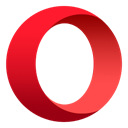
Opera
Opera is an innovative browser that serves as a compelling Firefox Developer Edition alternative, known for implementing new technologies while maintaining simplicity and speed. This free browser, available on Mac, Windows, Linux, Android, and more, includes a built-in VPN and ad-blocker, enhancing privacy and user experience. Developers can leverage features like customizable mouse gestures, pop-out video, and efficient session management. Based on the Blink engine, Opera also supports Chrome extensions, offering a blend of unique features and a familiar extension ecosystem.

Chromium
Chromium is the open-source browser project from which Google Chrome takes its source, making it a fundamental Firefox Developer Edition alternative for those who prefer an un-Googled, minimalist browsing experience. This free and open-source browser is available on Mac, Windows, Linux, and BSD. Developers can benefit from its lean nature and strong compatibility with Chrome extensions, providing a solid foundation for web development without the proprietary additions found in Google Chrome. Its simplicity and extensibility make it a favorite for many developers seeking granular control.

Waterfox
Waterfox is a high-performance browser based on the Mozilla platform, making it a direct and speed-focused Firefox Developer Edition alternative. This free and open-source browser is specifically optimized for 64-bit systems and is available on Mac, Windows, and Linux. Waterfox emphasizes privacy and offers enhanced privacy features, distinguishing itself with support for classic Firefox extensions (Legacy addons support), which is a significant draw for users missing older add-ons. Its focus on speed and privacy within a familiar Firefox-like interface makes it a strong contender.

Pale Moon
Pale Moon is an open-source, Goanna-based web browser available for Microsoft Windows and Linux, offering an excellent Firefox Developer Edition alternative for users who prioritize efficiency and ease of use. It provides a lightweight and customizable experience, supporting Firefox extensions, particularly legacy add-ons, which is a major advantage. Pale Moon focuses on optimal performance, privacy-friendly browsing, and robust security, built on the Gecko engine (via its Goanna fork). Its UI customization and portability make it appealing for developers who need a lean, adaptable browser.

Firefox Nightly
For developers who love being on the bleeding edge of browser technology, Firefox Nightly is the ultimate Firefox Developer Edition alternative. This free and open-source browser is the development (alpha) release channel of Mozilla Firefox, receiving new versions every few hours. Available on Mac, Windows, Linux, and Android, Nightly offers immediate access to the newest Firefox features, bug fixes, and experimental APIs before they hit the stable or developer channels. It includes powerful developer tools like DOM Inspector, Remote Debugging, and the Web Console, making it perfect for those who want to test the latest web technologies and contribute to Firefox's development.

Safari
For Apple users, Safari is a seamless Firefox Developer Edition alternative, deeply integrated into the macOS and iOS ecosystems. This free browser comes bundled with Macs, iPhones, and iPads, offering superior performance and energy efficiency. While not open-source, Safari provides robust content blocking, extensive extensibility via plugins, and seamless synchronization with iCloud. Its built-in developer tools (Web Inspector) are powerful and continue to evolve, making it a strong choice for developers working primarily within the Apple ecosystem and optimizing for WebKit-based rendering.
Ultimately, the best Firefox Developer Edition alternative depends on your specific needs as a developer. Whether you prioritize privacy, customization, speed, or cutting-edge features, the options above offer a diverse range of capabilities to enhance your web development workflow. Explore each one to find the browser that perfectly complements your unique style and requirements.