The Best UC Browser Alternative: Secure and Feature-Rich Browsers
UC Browser, once a highly popular mobile browser known for its speed and data compression, offered features like Wi-Fi sharing, offline video viewing, and cloud downloads. However, with concerns around privacy, security, and a shifting mobile landscape, many users are now seeking a reliable UC Browser alternative. This article explores some of the top browsers that offer enhanced security, privacy, and a richer browsing experience.
Top UC Browser Alternatives
Looking for a browser that prioritizes your privacy, offers robust features, or simply provides a smoother experience? Here are some excellent alternatives to UC Browser that stand out in today's market.

Brave
Brave Web Browser is an excellent open-source UC Browser alternative, focusing heavily on privacy and security. Available on Mac, Windows, Linux, Android, and iPhone, Brave boasts a built-in ad blocker and tracker blocker, ensuring a clean and fast browsing experience. Its privacy-focused features, including support for TOR and fingerprinting protection, make it a strong contender for users concerned about their online data, a key differentiator from UC Browser.

Mozilla Firefox
Mozilla Firefox is a robust, free, and open-source web browser that serves as a fantastic UC Browser alternative. Highly extensible with a vast array of plugins and extensions, Firefox prioritizes user customization and privacy. It's available across multiple platforms including Mac, Windows, Linux, Android, and iPhone, offering features like cloud sync, built-in download manager, and comprehensive content blocking, which addresses common user needs that UC Browser aimed to fulfill.

Google Chrome
Google Chrome, a widely used free browser developed by Google, is a strong UC Browser alternative known for its speed and minimalism. Available on Mac, Windows, Linux, Android, and iPhone, Chrome offers seamless cloud sync, extensive plugin support, and an integrated password manager, providing a comprehensive and familiar browsing experience for many users. Its incognito mode and robust integration with Google services can be appealing to those looking for a feature-rich browser.
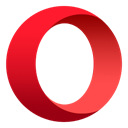
Opera
Opera is an innovative and free UC Browser alternative that stands out with its built-in VPN and ad-blocker, focusing on security and speed. Compatible with Mac, Windows, Linux, and Android, Opera offers customizable features like mouse gestures, sidebar, and an integrated download manager. Its unique features, such as pop-out video and resource limiting options, provide a distinct advantage for users seeking more control and a secure browsing environment.

Vivaldi
Vivaldi is a highly customizable and free UC Browser alternative available on Mac, Windows, Linux, and Android. It prioritizes user control and privacy, offering unique features like tab stacking, split-screen view, and a built-in note taker. Its extensive customization options, including support for Chrome extensions and adaptable UI, make it ideal for power users who want a browser tailored to their specific needs, surpassing UC Browser's flexibility.

Brave
Brave Web Browser, as a free and open-source solution, serves as an excellent UC Browser alternative, renowned for its built-in ad blocker and comprehensive tracking and security protection. Available on Mac, Windows, Linux, Android, and iPhone, Brave minimizes data usage and offers a faster, more private browsing experience, similar to what UC Browser aimed for in terms of speed but with significantly enhanced privacy features.

Chromium
Chromium is the open-source project from which Google Chrome is derived, making it a foundational UC Browser alternative for those who prefer an open and flexible browsing experience. It's free and open-source, available on Mac, Windows, Linux, and BSD. Chromium offers core browser functionalities and supports Chrome extensions, making it a customizable option for users who want a lightweight browser without the full suite of Google services.

Waterfox
Waterfox is a high-performance, free, and open-source UC Browser alternative based on the Mozilla platform, specifically optimized for 64-bit systems. Available on Mac, Windows, and Linux, Waterfox prioritizes speed and user privacy, offering support for legacy Firefox add-ons and robust privacy enhancements. It's an excellent choice for users looking for a fast, secure, and customizable browser with a strong emphasis on user data protection.

Pale Moon
Pale Moon is an Open Source, free UC Browser alternative based on the Goanna engine, designed for efficiency and ease of use on Microsoft Windows and Linux. It's a lightweight browser that focuses on optimal performance and privacy-friendly features. With its support for legacy Firefox add-ons and customizable UI, Pale Moon caters to users who value a streamlined browsing experience without unnecessary bloat, a key distinction from resource-heavy browsers.

Firefox Developer Edition
Firefox Developer Edition is a free and open-source UC Browser alternative tailored for web developers, offering the latest features and powerful development tools. Available on Mac, Windows, and Linux, it's built on the Firefox platform and provides advanced debugging and inspection capabilities, making it ideal for those who need a robust browser for both general browsing and web development tasks.

Firefox Nightly
Firefox Nightly represents the cutting-edge development (alpha) channel of Mozilla Firefox, making it an advanced UC Browser alternative for those who want to experience the newest features and improvements before they are widely released. It's free and open-source, available on Mac, Windows, Linux, and Android. Nightly includes features like an auto-updater, robust bookmark organization, and various developer tools, providing a glimpse into the future of Firefox.
Choosing the best UC Browser alternative ultimately depends on your specific needs, whether it's prioritizing privacy, seeking customization, or requiring developer tools. Explore these options to find the browser that perfectly fits your browsing habits and preferences.