Top Odyssey Web Browser Alternatives for a Seamless Browsing Experience
Odyssey Web Browser, known for its integrated download manager, modern UI features, Adobe Flash SWF player plug-in, and Webinspector integration, offers a unique browsing experience. While it supports HTML5 and media content via FFmpeg, users might seek an Odyssey Web Browser alternative for various reasons, including broader platform support, advanced privacy features, or specific customization options.
Top Odyssey Web Browser Alternatives
Looking for a browser that offers more flexibility, enhanced security, or a different set of features? Here's a curated list of excellent alternatives to Odyssey Web Browser that might just be your next daily driver.

Mozilla Firefox
Mozilla Firefox is a free and open-source web browser that stands out as a strong Odyssey Web Browser alternative, especially for users prioritizing privacy and customization. Available across Free, Open Source, Mac, Windows, Linux, Android, iPhone, Android Tablet, BSD, iPad, Snapcraft, PortableApps.com, Haiku, and Fire TV, Firefox offers extensive features like privacy-focused browsing, robust security, cloud sync, and an array of extensions. Its HTML5 support, built-in download manager, and content blocking capabilities make it a comprehensive and secure choice.

Google Chrome
Google Chrome, a free web browser developed by Google from the open-source Chromium project, is a leading Odyssey Web Browser alternative for those who value speed and minimalism. Available on Mac, Windows, Linux, Android, iPhone, Chrome OS, Android Tablet, BSD, and iPad, Chrome offers features like cloud sync, extensive plugin support, built-in Adobe Flash Player (similar to Odyssey's Flash support), HTML5 support, and an integrated password manager, providing a seamless and efficient browsing experience.

Vivaldi
Vivaldi is a feature-rich and highly customizable browser that serves as an excellent Odyssey Web Browser alternative, particularly for power users. This free browser is available on Mac, Windows, Linux, and Android. It boasts unique features like tab stacking, mouse gestures, built-in note-taker, screenshot tools, and robust privacy features like ad and tracker blocking. Its extensive customization options and sync capabilities across devices offer a tailored browsing experience.
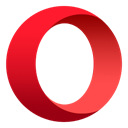
Opera
Opera is an innovative browser that provides a strong Odyssey Web Browser alternative, focusing on new technologies, simplicity, speed, and security. Available for Free, Mac, Windows, Linux, Windows Mobile, Android, S60, Android Tablet, BSD, PortableApps.com, Kindle Fire, and ReactOS, Opera offers a built-in VPN, ad-blocker, download manager (similar to Odyssey's), and extensive customization. Its unique features like Pop out video and mouse gestures enhance user experience, while its Chromium-based core ensures compatibility.

Chromium
Chromium is the open-source browser project from which Google Chrome is derived, making it a foundational Odyssey Web Browser alternative for those who prefer an open and modular approach. Available as Free, Open Source for Mac, Windows, Linux, BSD, PC-BSD, and Xfce, Chromium offers a clean, Chrome-like experience with support for extensions and portability. It’s an ideal choice for users who want the core Chrome features without the Google branding and services.

Safari
Safari is Apple's native web browser, making it the premier Odyssey Web Browser alternative for Mac, iPhone, and iPad users. This free browser is deeply integrated into iOS and macOS, offering superior performance, energy efficiency, and a streamlined user experience. Features include content blocking, extensibility by plugins, iCloud sync, Picture in Picture mode, and a robust Webkit engine, providing a fast and secure browsing environment within the Apple ecosystem.

Microsoft Edge
Microsoft Edge, rebuilt on the Chromium base, stands as a strong Odyssey Web Browser alternative, offering enhanced performance, compatibility, and security. Available for Free, Mac, Windows, Android, iPhone, Android Tablet, Windows Phone, and iPad, Edge includes features like PDF annotation, casting to TV, a built-in Adobe Flash Player (similar to Odyssey), integrated PDF viewer, and reading mode. Its Chromium foundation ensures broad web compatibility while adding Microsoft-specific integrations.

SeaMonkey
The SeaMonkey project is an all-in-one internet application suite, presenting a comprehensive, lighter Odyssey Web Browser alternative. Available for Free, Open Source, Mac, Windows, Linux, BSD, and PortableApps.com, SeaMonkey includes a web browser, email client, newsgroup client, and HTML editor. Its features include a built-in download manager, RSS reader, customization options, and strong privacy and security focus, making it a versatile choice for users seeking a complete internet suite.

Ungoogled Chromium
Ungoogled Chromium is a Google Chromium variant focused on removing Google integration and enhancing privacy, control, and transparency, making it an ideal Odyssey Web Browser alternative for privacy-conscious users. Available for Free, Open Source, Mac, Windows, and Linux, it maintains the core Chromium functionality while offering a stripped-down experience. It supports extensions and multiple languages, providing a secure and un-Googled browsing environment.

Links
Links is a unique text-mode web browser with the ability to display graphics (in Links2), offering a lightweight and efficient Odyssey Web Browser alternative. Released under GPL and available for Free, Open Source, Mac, Linux, PortableApps.com, and Xfce, Links is perfect for users who prioritize speed and minimal resource usage. Its command-line interface and text-mode rendering make it an excellent choice for low-resource environments or users who prefer a non-graphical browsing experience.
Choosing the right browser depends on your specific needs, whether it's enhanced privacy, extensive customization, platform compatibility, or a minimalist interface. Explore these Odyssey Web Browser alternative options to find the perfect fit for your browsing habits.