Unleash Your Productivity: Top Alloy Browser Alternatives for Power Users
Alloy browser has carved a niche for itself as a web browser designed for the power user, promising to banish the chaos of unsorted tabs with its task-based organization. Each task in Alloy boasts its own tab list, ensuring you only see what's relevant to your current workflow. While this unique approach offers significant benefits for focused browsing, you might be seeking an Alloy browser alternative that better suits your specific needs, offers different features, or provides a more familiar interface. Look no further!
Top Alloy Browser Alternatives
If you're ready to explore browsers that can match or even enhance your productivity, privacy, and browsing experience beyond Alloy, these alternatives are well worth considering.

Brave
Brave Web Browser is a fast, free, and open-source Alloy browser alternative with a strong emphasis on privacy and security. Available on Mac, Windows, Linux, Android, and iPhone, Brave boasts a built-in ad blocker and tracking protection, making it an excellent choice for users who prioritize a clean, private browsing experience. Its features include a built-in script blocker, support for TOR, and compatibility with Google Chrome Extensions, offering a robust and customizable environment for power users.

Mozilla Firefox
Mozilla Firefox is a highly popular free and open-source web browser, making it a strong Alloy browser alternative. Available across Mac, Windows, Linux, Android, and iPhone, Firefox is renowned for its extensibility through plugins and extensions, allowing for deep customization. Privacy-focused features, robust security, cloud sync, and content blocking make it a versatile choice. Its UI customization and container tabs also provide tools for organizing your browsing, akin to Alloy's task-based approach.

Google Chrome
Google Chrome, a free browser developed by Google based on the open-source Chromium project, focuses on speed and minimalism, offering a different kind of Alloy browser alternative. Available on Mac, Windows, Linux, Android, and iPhone, Chrome features include robust cloud sync, extensive plugin support, and deep Google integration. While it doesn't offer Alloy's specific task-based tab management, its widespread extension ecosystem allows for various tab management solutions that power users might find appealing.

Vivaldi
Vivaldi is a feature-rich and highly customizable free browser available on Mac, Windows, Linux, and Android, making it a compelling Alloy browser alternative for users who crave control. It stands out with unique built-in features like Tab Stacking, Group Tabs, Mouse Gestures, and Web Panels, offering advanced tab management and organization that can rival Alloy's task-based system. Vivaldi is built on the Blink engine and supports Chrome extensions, providing both power and familiarity.

Brave
Brave Web Browser, as a free and open-source option, is an excellent Alloy browser alternative that prioritizes user privacy and security. Available across multiple platforms including Mac, Windows, Linux, Android, and iPhone, Brave integrates a built-in ad blocker and tracking protection. Its features, such as the Brave shield, built-in VPN, and support for TOR, offer a secure and efficient browsing experience. It's compatible with Chrome extensions, allowing for further customization.
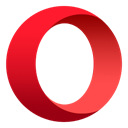
Opera
Opera is a free and innovative browser available on Mac, Windows, Linux, and Android. As an Alloy browser alternative, it focuses on integrating new technologies while maintaining simplicity and speed. Key features include a built-in VPN, ad blocker, customizable interface, and mouse gestures. Built on the Blink engine and supporting Chrome extensions, Opera provides a versatile and secure browsing experience with excellent tab management features like tab preview and grouping.

Chromium
Chromium is the open-source browser project from which Google Chrome is derived, serving as a foundational Alloy browser alternative for developers and those who prefer a minimalist, open-source experience. Available on Mac, Windows, and Linux, Chromium offers a clean, Chrome-like interface and supports Chrome extensions. While it lacks some of the proprietary features of Chrome, its open-source nature provides flexibility and control for power users who want to build their ideal browsing environment.

Waterfox
Waterfox is a free and open-source high-performance browser based on the Mozilla platform, making it an excellent Alloy browser alternative for users prioritizing speed and privacy. Designed specifically for 64-bit systems and available on Mac, Windows, and Linux, Waterfox offers enhanced privacy features and retains support for classic Firefox extensions (legacy add-ons), appealing to users who miss older functionalities. It provides extensive UI customization and optimized performance.

Pale Moon
Pale Moon is an open-source, Goanna-based web browser available for Microsoft Windows and Linux. As a lightweight Alloy browser alternative, it focuses on efficiency and ease of use, making it ideal for systems with limited resources. It emphasizes customizability and privacy, building on the Firefox heritage while maintaining support for legacy add-ons. Pale Moon provides optimal performance, a customizable UI, and a strong security focus, catering to users who prefer a streamlined, privacy-friendly experience.

Firefox Developer Edition
Firefox Developer Edition is a free and open-source browser specifically tailored for web developers, available on Mac, Windows, and Linux. As an Alloy browser alternative, it offers cutting-edge features, fast performance, and a powerful suite of development tools. While not focused on task-based tab management, its robust developer tools and continuous updates make it an indispensable tool for anyone building for the open web, providing a stable and advanced environment for complex workflows.

Firefox Nightly
Firefox Nightly is the bleeding-edge development (alpha) release channel of Mozilla Firefox, available as a free and open-source Alloy browser alternative for those who want the absolute latest features. Available on Mac, Windows, Linux, and Android, Nightly receives new versions every few hours, showcasing experimental features like WebGPU and Webrender. While it might be less stable than other browsers, its advanced features, robust developer tools (like DOM Inspector and Web Console), and Firefox Sync make it a compelling choice for tech-savvy power users.
Whether you prioritize privacy, customization, speed, or developer tools, there's a fantastic Alloy browser alternative out there waiting to enhance your online experience. Explore these options and find the perfect fit for your unique browsing needs!