The Best Imverter Alternatives for Seamless Image Conversion
Imverter is a well-known online image converter lauded for its speed and impressive support for over 500 file formats, including vector, postscript, raw, and even rare or obsolete types, all while handling files up to 20MB. However, specific needs or preferences might lead you to seek out a robust imverter alternative. Whether you're looking for desktop software, more advanced batch processing, or different platform compatibility, there are numerous excellent tools available that offer similar, and in some cases, enhanced functionalities.
Top Imverter Alternatives
If you're in search of an image conversion solution that goes beyond or differs from what Imverter offers, look no further. We've compiled a list of top alternatives that cater to various requirements, from comprehensive file support to specific feature sets like watermarking or PDF conversion.

XnConvert
XnConvert stands out as an easy-to-use image converter for graphic files, photos, and images, available across Windows, MacOSX, and Linux. As a free desktop solution, it supports over 400 file formats and offers powerful features like batch processing, image processing, and watermarking images, making it a versatile imverter alternative for users needing offline capabilities and extensive format support.

Online Convert
Online Convert is a powerful freemium web-based service that allows you to convert a vast array of files including images, videos, documents, and audio to various formats quickly. Beyond simple conversion, it includes built-in editing options, Dropbox integration, and specialized features like converting Excel to PDF, PDF to image, PDF to Word, and video conversion, offering a comprehensive online imverter alternative.
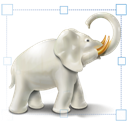
Image Tuner
Image Tuner is a free personal software for Windows, perfect for batch resizing, converting, watermarking, and renaming digital photos and images. It supports conversion from more than 20 image formats to JPEG, BMP, and other popular formats, providing robust features like batch conversion, batch file renaming, image processing, watermarking, and raw photo processing, making it a strong desktop imverter alternative for Windows users.

aktomat
Aktomat is a free, open-source application for Windows designed for image file conversion (JPEG, GIF, PNG, PDF, etc.) specifically into black and white PDFs. It's particularly intended for converting document photos, featuring the ability to convert images to PDF and comprehensive PDF creation tools. For users focusing on document image processing, Aktomat is a tailored imverter alternative.

Converseen
Converseen is a free and open-source cross-platform batch image processor available for Windows and Linux. It empowers users to convert, resize, rotate, and flip an infinite number of images with ease. Its key features include batch conversion, support for batch mode, and file renaming, making it a flexible and powerful imverter alternative for those requiring bulk image manipulation on desktop.

Online Image Converter
Online Image Converter offers a quick and easy way to convert BMP, JPG, PNG, GIF, or ICO files. It's a completely free web-based tool, though it has a size limit of 700Kb per image. While it doesn't boast a long list of features, its simplicity and accessibility make it a straightforward online imverter alternative for basic image conversion needs.

Free Image Convert and Resize
Free Image Convert and Resize is a compact yet powerful free program for Windows, ideal for batch mode image processing. It effortlessly converts individual images and entire file folders, featuring robust batch conversion and the ability to convert images to PDF. This makes it a practical imverter alternative for users needing efficient bulk image manipulation on Windows.

Kigo Image Converter
Kigo Image Converter is a commercial Windows application that allows users to convert, resize, and edit all images or photos with just a few clicks. It also supports adding watermarks to images and creating thumbnails. While it doesn't list a plethora of features, its focus on ease of use for common image tasks makes it a viable imverter alternative for those looking for a straightforward commercial solution.

HRConvert2
HRConvert2 is a free and open-source, self-hosted drag-and-drop file conversion server that impressively supports 59x file formats. Its self-hosted nature provides excellent privacy and control, along with features like image resizing and integration with a web server. For users with technical expertise who prefer to host their own solutions, HRConvert2 offers a powerful and flexible imverter alternative.

Image Conversion Tool
Image Conversion Tool is a commercial application for Windows that simplifies the conversion of various image formats like JPG, PNG, BMP, GIF, TIFF, and HEIC to PDF, EPS, ICO, ODD, PS, PSD, and many other formats. Its wide array of supported input and output formats, particularly for document-related conversions, makes it a comprehensive imverter alternative for Windows users needing diverse format capabilities.
With this diverse range of imverter alternatives, you're well-equipped to find the perfect image converter to match your specific needs, whether that's advanced batch processing, specialized file type support, or simply a different platform experience. Explore these options and discover the best fit for your workflow!