Uncovering the Best GNU Data Display Debugger Alternatives for Enhanced Debugging
The GNU Data Display Debugger (DDD) has long been a staple for developers, renowned for its graphical front-end to command-line debuggers and its unique interactive graphical data display. While DDD excels at visualizing data structures as graphs, the evolving landscape of software development often calls for diverse tools, specific integrations, or a different user experience. If you're looking to explore a fresh approach to debugging or need a GNU Data Display Debugger alternative, this guide highlights some of the top contenders that can streamline your development workflow.
Top GNU Data Display Debugger Alternatives
Whether you prioritize seamless integration with your IDE, cross-platform compatibility, or a specific set of features, there's a powerful debugging tool out there to meet your needs. Let's dive into some excellent choices that stand out as viable alternatives to GNU Data Display Debugger.

Nemiver
Nemiver is a strong GNU Data Display Debugger alternative, especially for those embedded in the GNOME desktop environment. As a free and open-source graphical C and C++ debugger for Linux, it offers a streamlined debugging experience, leveraging the well-known GNU backend for robust performance and features that are highly beneficial for developer tools.
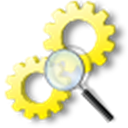
VisualGDB
For Microsoft Visual Studio users seeking a powerful GNU Data Display Debugger alternative, VisualGDB is an excellent commercial add-in that seamlessly integrates GCC and GDB into Visual Studio. It's particularly strong for Windows developers working with embedded firmware, Linux applications, and native Android code, offering comprehensive debugging capabilities.

wingdb
WinGDB provides a crucial GNU Data Display Debugger alternative for Windows users who prefer to debug with GNU Project Debugger tools directly within Visual Studio. This commercial extension enhances Visual Studio's capabilities, allowing developers to leverage the power of GNU tools in a familiar environment for efficient debugging.

GDBFrontend
GDBFrontend offers a flexible and extensible open-source GUI debugger primarily for Linux users, making it a compelling GNU Data Display Debugger alternative. It aims to provide an easy-to-use interface for the GNU Debugger, focusing on a modern and user-friendly experience for general developer tools.

Affinic Debugger GUI
Affinic Debugger GUI (ADG) serves as a versatile freemium GNU Data Display Debugger alternative, designed as a graphical user interface for various debuggers across Mac, Windows, and Linux. Its graphical windows are built to unleash the full power of underlying debuggers, providing a comprehensive and intuitive environment.

Kdbg
KDbg is a well-regarded free and open-source graphical user interface to gdb, the GNU debugger, for Linux users, positioning it as a strong GNU Data Display Debugger alternative. It provides an intuitive interface for essential debugging tasks such as setting breakpoints, inspecting variables, and stepping through code, simplifying the debugging process.

gdbgui
gdbgui stands out as an excellent free and open-source GNU Data Display Debugger alternative, offering a unique browser-based front-end to gdb for Linux. It allows developers to add breakpoints, view stack traces, and more in C, C++, Go, and Rust, making it a highly convenient and accessible developer tool for various languages.

Insight
Insight is a free and open-source GNU Data Display Debugger alternative available on Mac, Windows, and Linux that integrates the GNU Project Debugger with a Tcl/Tk-based graphical user interface. Unlike some other front-ends, Insight is a fully integrated GUI, providing a seamless debugging experience with its robust features.
Exploring these GNU Data Display Debugger alternatives can significantly enhance your debugging workflow. Each tool offers distinct advantages, from deep IDE integration to broad platform support or specialized features. Consider your specific development environment, project requirements, and preferred user experience to choose the best fit for your needs and elevate your debugging efficiency.