Uncovering the Best gdbgui Alternatives for Debugging Excellence
gdbgui is a fantastic browser-based front-end for the GNU debugger, GDB. It simplifies debugging C, C++, Go, and Rust code with features like breakpoint management and stack trace viewing, making it accessible for both beginners and experts. However, every developer's workflow is unique, and you might be seeking a gdbgui alternative that better aligns with your specific needs, integrates seamlessly with your existing tools, or offers a different set of features. This article explores some of the top contenders that can enhance your debugging experience.
Top gdbgui Alternatives
If gdbgui isn't quite hitting the mark for your debugging requirements, or you're simply curious about other powerful options, you've come to the right place. Let's delve into a selection of excellent gdbgui alternatives that offer diverse approaches to graphical debugging.

GNU Data Display Debugger
GNU Data Display Debugger (DDD) is a robust, free, and open-source graphical front-end that supports a wide array of command-line debuggers, including GDB. Available on Linux, BSD, and Cygwin, DDD offers a comprehensive debugging environment with features that make it a strong gdbgui alternative, particularly for those working across multiple debugger backends.

Nemiver
Nemiver is a free and open-source standalone graphical C and C++ debugger specifically designed for the GNOME desktop environment on Linux. Utilizing the GNU debugger (GDB) as its backend, Nemiver provides a focused and integrated debugging experience, making it an excellent gdbgui alternative for GNOME users looking for dedicated C/C++ debugging tools.
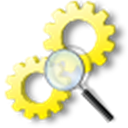
VisualGDB
VisualGDB is a powerful commercial add-in for Microsoft Visual Studio on Windows, seamlessly integrating GCC and GDB into the Visual Studio IDE. It's a comprehensive solution for debugging embedded firmware, Linux applications, and native Android code, making it a compelling gdbgui alternative for developers deeply entrenched in the Visual Studio ecosystem.

wingdb
WinGDB is a commercial extension for Visual Studio on Windows, specifically designed to enable debugging with GNU tools, including the GNU Project Debugger. For developers who prefer to stay within the Visual Studio environment while leveraging the power of GDB, WinGDB offers a tailored solution and serves as a direct gdbgui alternative for Windows users.

GDBFrontend
GDBFrontend is a free and open-source GUI debugger available for Linux. It aims to be an easy, flexible, and extensible solution for interacting with GDB. Its open-source nature and focus on user-friendliness make it a strong gdbgui alternative, especially for Linux developers seeking a customizable graphical debugging experience.

Affinic Debugger GUI
Affinic Debugger GUI (ADG) is a freemium graphical user interface designed to work with various debuggers. Available on Mac, Windows, and Linux, ADG provides a graphical environment to unleash the full potential of underlying debuggers, making it a versatile gdbgui alternative for cross-platform development.

Insight
Insight is a free and open-source version of the GNU Project Debugger that features a fully integrated GUI built with Tcl/Tk, not a separate front-end program. Compatible with Mac, Windows, and Linux, Insight provides a comprehensive debugging experience directly within its graphical interface, offering a powerful and integrated gdbgui alternative.

Kdbg
KDbg is a free and open-source graphical user interface to GDB, the GNU debugger, specifically designed for Linux. It offers an intuitive interface for essential debugging tasks like setting breakpoints, inspecting variables, and stepping through code, making it a solid gdbgui alternative for KDE and other Linux desktop environments.
The world of debugging tools is rich and diverse, with many excellent gdbgui alternative options available. Whether you prioritize platform compatibility, specific integrations, open-source solutions, or a particular set of features, there's likely a debugger out there that perfectly fits your workflow. We encourage you to explore these alternatives to find the best fit for your debugging needs.