Unleash Your Debugging Power: Top Affinic Debugger GUI Alternatives
Affinic Debugger GUI, often known as ADG, offers a graphical interface for various debuggers, aiming to simplify the debugging process by consolidating information and providing easy interaction. While ADG serves its purpose well, developers often seek alternatives that better align with their specific workflows, integrate with preferred environments, or offer different feature sets. Whether you're looking for open-source solutions, cross-platform compatibility, or enhanced features, this guide explores the best Affinic Debugger GUI alternatives.
Top Affinic Debugger GUI Alternatives
Finding the right debugger GUI can significantly impact your development efficiency. Here are some of the top contenders that stand out as excellent replacements for Affinic Debugger GUI, offering diverse capabilities and platform support.

GNU Data Display Debugger
GNU Data Display Debugger (DDD) is a robust graphical front-end for a wide array of command-line debuggers, including GDB, DBX, and JDB. As a free and open-source solution available on Linux, BSD, and Cygwin, DDD provides a comprehensive debugging experience with its core feature being a powerful debugger, making it a strong Affinic Debugger GUI alternative for those prioritizing open-source tools and broad debugger compatibility.
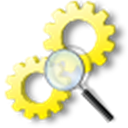
VisualGDB
VisualGDB is a commercial Microsoft Visual Studio add-in that seamlessly integrates GCC and GDB, offering powerful debugging capabilities directly within your Visual Studio environment. It supports a wide range of applications including embedded firmware, Linux applications, and native Android code. For Windows developers deeply integrated with Visual Studio, VisualGDB serves as an excellent Affinic Debugger GUI alternative, providing advanced debugging features and Android development support.

wingdb
WinGDB is a commercial extension for Visual Studio designed to facilitate debugging with GNU tools, specifically the GNU Project Debugger (GDB), within the familiar Visual Studio IDE on Windows. This makes it a compelling Affinic Debugger GUI alternative for Windows users who prefer Visual Studio and need robust GDB integration for their development workflow.

GDBFrontend
GDBFrontend offers an easy, flexible, and extensible open-source GUI debugger primarily for Linux. It stands out as a strong Affinic Debugger GUI alternative due to its focus on providing a modern and user-friendly interface for GDB, complete with developer tools, making debugging more intuitive and efficient for Linux-based projects.

Insight
Insight is a version of the GNU Project Debugger that integrates a graphical user interface using Tcl/Tk, distinguishing itself as a fully integrated GUI rather than a separate front-end program. Available as free and open-source software on Mac, Windows, and Linux, Insight is a versatile Affinic Debugger GUI alternative, providing a comprehensive debugger with a native GUI experience across multiple platforms.

Kdbg
KDbg is an intuitive graphical user interface for GDB, the GNU debugger, designed for Linux. As a free and open-source solution, it simplifies common debugging tasks like setting breakpoints, inspecting variables, and stepping through code. For Linux users seeking a straightforward and efficient Affinic Debugger GUI alternative, KDbg offers a clean and functional interface.

gdbgui
gdbgui is a unique browser-based front-end for GDB, the GNU debugger, offering a modern and accessible debugging experience. This free and open-source tool, primarily for Linux, allows you to add breakpoints, view stack traces, and more, making it ideal for C, C++, Go, and Rust projects. Its browser-based nature and comprehensive developer tools make gdbgui a highly flexible and appealing Affinic Debugger GUI alternative.
The landscape of debugger GUIs is rich and varied. Each of these Affinic Debugger GUI alternatives brings unique strengths to the table, from deep Visual Studio integration to cross-platform open-source solutions and innovative browser-based interfaces. We encourage you to explore these options and choose the one that best aligns with your development environment, specific project needs, and personal preferences to optimize your debugging workflow.