Unveiling the Best Regex Hero Alternative Tools for Developers
Regex Hero has long been a go-to online Silverlight regular expression tester, celebrated for its instantaneous highlighting, regex analysis, code completion, benchmarking, and C# and VB.NET code generation. However, as technology evolves and diverse developer needs emerge, many are seeking a robust Regex Hero alternative that offers similar power, flexibility, or even new functionalities. Whether you're looking for web-based, desktop, free, or commercial solutions, there's a world of regex tools waiting to be explored.
Top Regex Hero Alternatives
Finding the perfect regex tool can significantly streamline your development workflow. Here are some of the top alternatives to Regex Hero, each bringing unique strengths to the table for learning, building, testing, and debugging regular expressions.
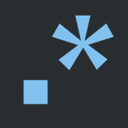
RegExr
RegExr.com is an excellent free and open-source web-based tool for learning, building, and testing Regular Expressions. Created by Grant Skinner and gskinner.com, it offers strong developer tools and comprehensive support for regular expressions, making it a powerful and accessible Regex Hero alternative.

regular expressions 101
Regular expressions 101 is a free web-based tool providing an extensive regex tester and debugger. It offers highlighting for PHP, PCRE, Python, and JavaScript, making it a versatile option for developers working across different languages and a great Regex Hero alternative for debugging complex expressions.

Expresso
Expresso is an award-winning free Windows-based editor suitable for both beginners and experienced users. It functions as a full-featured development environment for regular expressions, offering comprehensive support and an IDE, positioning it as a robust desktop Regex Hero alternative.

RegexBuddy
RegexBuddy is a commercial Windows application designed as a comprehensive companion for working with regular expressions. It simplifies learning, creating, understanding, testing, using, and saving regex, providing powerful developer tools and making it a professional Regex Hero alternative.

RegexMagic
RegexMagic is a commercial Windows tool that simplifies regex generation. Instead of cryptic syntax, it uses flexible patterns to help you generate complete regular expressions to your specifications, serving as a unique Regex Hero alternative focused on simplifying regex creation.
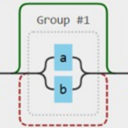
Regulex
Regulex is an open-source, free web-based, and self-hostable regular expression parser and visualizer. Its ability to visualize regex makes it an intuitive Regex Hero alternative for understanding complex patterns, and its open-source nature provides flexibility.

Patterns
Patterns is a commercial macOS tool offering a simple yet powerful way to work with regular expressions. With syntax coloring, matching, and live feedback, it provides developer tools for building patterns quickly and effortlessly, making it a premium Regex Hero alternative for Mac users.

Debuggex
Debuggex is a freemium web-based tool that functions as an intuitive visual regular expression debugger, tester, and helper. It provides strong support for regular expressions and a visual debugger, making it a valuable Regex Hero alternative for understanding and troubleshooting regex.

iHateRegex
iHateRegex is a free, open-source, web-based, and self-hostable platform designed to help developers find reusable regular expressions and provide an intuitive playground. Its focus on practical examples and an interactive environment makes it a great developer-centric Regex Hero alternative.

Oyster
Oyster is a commercial macOS application that assists developers in interactively building and testing regular expressions. It includes features like paste to clipboard, regex substitution, and search and replace, offering robust support for regular expressions and making it a feature-rich Regex Hero alternative for Mac users.
With a diverse range of tools available, from free web-based options to commercial desktop applications, you're sure to find a Regex Hero alternative that perfectly matches your development environment and specific needs. Explore these options to discover the best fit for your regex tasks and enhance your productivity.