The Best Box Notes Alternative for Enhanced Collaboration
Box Notes is a familiar collaborative note-taking app, designed to help teams capture meeting notes, share updates, and plan projects across web, mobile, and desktop. While it serves its purpose well, many users seek a Box Notes alternative that offers a different set of features, integrations, or perhaps a more tailored user experience. Whether you're looking for advanced organizational tools, enhanced security, or simply a fresh interface, there are numerous powerful options available to suit your team's unique needs.
Top Box Notes Alternatives
Finding the perfect note-taking solution can significantly boost team productivity and collaboration. Here’s a curated list of top alternatives to Box Notes, each bringing unique strengths to the table.

Evernote
Evernote is a highly popular cross-platform, freemium application renowned for its robust note-taking, organizing, and archiving capabilities. It's an excellent Box Notes alternative for users seeking extensive features like cloud sync, text formatting, hyperlinks, OCR for screenshots, and a powerful web clipper. Available across Mac, Windows, Web, Android, iPhone, and many other platforms, Evernote offers integrations with Google Drive and IFTTT, making it a versatile choice for personal and team use.

Microsoft OneNote
Microsoft OneNote provides a digital notebook experience, serving as a comprehensive hub for gathering notes and information. As a strong Box Notes alternative, OneNote excels with its hierarchical structure, support for handwritten notes and styluses, and real-time synchronization. It's a freemium offering available on Mac, Windows, Android, iPhone, and more, boasting features like embedded media, file-sync, and powerful search capabilities, making it ideal for visual thinkers and those integrated into the Microsoft ecosystem.

Joplin
Joplin is an open-source note-taking and to-do application, making it a fantastic Box Notes alternative for privacy-conscious users. It offers end-to-end encryption, Markdown support, and robust synchronization capabilities with services like Dropbox, Nextcloud, and WebDAV. Available for Free on Mac, Windows, Linux, Android, and iPhone, Joplin stands out with its cross-platform support, offline functionality, and features like alarm reminders, custom templates, and extensive data import/export options.

CherryTree
CherryTree is a hierarchical note-taking application known for its rich text and syntax highlighting features. This free and open-source Box Notes alternative stores data in a single XML or SQLite file, emphasizing data portability. Available on Windows and Linux, CherryTree provides an infinite hierarchical depth, password encryption, Markdown support, and the ability to export to HTML and PDF, catering to users who prefer a highly organized and secure local note management system.

NoteLedge
NoteLedge Cloud is a versatile multimedia note-taking app that allows users to sketch ideas, record audio and video, and organize content. As a commercial Box Notes alternative, it offers unique features like multi-choice brushes, Apple Pencil support, live screen recording, and the ability to import video. Available on Mac, Windows, Android, and iPhone, NoteLedge is ideal for creative professionals and students who need a rich, visual note-taking environment with cloud sync capabilities.

Cryptee
Cryptee offers a cross-platform, encrypted, and secure home for private documents, notes, files, and photos. This freemium and open-source Box Notes alternative prioritizes privacy with end-to-end encryption for notes and photo storage. Accessible via Linux, Web, Android, iPhone, and Chrome OS, Cryptee is an excellent choice for individuals and teams who require robust security for their sensitive information while benefiting from rich text editing and comprehensive documentation features.

ResophNotes
ResophNotes is a simple and fast note-taking application for Windows, emphasizing quick capture and organization. This free Box Notes alternative is lightweight and portable, making it perfect for users who prefer a minimalistic interface. It supports Markdown, plain text authoring, and seamless online synchronization with Simplenote, offering features like progressive search and keyboard shortcuts for efficient note management.
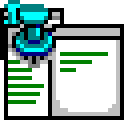
MemPad
MemPad is a free, plain text outliner and note-taking program for Windows, featuring a tree-structured index where all pages are stored in a single file. As a lightweight and portable Box Notes alternative, MemPad is ideal for users who value simplicity and a clean interface for organizing their thoughts hierarchically. Its user interface is available in 20 languages, adding to its accessibility.

RunaBook
RunaBook is a simple, small, and useful product for making notes, building knowledge bases, and organizing daily routines. This free Box Notes alternative offers a tree structure for records, integrated search, and encrypted notes for enhanced privacy. Available on Mac, Windows, and Linux, RunaBook emphasizes portability and offline functionality, making it a reliable tool for personal knowledge management.

Notejoy
Notejoy is a collaborative notes app designed for teams, helping to move important work out of email and chat into a fast and focused environment. As a freemium Box Notes alternative, it offers real-time collaboration, Slack and Trello integrations, and a distraction-free UI. Available on Mac, Windows, Web, Android, and iPhone, Notejoy is an excellent choice for teams seeking a lightweight, mobile-friendly platform with robust cloud sync and embedded media support.
Choosing the best Box Notes alternative depends entirely on your specific needs, whether that's enhanced security, advanced multimedia support, a particular operating system compatibility, or a completely free and open-source solution. Explore these options to find the perfect note-taking and collaboration tool that aligns with your workflow and boosts your team's productivity.