Discover the Best BlueGem Alternatives for Enhanced Text Editing
BlueGem is a popular RichText Editor, often seen as a solid alternative to Notepad, offering a familiar interface with added functionalities like a toolbox. While it receives frequent updates, users often seek BlueGem alternatives for specific features, different platform support, or a fresh user experience. Whether you're a developer, a writer, or simply someone who needs a reliable text editor, exploring other options can unlock a world of productivity and customization.
Top BlueGem Alternatives
If you're looking to expand beyond BlueGem, we've compiled a list of excellent alternatives that offer unique features and cater to various needs. From distraction-free writing to robust syntax highlighting, there's an option for everyone.

Byword
Byword is a commercial option designed to make writing more enjoyable with Markdown support on Mac, iPhone, and iPad. It's an excellent BlueGem alternative for those prioritizing a distraction-free writing environment, offering features like Dropbox integration, grammar check, and offline functionality, making it perfect for writers.
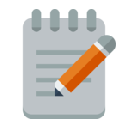
TabNote
TabNote transforms your browser into a notepad, allowing you to take notes directly while browsing. As a free web and Chrome OS extension, it's a convenient BlueGem alternative for quick note-taking without switching applications, especially useful for research and online content consumption.

Syncplify.me Notepad!
Syncplify.me Notepad! is a free, powerful, and feature-rich replacement for Windows Notepad. This BlueGem alternative offers support for large files, portability, regular expressions, syntax highlighting, and a tabbed interface, making it a robust choice for Windows users seeking advanced text editing capabilities.
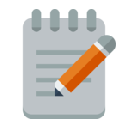
TabNote-
TabNote- is a free and open-source Chrome extension for taking notes while browsing, similar to its namesake. Available across Mac, Windows, Linux, and Chrome OS, this BlueGem alternative is great for those who prefer an integrated, customizable note-taking solution directly within their browser.

MetroTextual
MetroTextual is a free Windows text editor inspired by Microsoft’s Metro Design Language. It's a visually appealing BlueGem alternative for Windows users, offering significant syntax highlighting capabilities for various programming languages, making it a good choice for light coding or script editing.

Text Edit Plus
Text Edit Plus is a lightweight freemium tool for Windows, designed to create and modify text documents easily. It serves as a strong BlueGem alternative, providing essential text editing features, support for large files, and text statistics analysis, ideal for those who need more than just basic notepad functionality.

Appy Text
Appy Text is a super fast and lightweight text editor available on Freemium for Windows, Windows S, and Windows Phone. This BlueGem alternative boasts an immersive, minimalistic design with features like auto-saving, distraction-free writing, Markdown support, night mode, and a tabbed interface, perfect for focused writing.

Alternate TextBrowser
Alternate TextBrowser is a free Windows program that allows fast navigation through multiple text files simultaneously. As a BlueGem alternative, it's unique for including a hex editor and calculator alongside basic text browsing and syntax highlighting, catering to users with diverse text manipulation needs.

Neon Notepad
Neon Notepad is a modern, free notepad for Windows and Windows S, featuring a 'Keep On Top' mode and an 'acrylic design' inspired by the classic Windows notepad. This BlueGem alternative focuses on simplicity and a minimalist aesthetic, offering essential note-taking with a sleek, contemporary look.
Finding the perfect text editor often comes down to personal preference and specific workflow requirements. We encourage you to explore these BlueGem alternatives, trying out a few to see which best fits your operating system, features, and overall text editing needs.