Uncovering the Best Apimac Notepad Alternatives for Mac Productivity
Apimac Notepad has long been a go-to tool for Mac users seeking a simple yet effective way to organize text snippets, ideas, and notes. Its intuitive interface and focus on productivity made it a popular choice for many. However, as software evolves and individual needs diversify, some users may find themselves searching for an Apimac Notepad alternative that offers different features, broader platform support, or a more tailored experience. This article explores a range of top-tier text editors and IDEs that can serve as excellent replacements for Apimac Notepad, helping you boost your workflow even further.
Top Apimac Notepad Alternatives
Whether you're a developer, a writer, or simply someone who needs a reliable place to jot down thoughts, there's an Apimac Notepad alternative out there for you. We've compiled a list of powerful contenders, each with its unique strengths, to help you make an informed decision.

Notepad++
Notepad++ is a free and open-source source code editor and Notepad replacement primarily for Windows, also available as a portable app. It's a fantastic Apimac Notepad alternative for those who need more advanced coding features, offering lightweight performance, code formatting, a tabbed interface, and extensive plugin support for a highly customizable experience, including macros and regular expression support.

Visual Studio Code
Visual Studio Code is a free and open-source powerful code editor available across Mac, Windows, and Linux. As an Apimac Notepad alternative, it offers a streamlined UI with rich code assistance, integrated debugging, and extensive extensibility via plugins. Features like IntelliSense, Git support, built-in terminal, and support for numerous languages (C++, Python, JavaScript) make it ideal for developers looking for a more comprehensive environment.

Sublime Text
Sublime Text is a commercial, sophisticated text editor available for Mac, Windows, and Linux. It serves as an excellent Apimac Notepad alternative for users who prioritize a slick user interface, extraordinary features, and high performance. Known for its lightweight design, Package Control, extensive plugin extensibility, multiple cursors, and excellent syntax highlighting, it's perfect for code, HTML, and general prose editing.

Vim
Vim, or "Vi IMproved," is a free and open-source advanced text editor available on Mac, Windows, Linux, and various BSDs. While it has a steeper learning curve due to its keyboard-focused, modal editing, it's a powerful Apimac Notepad alternative for those seeking ultimate customization and efficiency. Key features include syntax highlighting, word completion, extensive plugin support, and a command-line interface, making it a favorite among power users and developers.
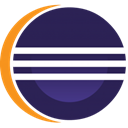
Eclipse
Eclipse is a free and open-source extensible development platform available on Mac, Windows, and Linux. As an Apimac Notepad alternative, it stands out as a full-fledged Integrated Development Environment (IDE) that offers robust features like autocompletion, debugging, refactoring, and extensive plugin support. It's particularly strong for Java development but also supports Python, PHP, and Ruby, making it suitable for larger programming projects.

Geany
Geany is a free and open-source, small, and lightweight Integrated Development Environment available for Mac, Windows, Linux, and BSD. It's an excellent Apimac Notepad alternative for those who need an IDE without the bloat, offering features like better syntax highlighting, automatic indentation, a built-in terminal, and customization options. Its minimalistic design and multiplatform support make it a versatile choice.

gedit
gedit is the official free and open-source text editor of the GNOME desktop environment, available on Mac, Windows, Linux, and Chrome OS. As a straightforward Apimac Notepad alternative, it offers a clean interface, syntax highlighting for various programming languages, autocompletion, and extensibility through plugins, making it a simple yet powerful tool for basic text editing and coding.

GNU nano
GNU nano is a free and open-source small and friendly text editor primarily used in the command line, available for Mac, Windows, Linux, and BSD. For those comfortable with terminal-based applications, it's a basic yet effective Apimac Notepad alternative, providing essential features like interactive search and replace, go to line and column, and automatic indentation.

GNU Emacs
GNU Emacs is a free and open-source extensible, customizable text editor (and more) available on Mac, Windows, and Linux. It's a highly versatile Apimac Notepad alternative, functioning as an IDE for all languages, with features like package control, scripting, and self-documentation. Its core is an interpreter for Emacs Lisp, allowing for deep customization and extensibility through numerous extensions.

Kate
Kate is a free and open-source advanced editor component (KatePart) and application available on Mac, Windows, Linux, and BSD, particularly strong within the KDE environment. As an Apimac Notepad alternative, it offers robust features like built-in terminal, code formatting, file management, Markdown support, and extensive syntax highlighting. Its tabbed interface and theme support make it a user-friendly and powerful text editor.
Ultimately, the best Apimac Notepad alternative depends on your individual needs. Whether you prioritize simplicity, advanced coding features, extensive customization, or cross-platform compatibility, the options above provide a diverse range of choices to enhance your productivity and text editing experience. Explore their features and find the perfect fit for your workflow!